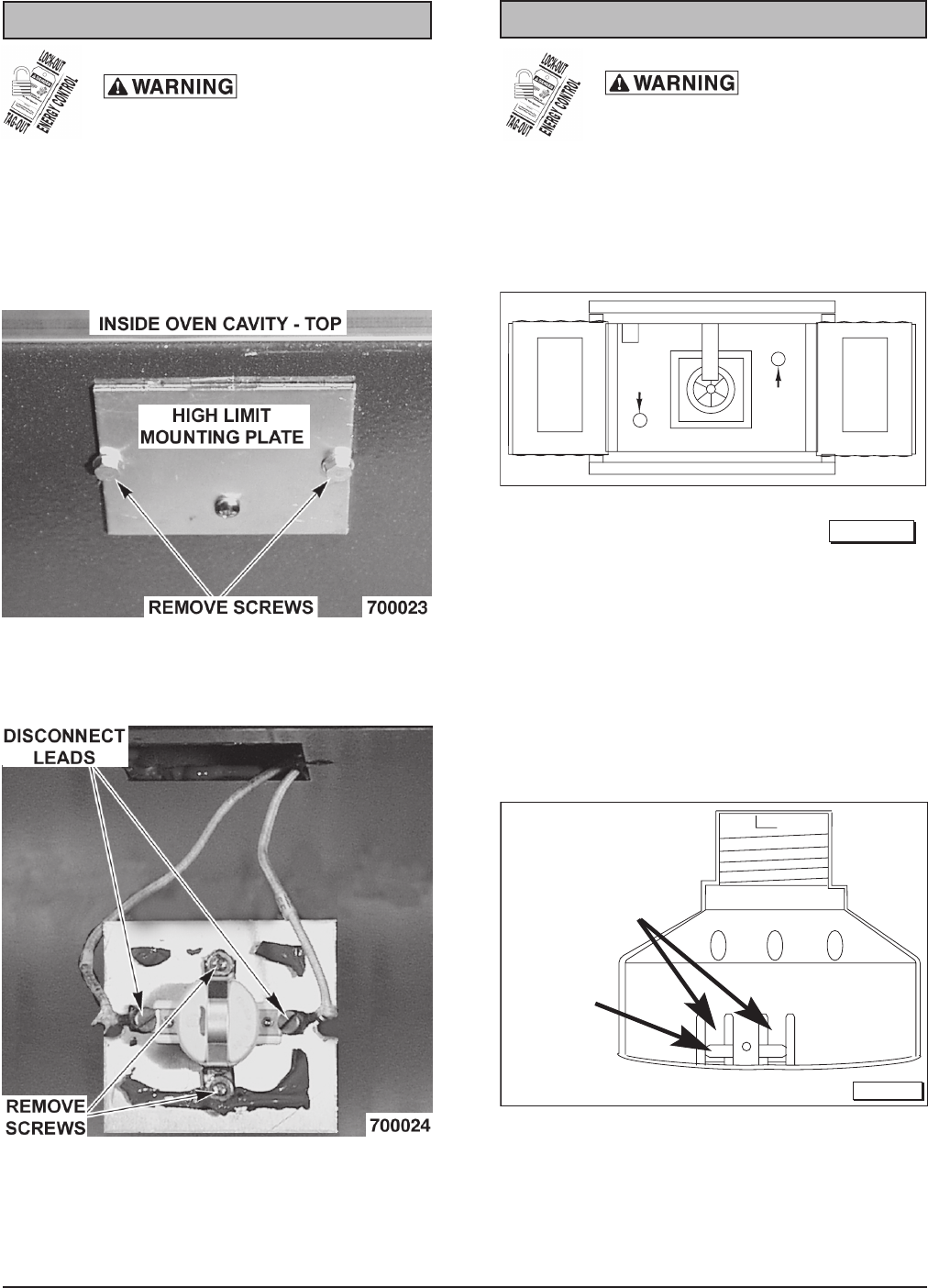
– 18 –
Lamp Assembly
1. Remove the lens and bulb.
2. Remove the springs from the retaining tabs
(two places) on the socket.
3. Depress the retaining tabs and pull the socket
out from the oven, far enough to disconnect
the lead wires.
4. Remove the socket from the oven.
RETAINING TABS
SPRING
CROSS SECTIONAL VIEW
PL-56055
3. Disconnect the lead wires from the high limit
thermostat. Remove the high limit thermostat
from the cover mounting plate.
4. Remove the old RTV silicone from the cover
and mating surfaces inside the oven cavity,
and apply new RTV silicone before installing.
5. Reverse procedure to install.
INTERIOR LIGHTS
Disconnect the
electrical power to the machine and
follow lockout / tagout procedures.
1. Remove the racks from the oven.
2. Unscrew the glass lens for the light being
replaced, then unscrew the bulb.
3. Replace bulb, then reverse the procedure to
install.
LENS
LENS
OVEN CAVITY
PL-56054
HIGH LIMIT THERMOSTAT
Disconnect the
electrical power to the machine and
follow lockout / tagout procedures.
1. Remove the top four racks from the oven.
2. Remove the high limit thermostat cover/
mounting plate. It is located at the top of the
oven cavity.


















