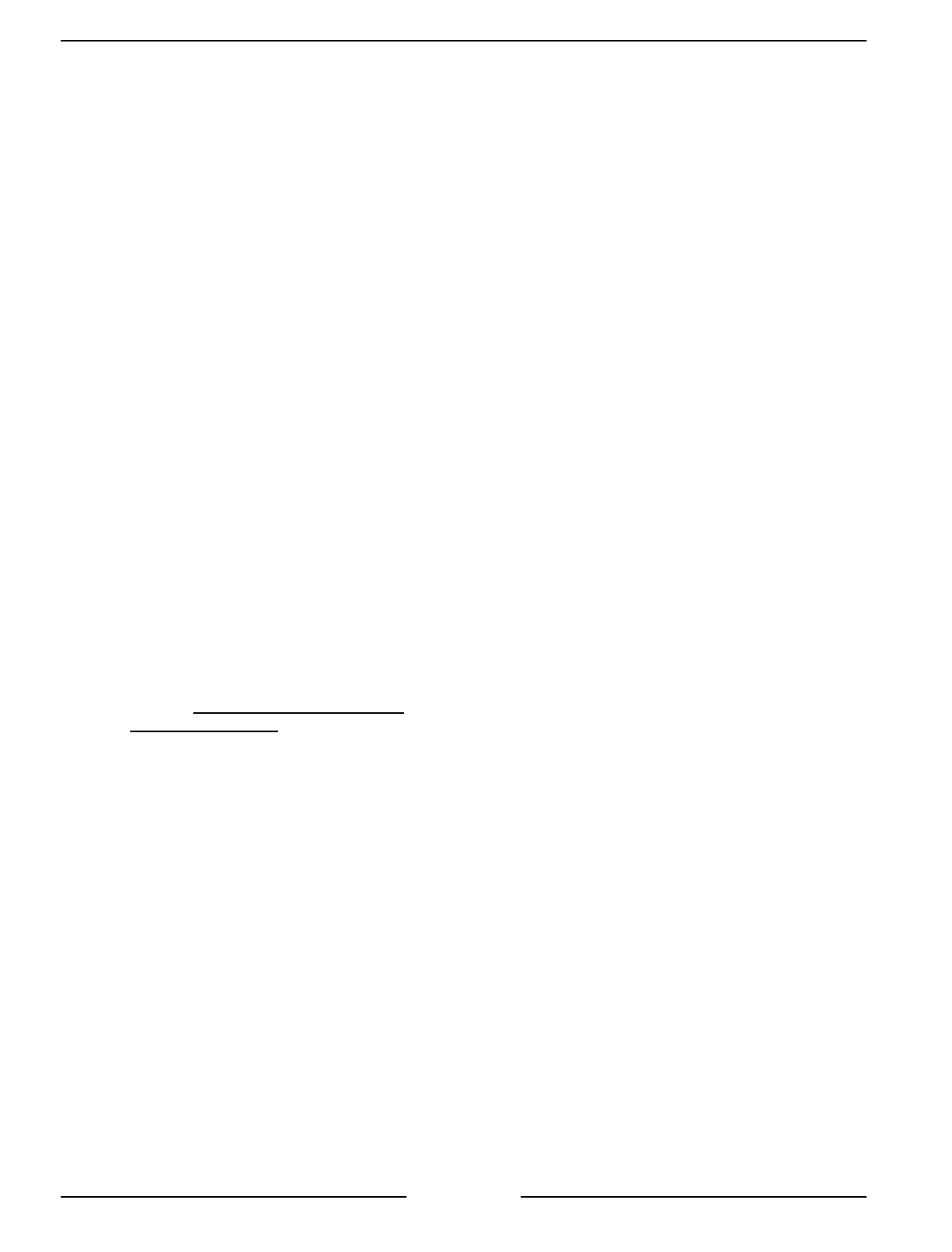
ELECTRIC COMBI OVEN - ELECTRICAL OPERATION
Page 50 of 68
H. Cavity vent open.
I. 240VAC supplied to relay board.
J. Steam generator empty.
K. Water supply on.
2. Rotate the selector knob to one of the cooking
modes (Heat, Steam or Combi) to turn the
oven on.
A. Oven control runs a self diagnostic test.
1) “HHH” is displayed in the time
display.
2) Total cooking hours is displayed in
the temperature display.
3. Control passes self diagnostic test.
A. Set point temperature is displayed (default
or last temperature that was set).
B. Time displays “ - -:- - ” and time Led turns
on.
C. Oven cavity lamp energized.
D. Cooling fan(s) energized.
E. Cavity vent motor energized.
1) Cavity vent closes.
NOTE
: When the oven is turned on, the
default condition of the cavity vent is
closed. Pressing the VENT key opens the
cavity vent and turns the Vent LED on.
Pressing the VENT key a second time
closes the cavity vent and turns the vent
LED off. Vent key is present on deluxe
manual controls only.
F. Door motor energized.
1) Door closes and locks.
a. When the door is locked, switch
2SW closes and door motor is
de-energized. On 20 levels only,
switch 6SW also closes.
b. Switch 3SW opens. On 20 levels
only, switch 5SW also opens.
NOTE
: Pressing the DOOR key
automatically unlatches and opens the
door (sightly) for 3 seconds. If door is not
disengaged manually (door handle pulled
out), it will automatically close. While
open, all heating stops and the cavity vent
opens.
g. Steam generator fill solenoid is energized
until proper water level is reached then
turns off. See “WATER LEVEL
SENSORS” under “COMPONENT
FUNCTION”.
4. Proceed to the appropriate heating mode
(convection, combi or steam) for the
continuation of the sequence.
Convection Mode
1. Conditions exist as described in “POWERING
CONTROL”.
2. With the selector knob rotated to HEAT, the
cooking cycle begins.
A. Time LED is on and “- -:- - “ is displayed in
the time display.
B. Cavity set point temperature (the last
temperature that was set) is displayed in
the temperature display.
C. Convection heating elements energized
and cycle as described under “HEATING
REGULATION”.
D. Steam generator pre-heats (initial start up
only) as described under “STEAM PRE-
HEAT”.
NOTE
: When degree symbol shows in the
temperature display, convection and/or steam
generator heating elements are energized.
1) Drain cool down solenoid energized.
NOTE
: Whenever steam generator
heating elements are on, the drain cool
down solenoid is energized.
E. Cavity fan motor(s) energized.
3. Press the temp key to set the operating
temperature (the last temperature that was set
is displayed; adjustable range is 35 to 518°F).
The temperature symbol (°F or °C) will flash in
the temperature display to indicate the cavity
set point temperature can be adjusted.
A. Rotate the adjustment knob clockwise or
counterclockwise to adjust the setting
(temperature symbol stops flashing).
B. If a pause of 5 seconds is made during or
at the end of the adjustment, the
temperature symbol will begin to flash.
When the temperature symbol stops
flashing, the temperature can no longer be
adjusted and the cavity set point
temperature is displayed.
NOTE
: To display the actual cavity
temperature for several seconds, press and
hold the temperature key.
4. Oven control monitors cavity temperature and
cycles the convection heating elements as
necessary, to maintain set point temperature.
A. The operating temperature remains as
entered unless the operating temperature
setting is changed.


















