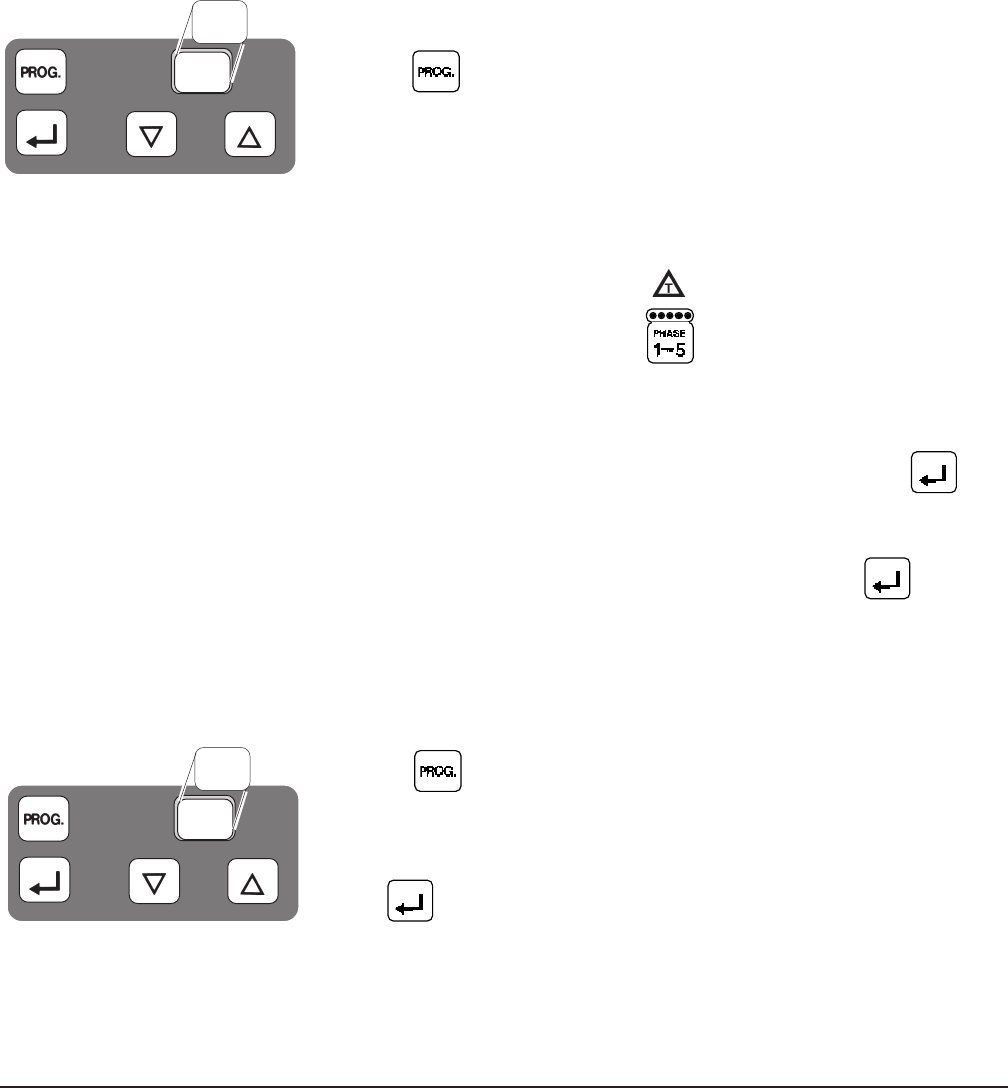
– 16 –
ENTER DOWN UP
— —
0 0
PROGRAMMING MEMORY
Up to 99 Cooking Programs with up to 5 Phases in each program can be keyed-in and stored in
Memory. Each program is accessed by its identifying number. Program numbers range from 00 – 98.
A pre-defined Clean Cycle Deliming program is also available (refer to page 38).
If the numbered Program has not been programmed (or is vacant), the Time displays – h – – min. No
Mode or Phase indicator lights are lit. The Temperature displays – – or the current temperature.
To C
REATE a new program —
With — — in the program number display, the control is in Non-
Program mode.
Press the
key. Program Number 00 is displayed and the control
is now in Program Mode. Use UP or DOWN arrows to increase or
decrease the program number until a vacant program number is found.
E
NTER THE COOKING INSTRUCTIONS (FOLLOW STEPS 1 – 6):
1) Select the cooking mode: Hot Air, Steam or Combi.
If Combi, set Steam Factor.
2) Set either the Time or Probe Temperature.
3) Set the Oven Temperature or
.
4) End of the 1st Phase. Press
to shift to the next phase.
5) Repeat steps 1 – 4 for as many of the 5 phases as are needed.
Review the program by stepping through the phases. Make any
needed changes.
6) When the program is set, save it in memory by pressing
until
the beep is heard.
NOTE: A cooking program can also be entered in manual mode and saved to a
program number by selecting the Program Number and pressing
for about
three seconds.
To D
ELETE an existing program —
With — — in the program number display, the control is in Non-
Program mode.
Press the
key. Program Number 00 is displayed and the control
is in Program Mode. Use UP or DOWN arrows to increase or decrease
the program number until the program number to be deleted is
displayed.
Press
and hold it in for about three seconds until the beep
sounds, indicating the program has been deleted.
NOTE: If a previous program had been selected and was active in Non-Program
mode, it will be copied to the selected program number, replacing the previous
program. Verify that the program number is vacant after you delete it.
ENTER DOWN UP
— —
0 0


















