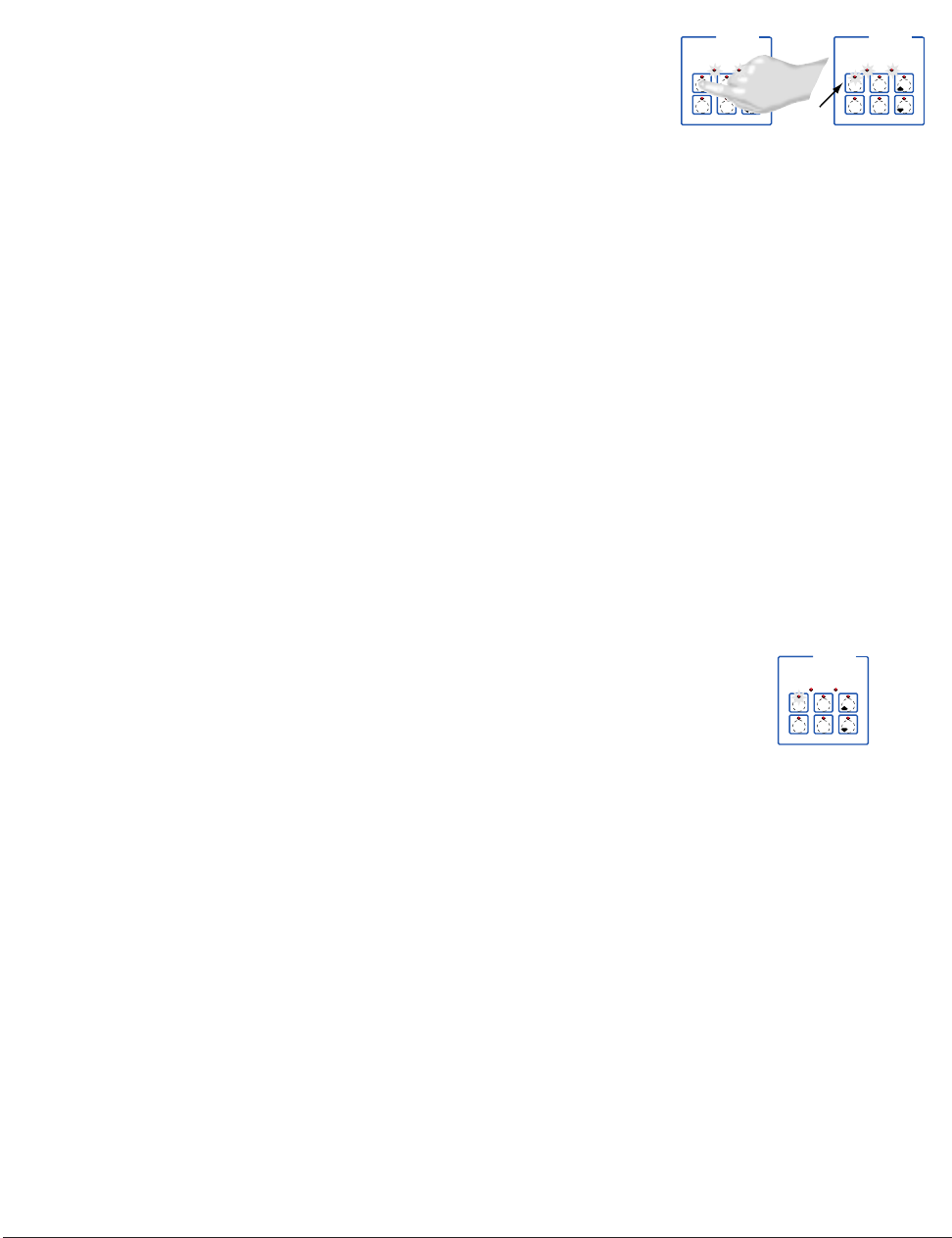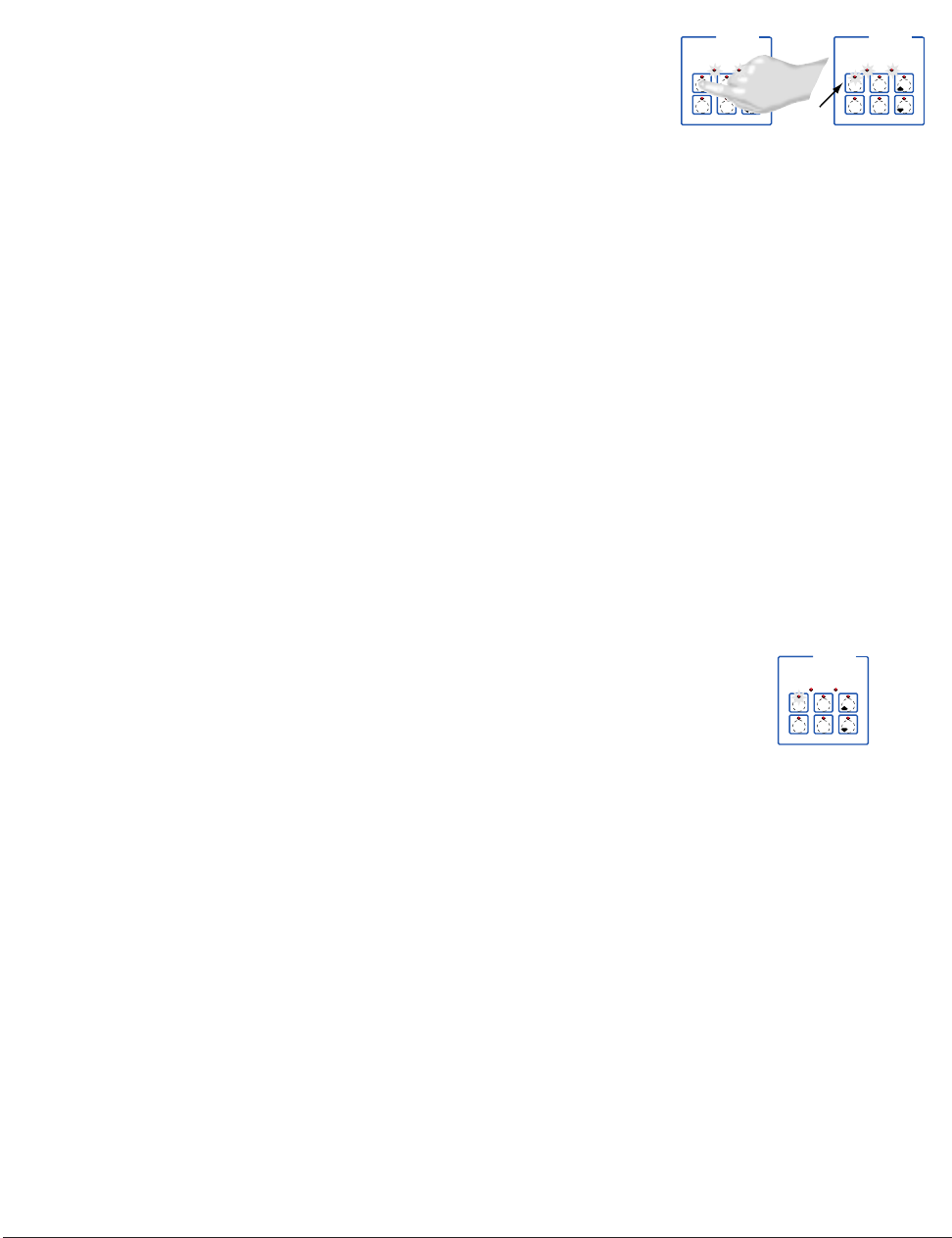
Application 1 Watlow MINICHEF 2000 ■ 9
1. With idle on the display, place food in the oven and insert meat probe (if necessary).
2. Press the key for the menu you want to run.
The menu key indicator will light up. Time will count down on the display.
The unit will run the following two-step cooking sequence:
Countdown time is displayed. It is the total of the programmed Time 1 plus Time 2.
Set point 1 and Fan 1 will run until Time 1 expires.
Set point 2 and Fan 2 will run until Time 2 expires. You will not see the switch-over
from Time 1 to Time 2.
3. When the timed cooking sequence is complete, the oven will run the probe cooking
sequence, if the probe parameter has been selected [```on], [Probe] will appear
on the display.
The unit will continue to cook until the food reaches the programmed probe temper-
ature.
4. Once the entire cooking sequence (timed cook and probed cooking) is complete, the
unit will switch to the Hold sequence.
The display will alternate slowly between Hold and count up time. If the Hold time
parameter [Htine] has been set to 0, the unit will count up time indefinitely. If
Hold time [Htine] is greater than 0, the unit will run the hold sequence until the
hold time expires. It will then switch to the sequence described in 5.
The hold sequence will end when you cancel the current menu or activate another.
5. When the cook-&-hold cycle is finished, one of the following will happen, depending
on the way the controller was programmed at [Etype] / [sound]:
With Sound set to 0: The controller automatically switches to idle, in which the con-
troller does not maintain temperature and does not run time. [`idle] or current
time will appear on the display. The menu key indicator light will be off.
With Sound set to 1, 2, or 3: [``end] will appear on the display and an audible tone
will be emitted. The menu key indicator light will flash rapidly. You can acknowl-
edge and silence the tone by pressing the active menu key or it will time out in 1 to
20 seconds and go into idle.
With Sound set to 4 or 5: [``end] will appear on the display and the menu key
indicator light will flash rapidly. You must acknowledge the audible signal by press-
ing the active menu key. Once acknowledged the tone is silenced and the controller
goes into idle.
6. Once the controller goes into idle, the menu key indicator light and the heat outputs
will switch off. The controller will not regulate to any temperature.
7. To repeat cooking, repeat steps 1 through 4 or 5.
H
MINICHEF 2000
[`Ho1d]] [``!¢4]
Edit Accept
Back-UpExit
AB
DE
C
F
G
DE
C
F
MINICHEF 2000
[`idle]
Edit Accept
Back-UpExit
DE
C
F
MINICHEF 2000
[`0009]
Edit Accept
Back-UpExit
AB
GH
AB
GH
STEADY
ON