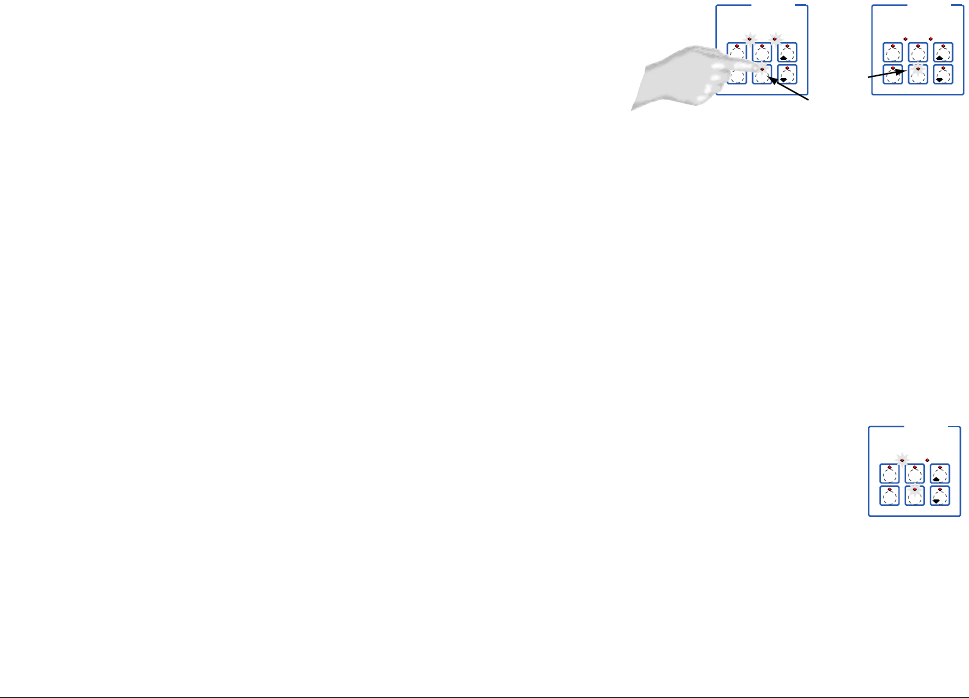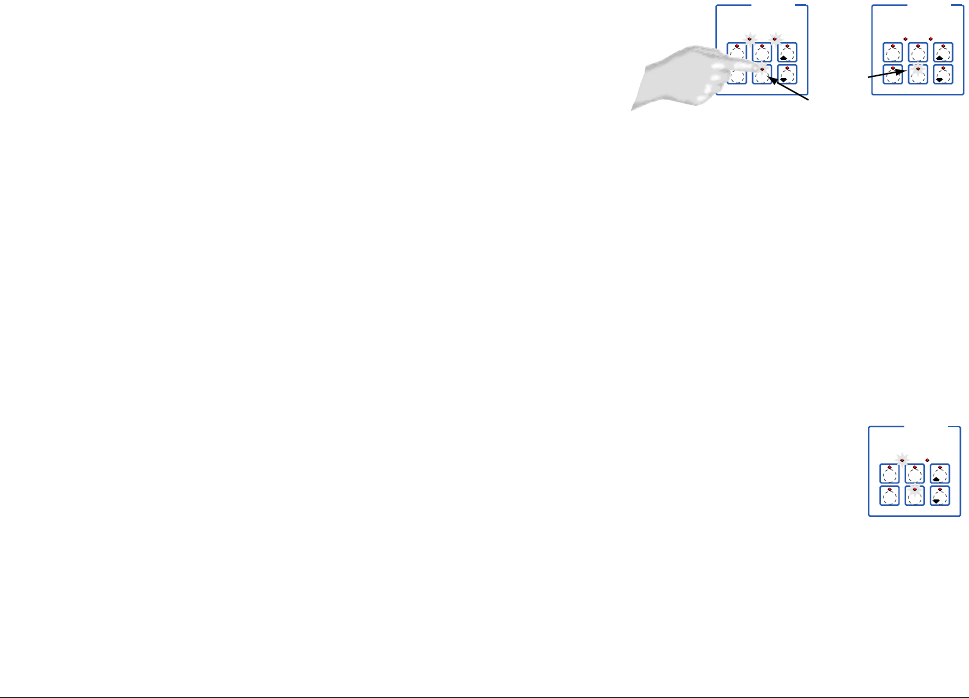
Application 2 Watlow MINICHEF 2000 ■ 19
light will be off.
With Sound set to 1, 2, or 3: [``end] will appear on the display and an audible tone
will be emitted. The Start/Stop key indicator light will flash rapidly. You can
acknowledge and silence the tone by pressing the Start/Stop key or it will automati-
cally time out within 2 seconds for setting 1 or 20 seconds for settings 2 or 3 and
then go into idle. The Start/Stop key indicator light will be off.
With sound set to 4 or 5: [``end]will appear on the display and the Start/Stop key
indicator light will flash rapidly. You must acknowledge the audible tone by pressing
the Start/Stop key. Once acknowledged the audible tone is silenced and the con-
troller goes into idle. The Start/Stop key indicator light will be off.
7. Once the controller goes into idle, the Start/Stop key indicator light and heat output
will switch off. The controller will not regulate to any temperature.
8. To repeat cooking, repeat steps 1 through 5 or 6.
Run a Menu (without preheat feature)
This procedure describes how to run an active menu when the preheat feature is inac-
tive - in other words, when the [ready] parameter in the [SetUp] function of the
Configuration Mode is set to [```no].
1. Select the menu you want to run as shown earlier in “Select a Menu”.
2. With idle on the display, place the food in the oven and insert the meat probe (if nec-
essary).
3. Press the Start/Stop key.
The Start/Stop key indicator will light up. Time will count down on the display.
The unit will run the following two-step cooking sequence:
Countdown time is displayed. It is the total of the programmed Time 1 plus Time 2.
Set point 1 and Fan 1 will run until Time 1 expires.
Set point 2 and Fan 2 will run until Time 2 expires. You will not see the switch-over
from Time 1 to Time 2.
4. When the timed cooking sequence is complete, the oven will run the probe cooking
sequence (if the probe parameter is set to [```on]) [Probe] will appear on the
display.
The unit will continue to cook until the food reaches the programmed probe temper-
ature.
5. Once the entire cooking sequnce (timed cook and probed cooking) is complete, the
unit will switch to the Hold sequence. The display will alternate slowly between
H
MINICHEF 2000
[probe]
Edit Accept
Back-UpExit
AB
DE
C
F
G
DE
C
F
MINICHEF 2000
[ready]
Edit Accept
Back-UpExit
DE
C
F
MINICHEF 2000
[`1459]
Edit Accept
Back-UpExit
AB
GH
AB
GH
STEADY
ON
RAPID
FLASH