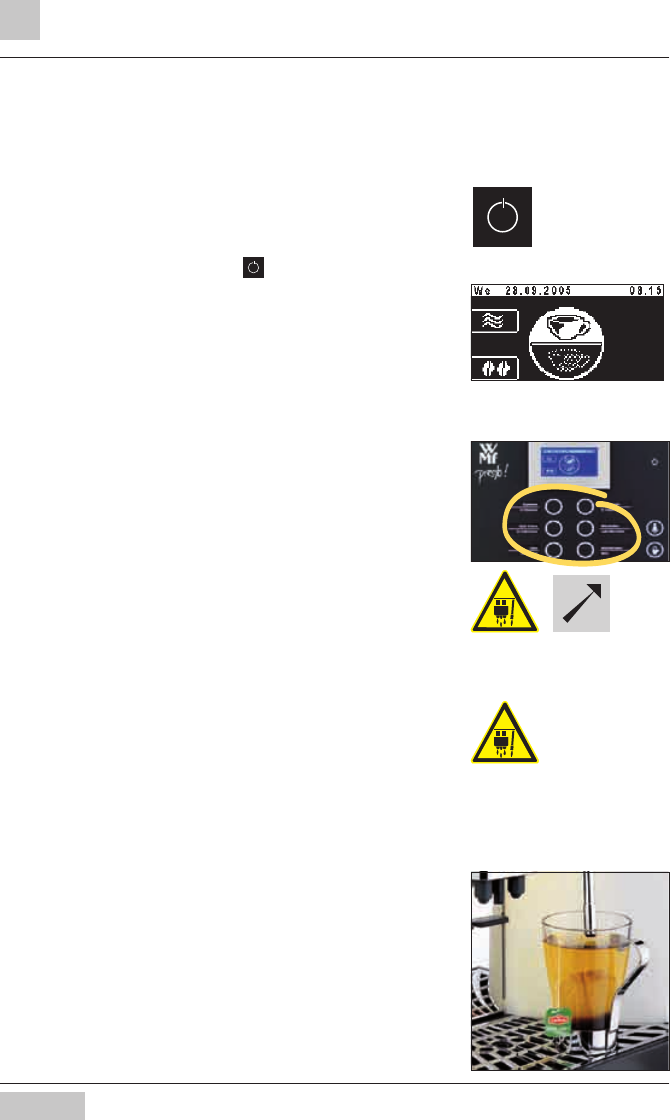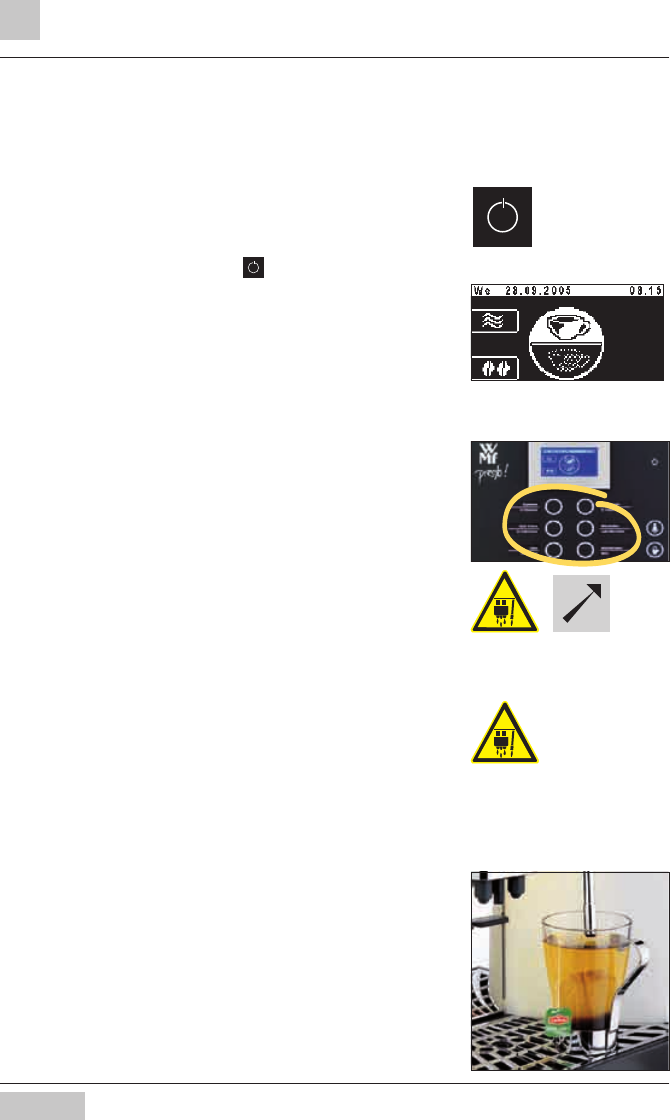
Operation
10
User Manual WMF presto
Chapter 2 Operating
Initial startup on delivery from the manufacturer is via a
display-led Installation Program.
2.1 Switch On Coffee Machine
Press and hold ON/OFF button for longer than
2 seconds.
Coffee machine switches on and heats up.
When the machine is ready to dispense beverage, the
Ready Display appears.
2.2 Dispense Beverage
Pressing the beverage button triggers dispensing of the
beverage selected.
Illuminated ring round button
= Dispenser ready
Flashing ring round button
= Dispensing Beverage
Place suitably sized receptacle below dispenser
Press desired beverage button
Desired beverage and progress of dispensing indicated
in display.
2.3 Dispense Milk or Foamed Milk
(optional)
Pressing a beverage button showing milk or foamed milk
starts dispensing .
Dispensing continues for as long as the button is held.
2.4 Dispense Hot Water
Pressing the hot water button starts dispensing. If less
water is required than is set to dispense, dispensing can
be stopped by repeatedly pressing the button.
•
•
For Button Allocations see
setting recipes and beverage
buttons chapter.
Readiness State Display
For Initial Startup see
Installation Instructions