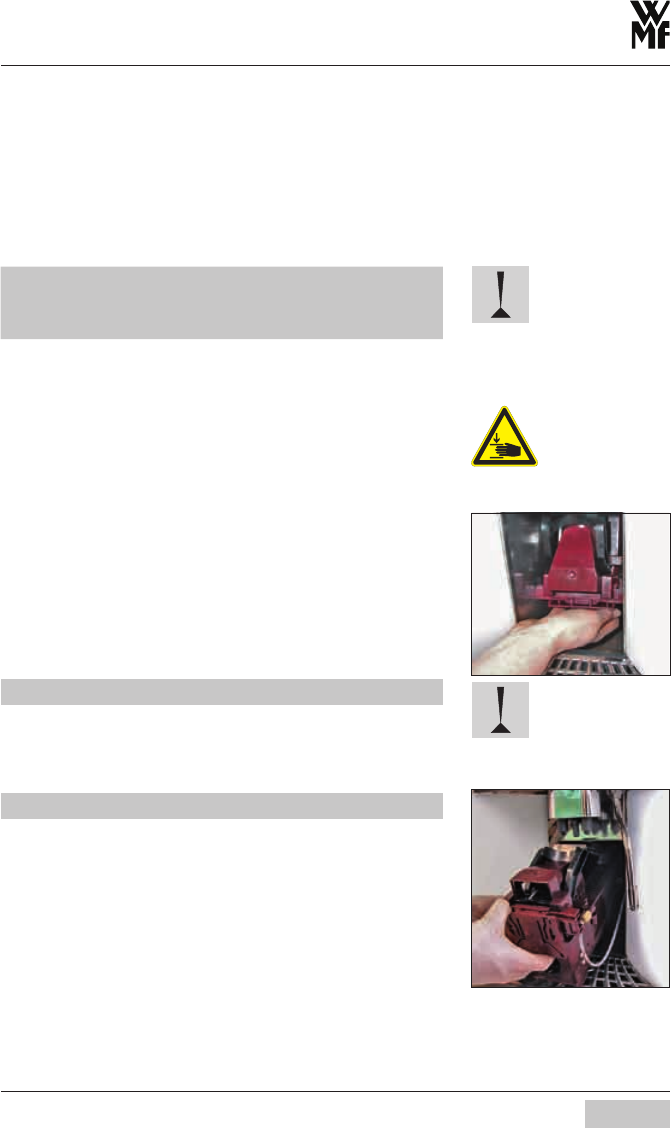
Customer Care
37
User Manual WMF presto
Drip Tray, Housing and Front Panel cleaning:
Clean the cold machine using a damp cloth. Finally wipe
dry using a fine woolen cloth or chamois leather.
Metal surfaces cleaning:
For cleaning metal housing parts (matt surface) we
recommend WMF Purargan® forte cleaner.
Do not clean with scouring powders or similar!
There is a risk of causing scratches or scores. Do not
use any sharp cleaning materials or implements!
5.2 Weekly Cleaning
5.2.1 Brewing unit cleaning
Switch off the coffee machine with the
ON/OFF button. Remove mains plug.
Push combi spout fully upwards.
Remove grounds container towards the front of the
machine.
Brewing unit is now fully accessible.
With one hand reach into the chute under the brewing
unit (picture 1) and release the retaining catch.
Remove brewing unit and hold firmly!
Hold firmly, as the brewing unit can slip downwards.
Slowly guide the brewing unit downwards, tilt and pull
forward . (Pictures 2 and 3)
Never use force! Danger of breakage!
Use the Multitool from the accessory kit.
Turn the thread on the brewing unit head counter-
clockwise until the wiper is in the forward position
(picture 4).
Push the spring outwards over the edge and unlock
(picture 5).
Swing the insertion chute upwards.
Clean the brewer sieve under running water or using
a cloth.
For Order Codes for
WMF Maintenance Program
see appendix: Accessories
Prior to cleaning front panel
switch off machine to avoid trig-
gering beverage inadvertently
Picture 2
Picture 1
Attention! Risk of crushing!


















