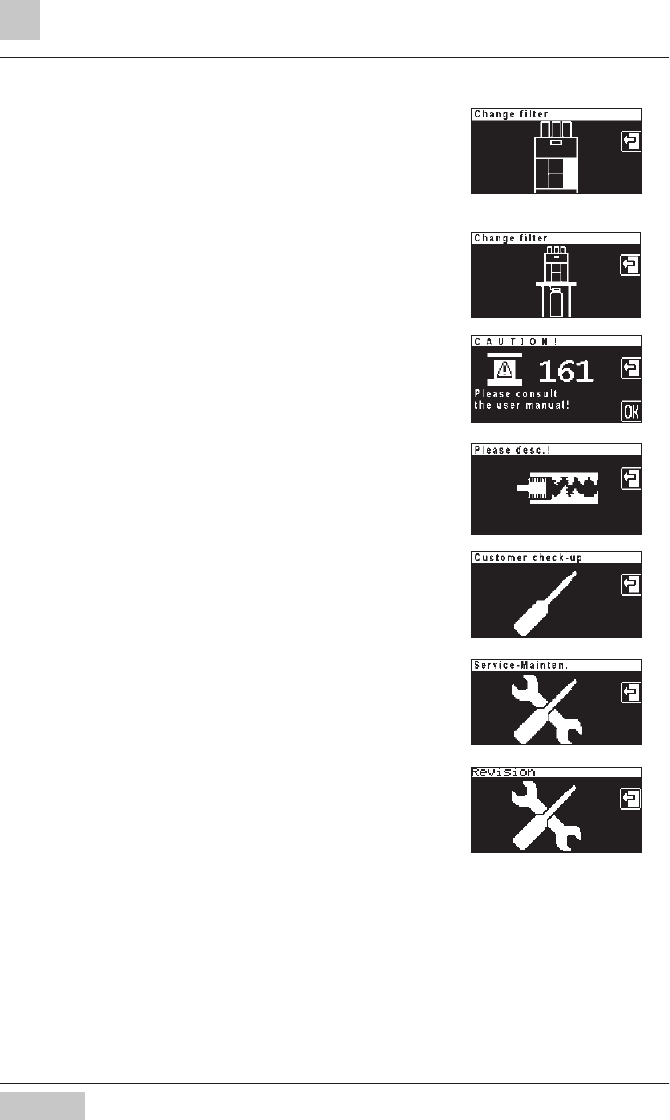
Messages and Tips
48
User Manual WMF presto
Coffee machines with water tank:
Change anti-scale filter
Change filter within one week and confirm in
”Customer Care” menu.
Follow anti-scale filter instructions!
Coffee machines with constant water supply:
Change anti-scale filter
Change filter within one week and confirm in
”Customer Care” menu.
Follow anti-scale filter instructions!!
Please check in User Manual!
Error message number display,
See Error/Fault Messages.
Descaling Message
Descale within one week.
See Software/Customer Care chapter.
Customer check-up message 1/10.000
Carry out customer check up within one week and
confirm in ”Customer Care” menu.
Servicing message 30,000 servings
Call WMF Service.
Revison message 90,000 servings
Call WMF Service.
8.2 Error/Fault Messages
Basic procedure on display of error or fault messages:
Switch coffee machine off and then on again after a
few seconds.
Repeat the process which led to the fault.
In many cases the fault is rectified and you can carry on
working.


















