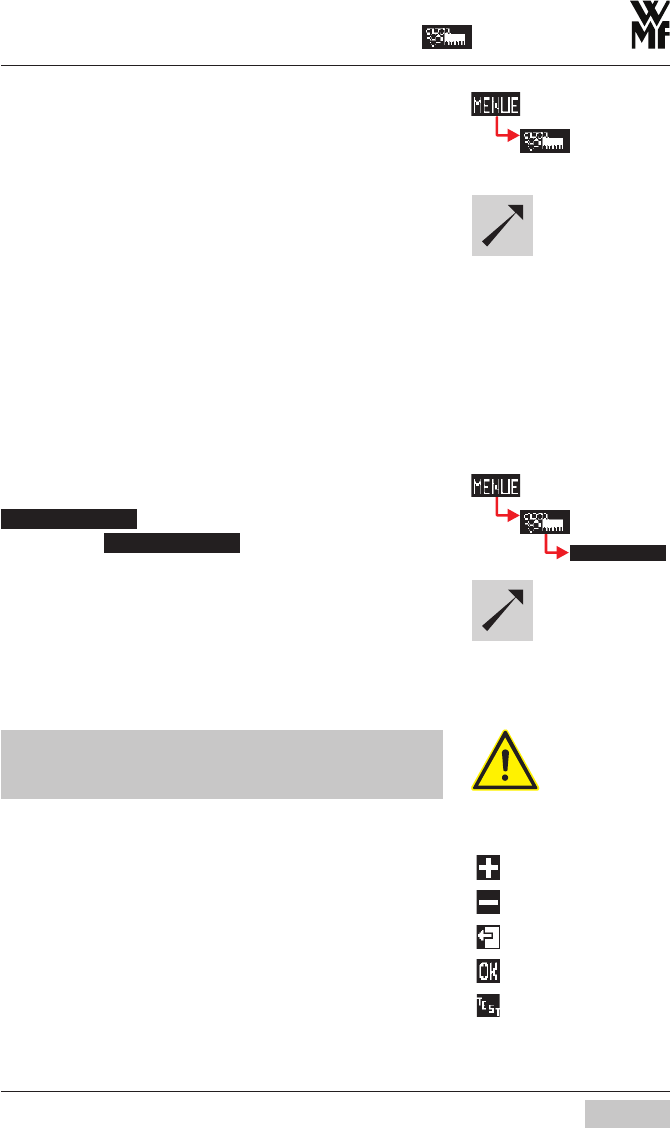
Software
23
User Manual WMF presto
3.3.3 Customer Care
Cleaning and descaling programs are started from the
Customer Care main menu. Filter change (optional) and
maintenance actions are confirmed here.
The Customer Care main menu contains the following
selection options:
Cleaning program
Foam cleaning
Mixer rinsing
Descale
Filter change
Filter rinse
Maintenance
Cleaning program
Cleaning prog.
Touching the Cleaning prog. pad starts an automatic
sequence of actions for daily cleaning of the coffee
machine.
The user is automatically taken through foam cleaning
when milk beverages are dispensed. On the WMF presto
with mixer system, the mixer rinsing follows.
The cleaning program sequence is described under in
the quick reference Daily Cleaning.
In the interests of your own safety and to ensure long life
of your WMF presto prior to carrying out cleaning, please
note the heat warnings in the chapter on safety.
•
•
•
•
•
•
•
In the Software/Maintenance
chapter display-led sequences
are described in detail.
Physical cleaning actions are
described in detail in the Mainte-
nance chapter.
See
Quick Reference
Daily Cleaning
= More
= Less
= Leave without change
= Save values
= Start test
Cleaning prog.


















