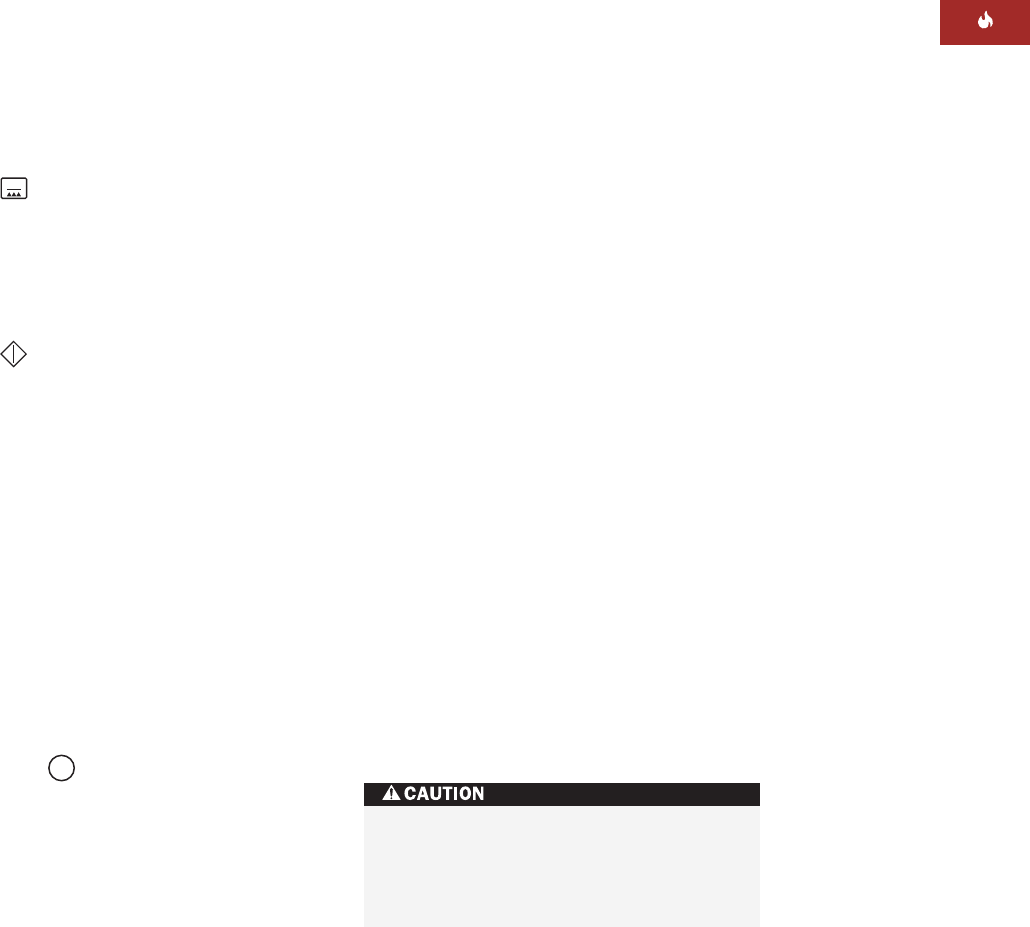
WOLF E SERIES BUILT-IN OVEN OPERATION
ACCESSORIES
Optional acces-
sories are available
through your
Wolf dealer.
BAKE STONE MODE
SETTING CONTROLS
For Bake Stone mode:
1)
Touch
STONE
.
2)
Oven temperature is preset at 205˚C. Oven
begins to heat after five seconds. To change
oven temperature from 205˚˚C, immediately
enter another temperature using the
number pads.
3)
Touch
ENTER
to start the cooking mode
immediately, otherwise the oven will auto-
matically start the mode in 10 seconds if
there is no action.
4)
Add food when the chime signals that the
oven has reached preheat temperature.
5)
If the temperature probe is used, follow
Temperature Probe feature
directions on
pages 28–29.
6)
If the timer is set, the oven will chime when
the cooking time is finished. If the timer is
not cleared, it will continue to chime every
10 seconds.
7)
Remove food. Always use dry pot holders
when removing hot pans from the oven.
8)
Touch oven
OFF
to end this mode.
BAKE STONE ACCESSORY
The bake stone accessory is available from
your Wolf dealer. Additional Use & Care Infor-
mation is provided with the bake stone acces-
sory.
BAKESTONE30
(807143)
BAKE STONE CARE
Remove excessive food using a scraper. Brush
off any crumbs. Allow the stone to cool
completely before wiping with a wet cloth. Wet
cloths on a hot surface can cause steam burns.
Do not soak or immerse the bake stone in
water and do not use soap or detergent. The
ceramic stone could absorb the taste and
transmit those flavors to the food.
Stubborn stains may occur on the bake stone.
These will not impair the flavor of the food
being baked.
Allow the bake stone to cool completely before
removing from oven.
IMPORTANT NOTE:
Use care in handling the
bake stone. It will chip or break if dropped.
Allow bake stone to cool completely
before wiping with a wet cloth. Wet
cloths on a hot surface can cause steam
burns.
17


















