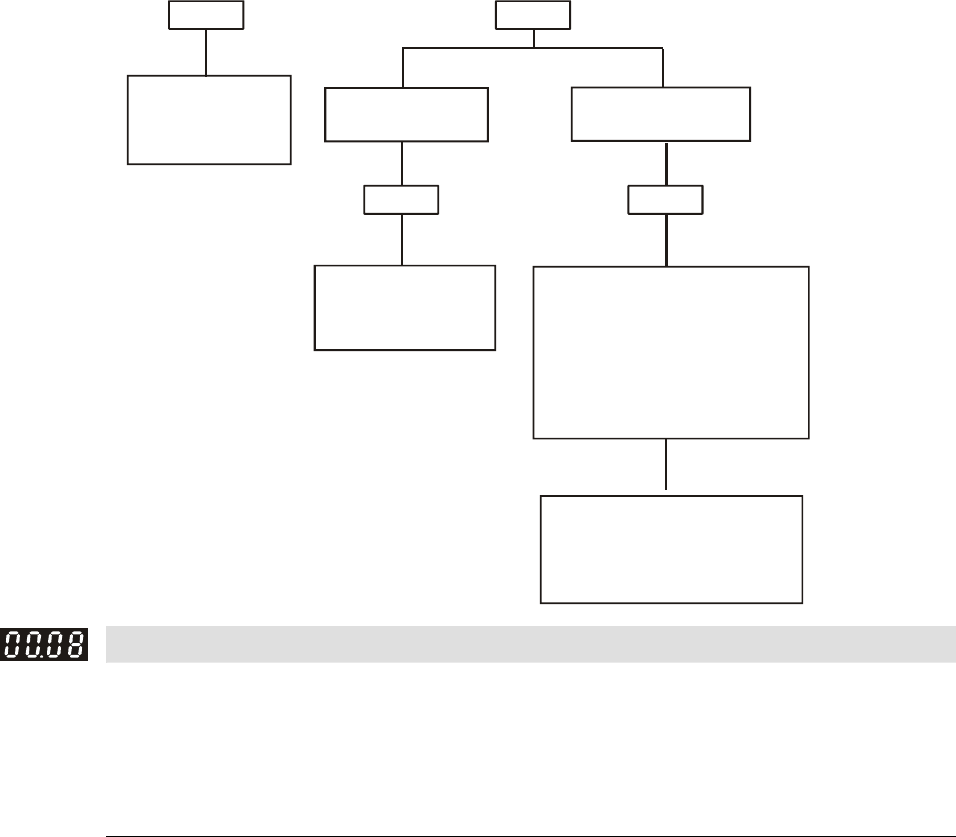
Chapter 4 Parameter Settings|DD Series
4-26
The password consists of min. 1 digit and max. 4 digits.
How to make the password valid again after decoding by Pr.0-07:
Method 1: Re-input original password into Pr.0-07 (Or you can enter a new password if you want to
use a new one).
Method 2: After rebooting, password function will be recovered
Method 3: Input any number or character in Pr.00-07, but not password. (The display screen will show
END whether the password entered in Pr.00-07 is accurate or not.)
Password Decode Flow Chart
3 chances to enter the correct
password.
1st time displays "01" if
password is incorrect.
2nd time displays "02", if
password is incorrect.
3rd time displays "Pcde"
(blinking)
If the password was entered
incorrectly after three tries,
the keypad will be locked.
Turn the power OFF/ON to
re-enter the password.
Incorrect Password
END
Displays 00 when
entering correct
password into
Pr.0-07.
0-06 0-07
0-06
Displays 00 when
entering correct
password into
Pr.0-07.
Correct Password
END
0-07
Control Method
Control mode VF VFPG SVC FOCPG FOCPM
Factory setting: 0
Settings
0: V/f control
1: V/f Control + Encoder (VFPG)
2: Sensorless vector control (SVC)
3: FOC vector control + Encoder (FOCPG)
8: FOC PM control (FOCPM)
This parameter is used to select the control mode of AC motor drives.
0: V/f control: user can design proportion of V/f as required and can control multiple motors
simultaneously.
1: V/f control + Encoder (VFPG): user can use optional PG card with encoder for the closed-loop speed
control.
2: Sensorless vector control (SVC): get the optimal control by the auto-tuning of motor parameters.
3: FOC vector control+ encoder (FOCPG): besides torque increases, the speed control will be more
accurate (1:1000).
4: FOC PM control + encoder (FOCPM): besides torque increases, the speed control will be more


















