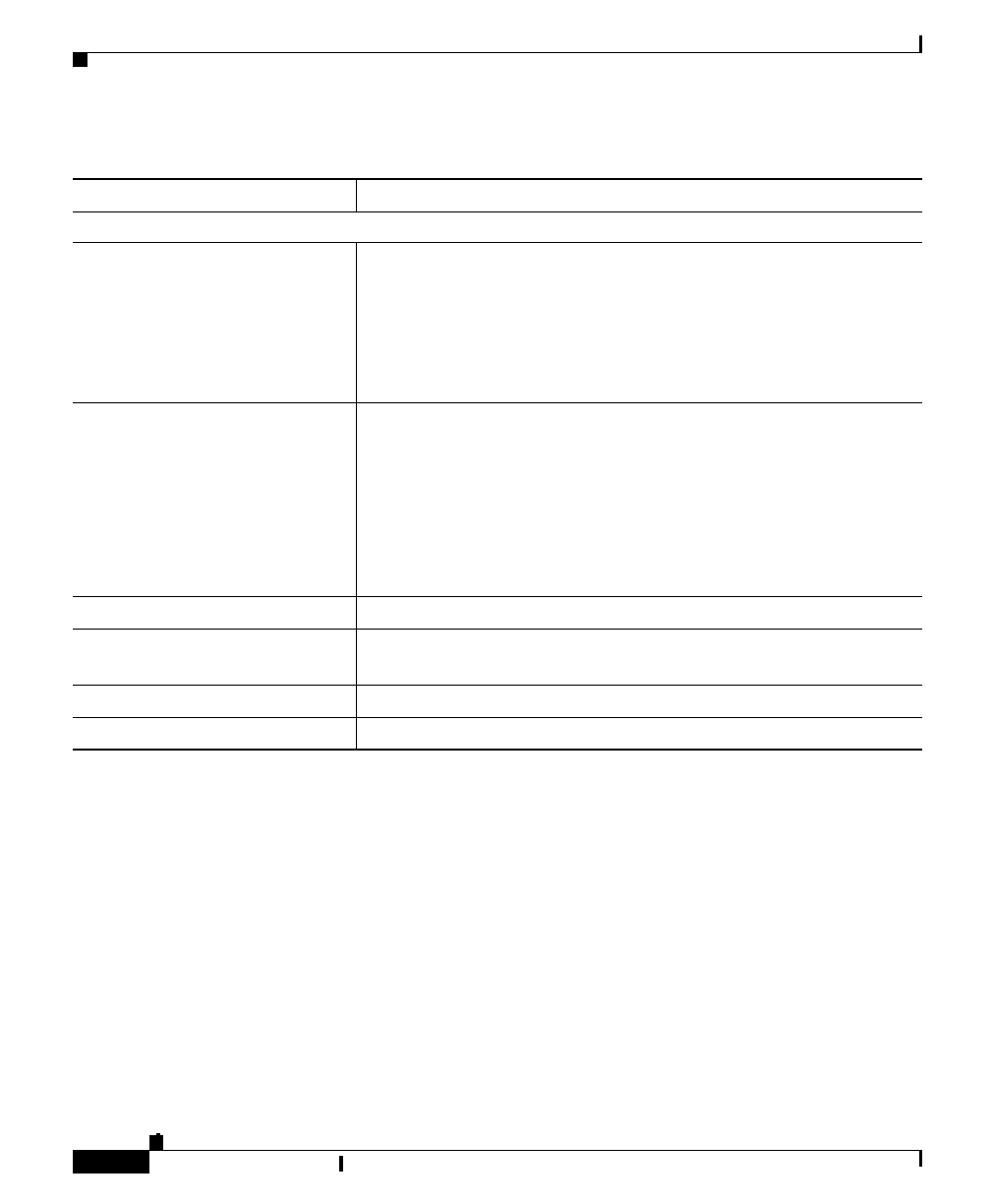
Appendix B Site-to-Site VPN User Interface Reference
Site to Site VPN Policies
B-82
User Guide for Cisco Security Manager 3.0.1
OL-8214-02
Tunnel Group Policy > Client VPN Software Update Tab
Use the Client VPN Software Update tab of the
PIX7.0/ASA Tunnel Group Policy page to view or edit the client type, VPN
Client revisions, and image URL for each client VPN software package installed.
Navigation Path
Open the Tunnel Group Policy (PIX 7.0/ASA) Page, page B-74, then click the
Client VPN Software Update tab. You can also open the Client VPN Software
Update tab by clicking it from any other tab on the
Tunnel Group Policy (PIX 7.0/ASA) page.
Interface-Specific Client Address Pools
Interface Role The interface role to assign a client address to.
You can click Select to open a dialog box that lists all available
interfaces, and sets of interfaces defined by interface roles, in which
you can make your selection, or create interface role objects. For
more information, see Working with Interface Role Objects,
page 8-120.
Address Pool The address pool to be used to assign to a client address to the
selected interface.
Address pools are predefined network objects. You can click Select
to open a dialog box that lists all available network hosts, and in
which you can create or edit network host objects.
For more information about network objects, see Working with
Network/Host Objects, page 8-142.
Add >> button Click to add the specified interface role and address pool to the list.
Remove button Click to remove an associated interface role and address pool from
the list.
Close button Closes the Site-to-Site VPN window.
Help button Opens help for this tab.
Table B-27 Easy VPN Server > Tunnel Group Policy (PIX 7.0/ASA) Page > Advanced Tab
Element Description


















