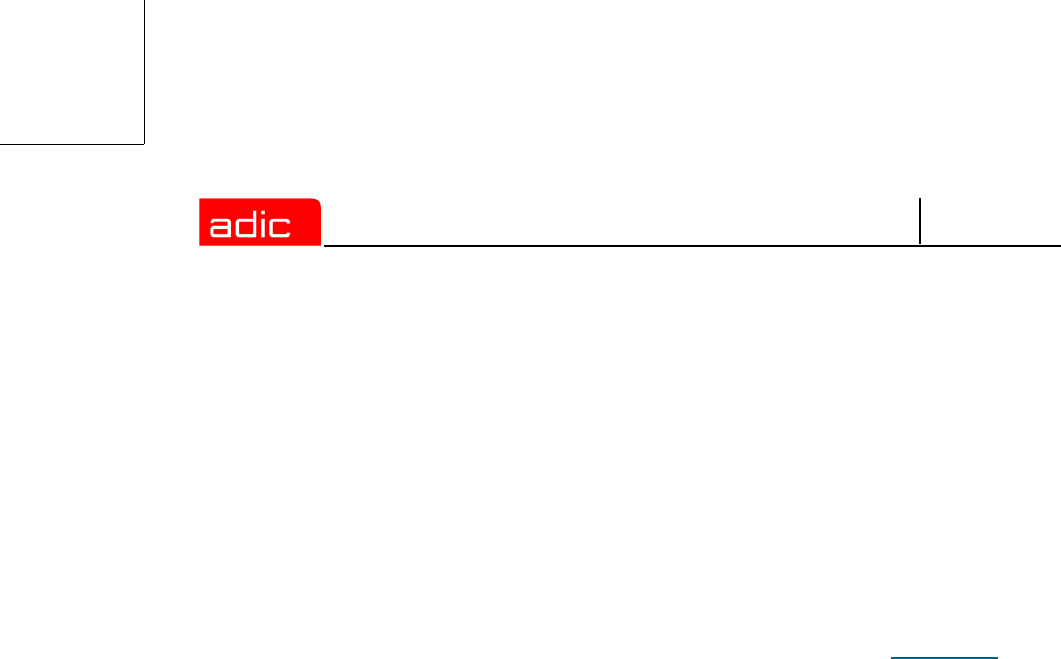
SNMS
2-18 6-00360-04 Rev A
Step 1 Click Next to continue through all the screens for the Add Storage Policy wizard.
Once the Status screen appears displaying successful completion of configuring storage
policies, click Next to return to the Storage Policy - Introduction screen.
Step 2 Click Done when you are ready to start the next step of the software configuration
process.
The ICW screen appears and displays the word Completed after Step 6: Add Storage
Policy.
Step 3 Click Next to begin Step 7: Schedule Backup.
The Schedule StorNext Backup Introduction screen appears (see Figure 2-13).


















