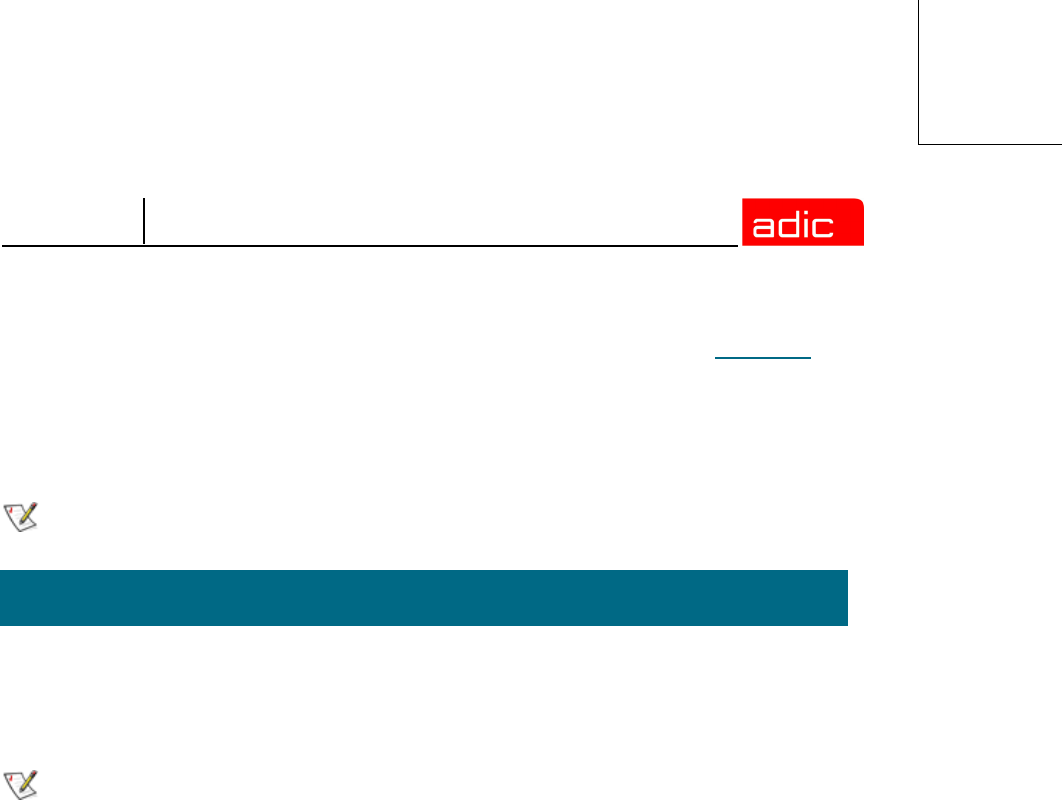
SNMS
Installing StorNext FS on UNIX 3-5
Step 9 When the installation is complete, return to the Install Main Menu (see Figure 3-1).
To review the screen that displays the component-level status of the StorNext FS software
installation (see
), type 3 from the Install Main Menu.
Step 10 Type 4 to quit the installation process and exit the menu.
Use the following procedure to configure the StorNext FS software that you have installed on your
machine.
Step 1 Open your Web browser.
Step 2 Type the full address of your machine and its port number (http://<machine name>:
<port number>) in the Address field and press Enter. Use the name of the machine and
port number that you copied when you installed the StorNext FS software.
If you did not remember to copy the name of your machine and its port number, you can
still access the StorNext FS software. By default, the software runs on port number 81.
However, if this port number is being used by another application, then use the next higher
number. For instance, if port number 81 isn’t available, then use port number 82; if port
number 82 isn’t available, then use port number 83.
NOTE
Before configuring the StorNext FS software, reboot your system if you are using
an IRIX operating system.
Configuring StorNext FS Software
NOTE
Refer to the StorNext Management Suite Release Notes for information about
browsers that are supported by StorNext FS.


















