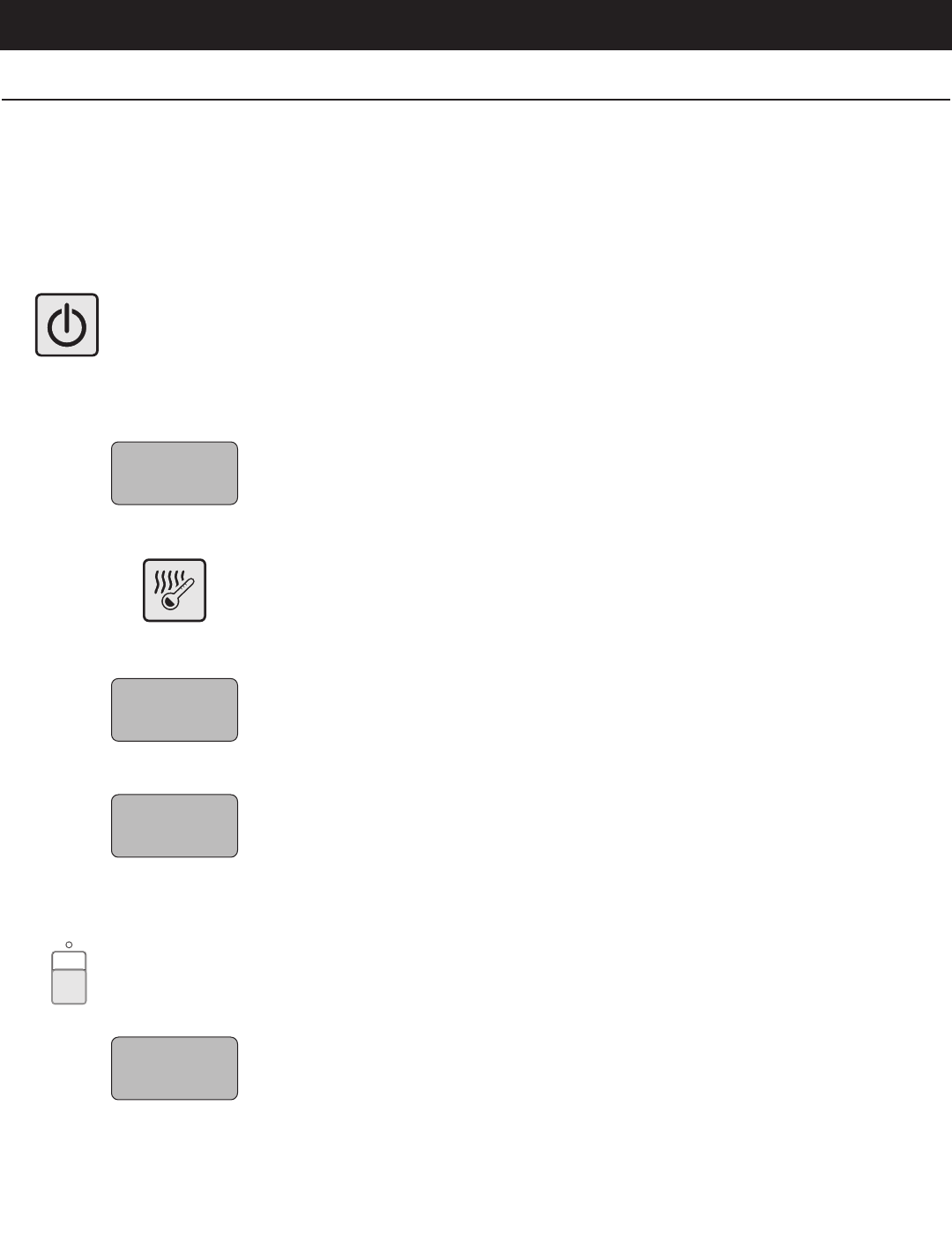
P R OG R A MM E D PRO D UCT K E Y O PE R AT I ON
1
. TURN THE POWER SWITCH LOCATED BEHIND THE LOWER FRONT ACCESS DOOR TO THE
“ON” POSITION.
Press the H I -L I MIT R E SET button.
➧ The HI-LIMIT ALARM light will go out.
➧ Both LED displays on the control panel will indicate OFF.
2 . Press and hold the ON/OFF key for 1-1/2 to 2 seconds to energize the fryer.
The indicator light within the display will illuminate to signify that the control is cycling the
heaters to reach the set-point.
➪The following will appear in the alpha/numeric display:
“MELTCYC” The fryer will start the melt-cycle mode. This is the required mode necessary
for melting solid shortening within the frypot. The fryer will generate ON/OFF
heating cycles and will remain in this mode until 180°F (82°C) is reached or the
mode is manually bypassed.
FOR USE WITH LIQUID SHORTENING, PRESS THE TEMPERATURE
KEY FOR 4 SECONDS TO BYPASS THE MELT CYCLE.
“PREHEAT”
Preheat will appear in the display and the fryer will generate a continuous
heating cycle until it reaches the operator pre-programmed set-point or a
default temperature of 350°F (177°C).
“READY”
When the frypot temperature is reached, “READY,” will appear in the
Alpha/Numeric Display.
3 . LOAD PRODUCT Load product in basket(s) and set basket(s) in the fryer lift brackets. The
basket(s) will automatically lower into the oil after the product key is pressed.
4 . Press and hold the desired PROGRAMMED PRODUCT KEY for 1 second.
➪The indicator light for the selected product key will illuminate.
The basket lift (ON LIFT EQUIPPED FRYERS ONLY) will lower the product into the
cooking oil/shortening. The display will indicate the product name and the
programmed cook time. The control will begin a countdown of the time.
CONTINUED
75°F
Melt-Cyc
3:50°F
Fries
275°F
Preheat
350°F
Ready
El ec tr ic Fryer Op er at io n & Ca re M an ua l • 24
D E L U X E C O N T R O L O P E R A T I O N


















