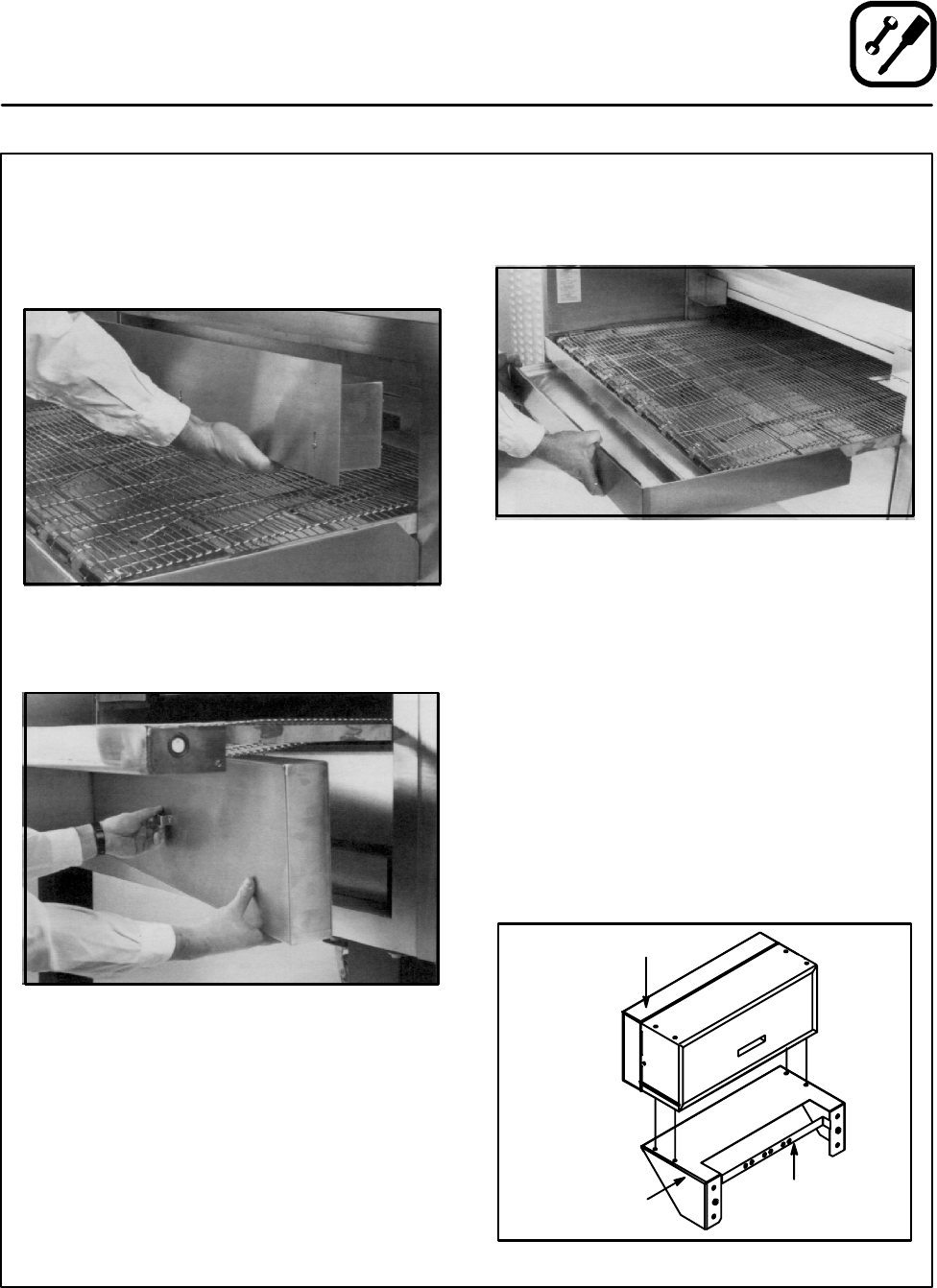
Installation
9
Oven Assembly
END P LUGS
1. Installthe upper end plugs on both ends ofthe
oven. See Figure 9. Secure the upper end
plugs with two wing nuts on the bottom of
each plug.
Figure 9
2. Install the lower end plugs on both ends of the
oven. See Figure 10.
Figure 10
CRUMB PANS
1. Install t he crumb pans under each end of the
conveyor as shown in Figure 11.
Figure 11
REMOTE COMPUTER CONTROL
1. Drill the mounting holes for t he cooking com-
puter support base.
2. Mount the s upport base and cable support
bracket to the wall.
3. Stack the cooking computer(s) on the support
base. Connect the cables at the rear of the
controller.
4. Secure the cables t o the cable clamp support
bracket and to the rear of theoven usingcable
clamps and screws.
NOTE: DO NOT overtighten the cable
clamps. Damage to the wires may oc-
cure causing the computer to fail.
Cable Clamp
Support Bracket
Cooking Computer
Support Base
Cooking Computer
Figure 12


















