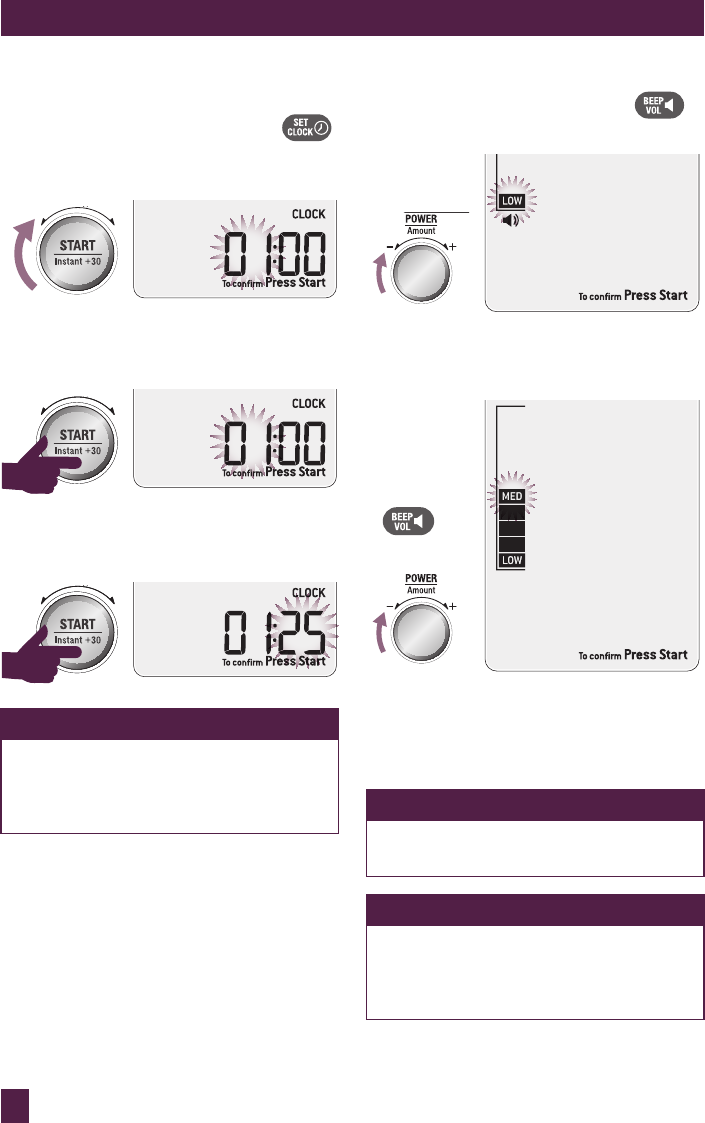
16
OPERATING YOUR NEW BREVILLE PRODUCT
SETTING THE BEEP VOLUME
Press BEEP VOL on shortcuts panel.
The default beep volume is LOW.
STOP
CLEAR
A Bit More
Turn AMOUNT dial or press BEEP VOL
on shortcuts panel to toggle between LOW,
MEDIUM and HIGH beep volume.
STOP
CLEAR
A Bit More
OR
x 1
Continue turning the AMOUNT dial or
press BEEP VOL on shortcuts panel until
the desired volume is reached. Press START
button to confirm.
NOTE
Each position will sound the BEEP VOL
selected.
NOTE
If you forget to press START to
confirm BEEP VOL, after 1 minute
the microwave will automatically
confirm your selection.
SETTING THE CLOCK –
12 HOUR CLOCK DISPLAY
Press SET CLOCK on shortcuts panel.
The default time is 1:00. The highlighted digits
flash to show it can be adjusted.
STOP
CLEAR
A Bit More
Turn START dial to adjust hours and press
START button to confirm.
STOP
CLEAR
A Bit More
STOP
CLEAR
A Bit More
Minutes now flash to show they can be
adjusted. Turn START dial to adjust minutes
and press START button to confirm.
STOP
CLEAR
A Bit More
STOP
CLEAR
A Bit More
NOTE
If you forget to press START to confirm
hours or minutes, after 1 minute the
microwave will automatically confirm
your selection.


















