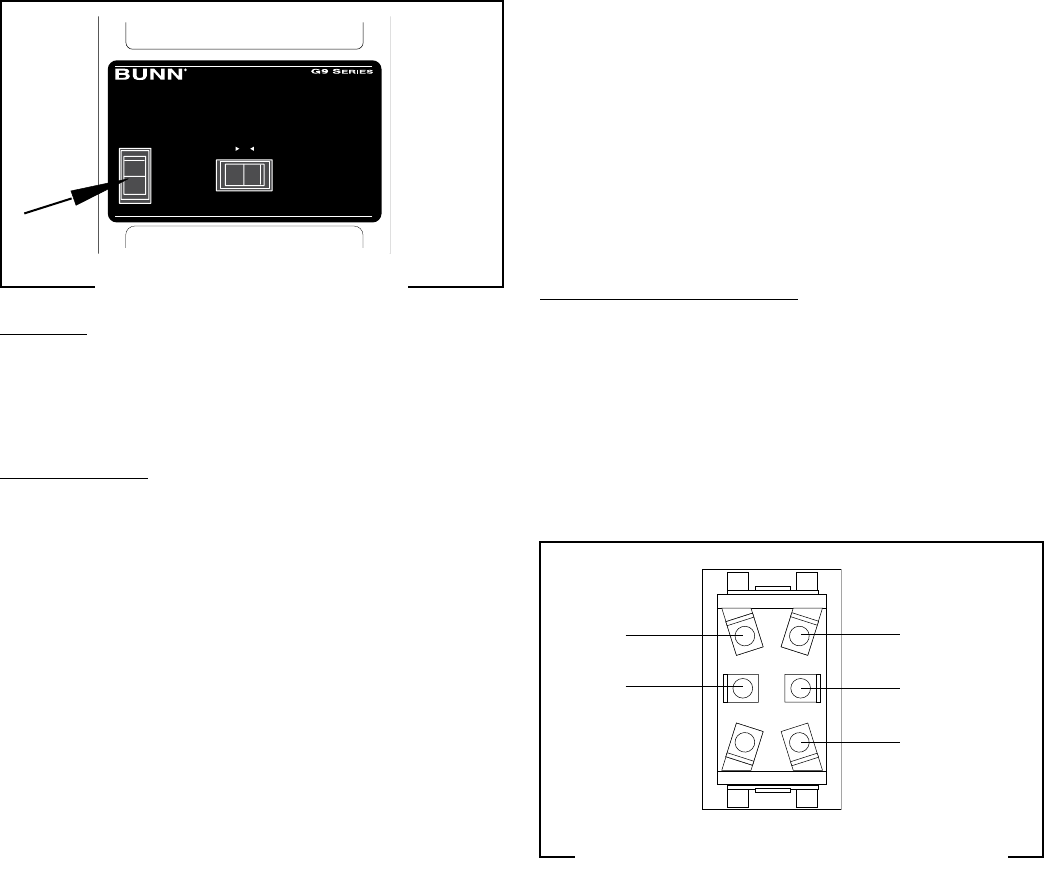
35
SERVICE (Cont.)
URN
O
F
F
S
T
A
R
T
ON
CARAFE
P1300
Location:
The Urn/Carafe switch is located to the left side on
the front of the housing above the upper inspection
panel.
Test Procedure:
1. Disconnect the grinder from the power supply.
2. Remove the tan, yellow and green wires from the
switch.
3. Place the switch in the “CARAFE” position; check
for continuity across the pink and the tan wire
terminals, also across the orange and the yellow
wire terminals.
If continuity is present as described in both checks,
proceed to step 4.
If continuity is not present as described in one or both
of the checks, replace the switch.
TAN
PNK
YEL
ORA
GRN
P1318
4. Place the switch in the “URN” position; check for
continuity across the orange and green wire ter-
minals.
If continuity is present as described, the switch is
operating properly.
If continuity is not present as described, replace
the switch.
Removal and Replacement:
1. Remove all the wires from the switch terminals.
2. Compress the clips inside the housing and gently
push the switch through the opening.
3. Push the new switch into the opening and spead
the clips to hold the switch in the housing.
4. Refer to the illustration below when reconnecting
the wires.
Urn/Carafe Switch (Models G9, G9-2)
FIG 30 URN/CARAFE SWITCH
FIG 31 URN/CARAFE SWITCH TERMINALS
P1318
41545 122209


















