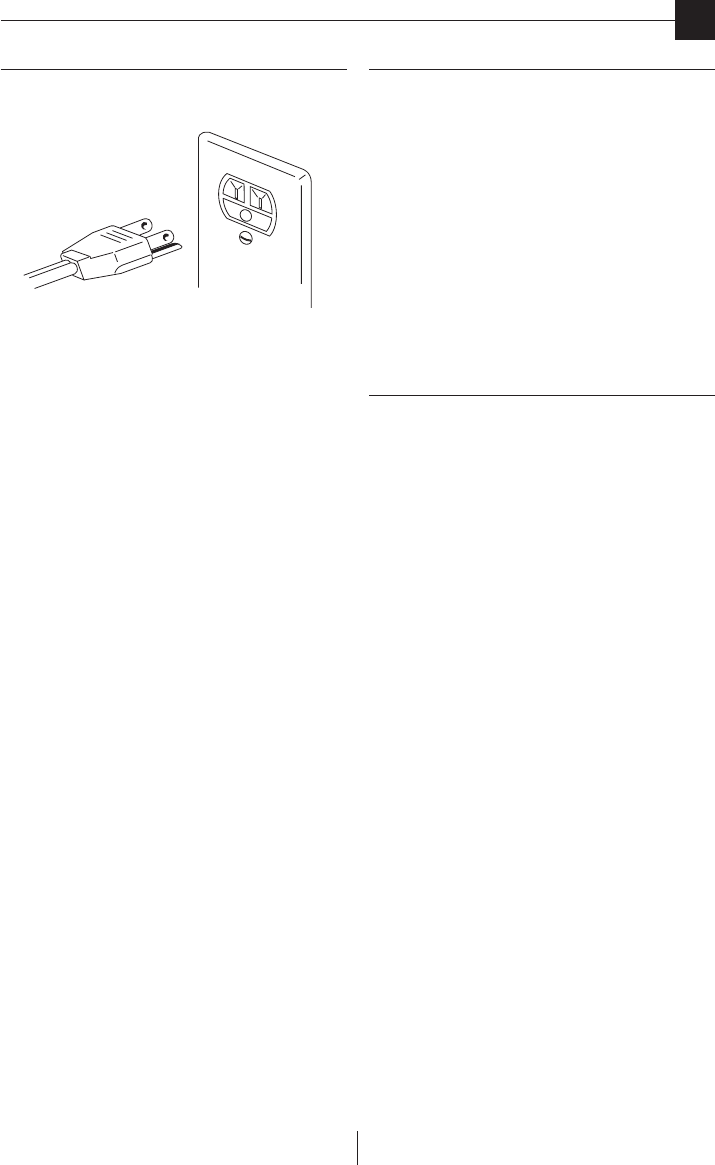
2
3
ELECTRICAL CONNECTION
Only use a three-pin, 120 Volt, 60 Hz power outlet
GROUNDING INSTRUCTIONS
MAKE SURE THAT THE PLUG IS CORRECTLY GROUNDED
This appliance must be grounded: in the event of short circuits,
the ground connection reduces the risk of electric shock,
allowing the electrical current to be dispersed.
This appliance is tted with a power cable with ground wire.
The plug must be connected to a power outlet that has been
correctly installed and grounded.
WARNING: IMPROPER USE OF THE GROUND WIRE MAY
LEAD TO THE RISK OF ELECTRIC SHOCK.
If you are not sure that the power outlet is properly grounded,
contact a qualied electrician.
If an extension cord is required, only use three-wire extension
cords with three-pin plugs and sockets that t the plug on the
appliance.
The capacity of the extension cord must be greater than or
equal to the rated power input of the appliance.
• Thelengthofthepowercableforthisappliancehasbeen
devised so as to avoid the possibility of tripping on or
getting entangled in a long cable.
If a longer cable is required, an extension cord can be
used with a rated capacity not below 15 amps, 120 volt
and with UL/CSA approval.
• Asix-footlongextensioncord,witha15amprating,is
available from authorized resellers.
When using an extension cord, make sure it does not
hang loose in the work area or where someone may
accidentally trip on it or get entangled in it.
• Handlethepowercablewithcareforlongerlife;avoid
pulling or stressing the cable around the connectors to
the power outlet and the appliance.
CONVERSION TABLE
°C °F
95 ........................................................................................200
107 ......................................................................................225
120 ......................................................................................250
135 ......................................................................................275
150 ......................................................................................300
163 ......................................................................................325
177 ......................................................................................350
190 ......................................................................................375
205 ......................................................................................400
218 ......................................................................................425
233 ......................................................................................450
CONTENTS
CHAP. 1 GENERAL
1.1 Control panel .......................................................... 3
1.2 Description of the appliance ................................... 3
1.3 Important safeguards ............................................. 4
1.4 Summary table ....................................................... 5
1.5 Correct wire rack position ........................................6
1.6 Installation .............................................................. 7
1.7 Important tips and techniques ................................7
CHAP. 2 USING THE CONTROLS AND SETTING THE MODES
2.1 Setting the clock ..................................................... 7
2.2 BAKE and FAN/BAKE modes ................................... 8
2.3 SMART COOKIES mode ......................................... 11
2.4 DEHYD (dehydrator) mode ....................................11
2.5 PIZZA mode .......................................................... 12
2.6 DEFROST mode ...................................................... 14
2.7 BROIL mode .......................................................... 14
2.8 TOAST mode .......................................................... 16
2.9 KEEP WARM mode ................................................ 16
CHAP. 3 CLEANING AND MAINTENANCE
3.1 Care and cleaning .................................................. 17
en


















