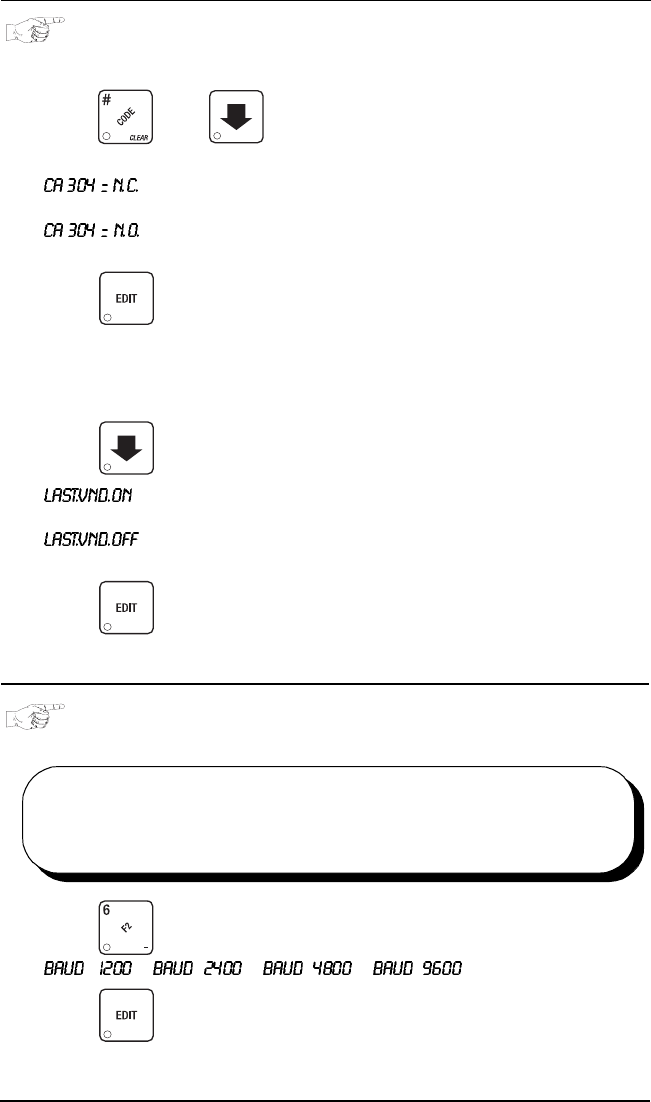
Cold Drink Center (327/328) Operator’s Guide
August, 2003 Page 26 3280020
SET DEX OPTIONS
1. Follow the steps in "Gain Access To The Supervisor Mode" on page 23.
2. Press , then until the display shows one of two resettable bill
validator totals transmitted to the DEX device:
- the value of bills in the stacker will be transmitted in a cash for-
mat. For example: 200 for two dollars. (This is the default setting.)
- the value of bills in the stacker will be transmitted in a dollar
count format. For example: 2 for two dollars.
3. Press to switch between the two choices. Consult your DEX
handheld supplier for the proper settings for your machine.
NOTE
If the bill count is incorrect, the CA304 setting may be wrong. Try another setting.
4. Press until the display shows one of the following two options:
- the DEX device will transmit the date and time of the last vend
for each selection.
- the DEX device will NOT transmit the date and time of the last
vend for each selection. (This is the default setting)
5. Press to switch between the two choices.
6. CONTINUE.
SELECT PRINTER BAUD RATE
(Printer mode only)
1. Press . One of the following is displayed:
2. Press until the correct baud rate for your printer is displayed.
3. CONTINUE.
BAUD
RATE
The speed of data transfer, expressed in bits per second.
Your printer can receive data at a certain rate, and you must
tell the machine what that rate is.


















