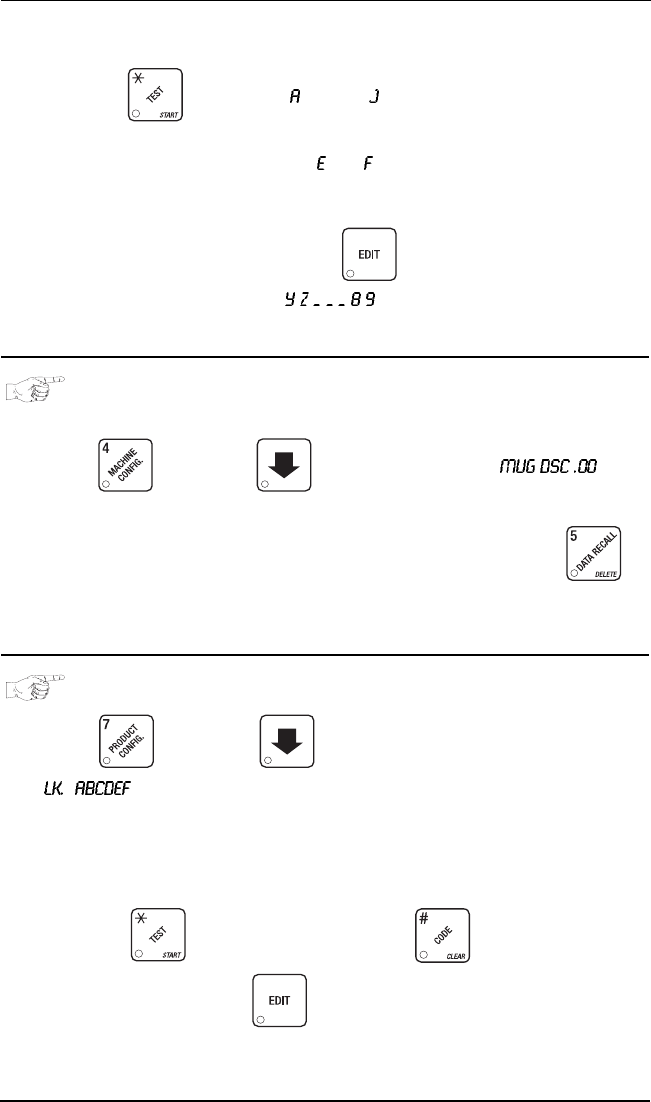
Cold Drink Center (327/328) Operator’s Guide
August, 2003 Page 34 3280020
AN EXAMPLE . . .
You want to enable winners on all selections except E and F. Do the following:
a. Press . The letters through appear in the display instead of
the dashes.
b. Press "E" and "F". The letters and in the display are replaced by
dashes.
NOTE
This is a two-part screen. Press to display selections
*.
.
5. CONTINUE.
SET UP MUG DISCOUNT
You can establish a discount for customers who use their own mug.
1. Press , then press until the display shows . This
example shows the existing discount amount is zero.
2. Enter a discount amount. This will be in cents, for example press or
5 to enter a discount amount of 5 cents.
3. CONTINUE.
DISABLE SELECTIONS IN THE MERCHANDISER
1. Press , then press until the display shows something like:
. This display means that all regular size selections (A - F) are
not available for vending. An available selection has its letter replaced by a
blank space.
2. Press the appropriate letter to toggle the display on or off.
NOTE
Press to lock all selections; press to unlock all
selections. Press to display the second screen.
3. CONTINUE.


















