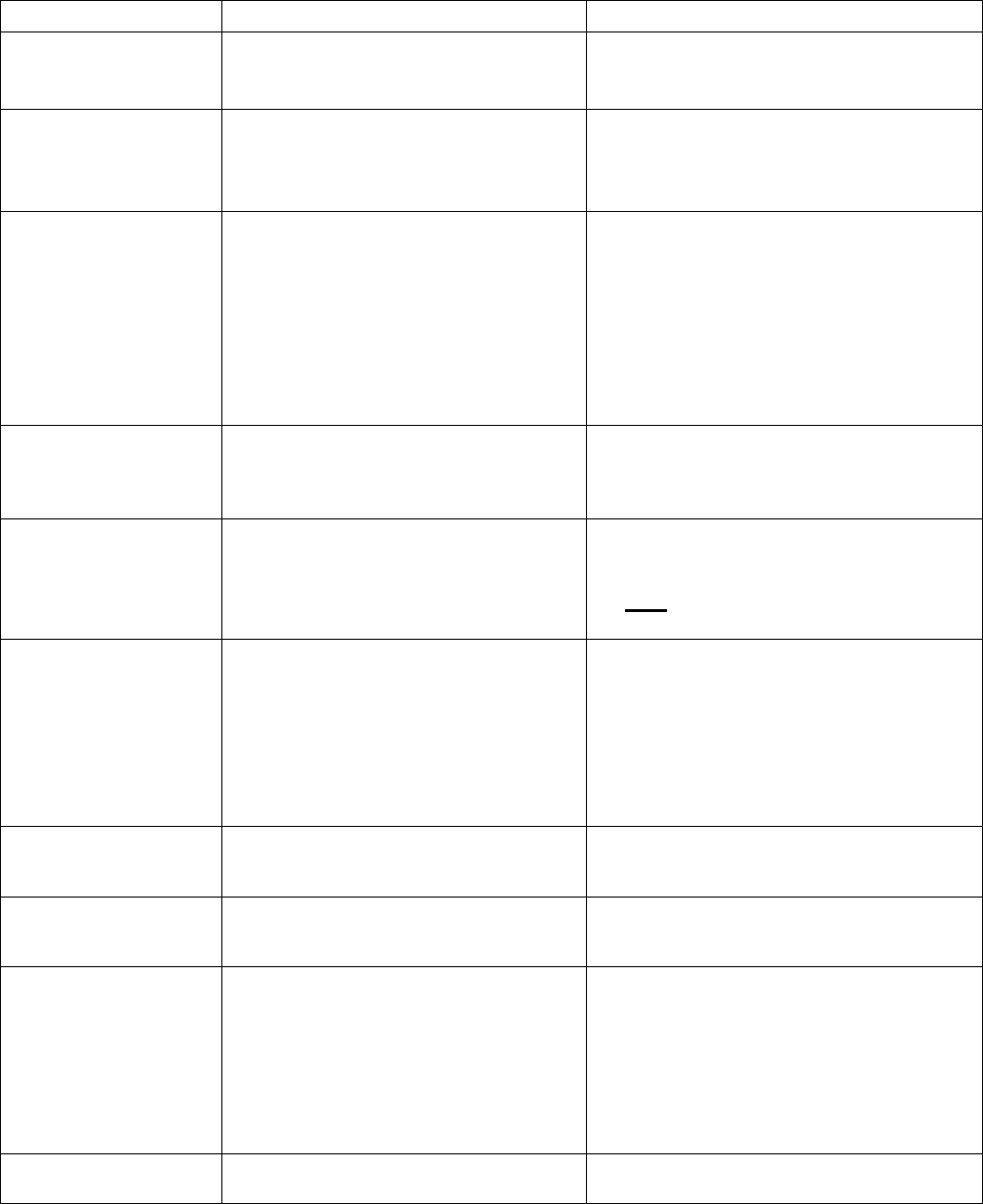
1-31
Problem Probable Causes Corrective Action
M3000 display shows
ENERGY
MISCONFIGURED
Wrong energy type selected in setup.
Press 1234 to enter setup and set energy type
for electric.
M3000 display shows
EXCEPTION
ERROR with the
description on the right.
An error has occurred.
Press 1234 to enter setup and reconfigure the
computer.
M3000 displays
SERVICE
REQUIRED followed
by the error.
An error has occurred.
Press YES to silence alarm. The error is
displayed three times. See list of issues in
section 1.14.3. Fix issue. The computer
displays SYSTEM ERROR FIXED?
YES/NO. Press YES. Computer displays
ENTER CODE. Enter 1111 to clear error
code. Pressing NO will allow the fryer to
cook but the error will be redisplayed every
15 minutes.
M3000 display is in
wrong temperature
scale (Fahrenheit or
Celsius).
Incorrect display option programmed.
See section 1.14.2 on page 1-33 to change
temperature scale.
M3000 displays
CHANGE FILTER
PAD.
Filter error has occurred, filter pad
clogged, 24 hour filter pad change prompt
has occurred or change filter pad was
ignored on a prior prompt.
Change the filter pad and ensure the filter pan
has been removed from the fryer for a
minimum of 30 seconds.
Do NOT
ignore CHANGE FILTER
PAD prompts.
M3000 display shows
INSERT pan.
A. Filter pan is not fully inserted into fryer.
B. Missing filter pan magnet.
C. Defective filter pan switch.
A. Pull filter pan out and fully reinsert into
fryer.
B. Ensure the filter pan magnet is in place
and if missing replace.
C. If the filter pan magnet is fully against
the switch and computer continues to
display INSERT pan, switch is
possibly defective.
M3000 display shows
hot-hi-1.
Frypot temperature is more than 410ºF
(210ºC) or, in CE countries, 395ºF
(202ºC).
This in an indication of a malfunction in the
temperature control circuitry, including a
failure of the high-limit thermostat.
M3000 display shows
HI-LIMIT.
Computer in high-limit test mode.
This is displayed only during a test of the
high-limit circuit and indicates that the high-
limit has opened properly.
M3000 display shows
low temp
alternating with MLT-
CYCL.
Frypot temperature is between 180°F
(82°C).
This display is normal when the fryer is first
turned on while in the melt cycle mode. To
bypass the melt cycle press and hold either #1
or #2 cook button under the LCD display
until a chirp is heard. The computer displays
EXIT MELT alternating with YES NO.
Press the #1 YES button to exit melt. If the
display continues, the fryer is not heating.
M3000 display shows
ERROR RM SDCRD
Defective SD Card Replace card with another card.


















