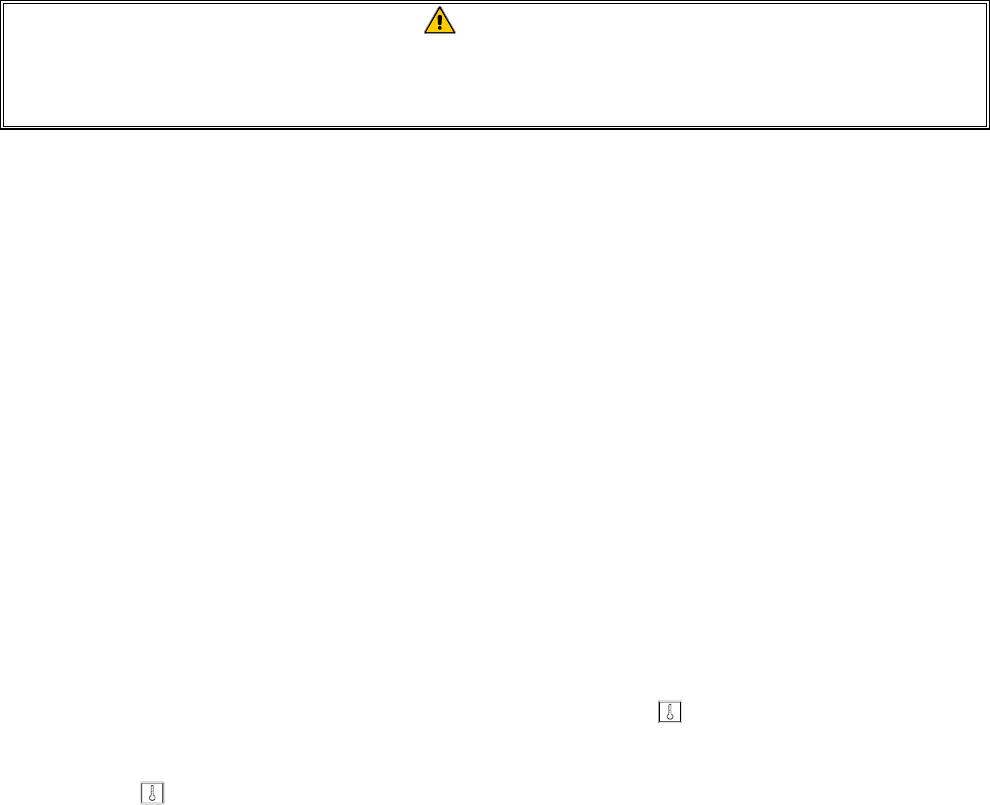
5-3
DANGER
Ensure that the frypot is completely free of water before filling with oil or shortening.
When the oil or shortening is heated to cooking temperature, water in the frypot will
cause splattering.
5.3.3 Clean Filter Pan, Detachable Parts and Accessories
As with the frypot, a deposit of carbonized oil or shortening will accumulate on the filter pan and
detachable parts and accessories such as baskets, sediment trays, or fishplates.
Wipe the filter pan and all detachable parts and accessories with a clean dry cloth. Use a cloth
dampened with a solution of McDonald’s All Purpose Concentrate to remove accumulated
carbonized oil. Rinse and thoroughly dry each part. DO NOT use steel wool or abrasive pads to
clean these parts. The scratches that result from such scrubbing make subsequent cleanings more
difficult.
5.4 MONTHLY CHECKS AND SERVICE
5.4.1 Check M2000 Computer Set Point Accuracy
1. Insert a good-grade thermometer or pyrometer probe into the oil, with the end touching the fryer
temperature-sensing probe.
2. When the computer display shows a series of dashes “----” or a product name (indicating that the
frypot contents are within the cooking range), press the switch once to display the
temperature of the oil or shortening as sensed by the temperature probe.
3. Press the switch twice to display the set point.
4. Note the temperature on the thermometer or pyrometer. Actual temperature and pyrometer
readings should be within ± 5ºF (3ºC) of each other. If not, contact a Factory Authorized Service
Center for assistance.
5.5 QUARTERLY CHECKS AND SERVICE
5.5.1 Clean Combustion Air Blower Assembly
1. Disconnect the blower wiring harness and remove the four blower mounting nuts.
(See Figure 1 on next page)


















