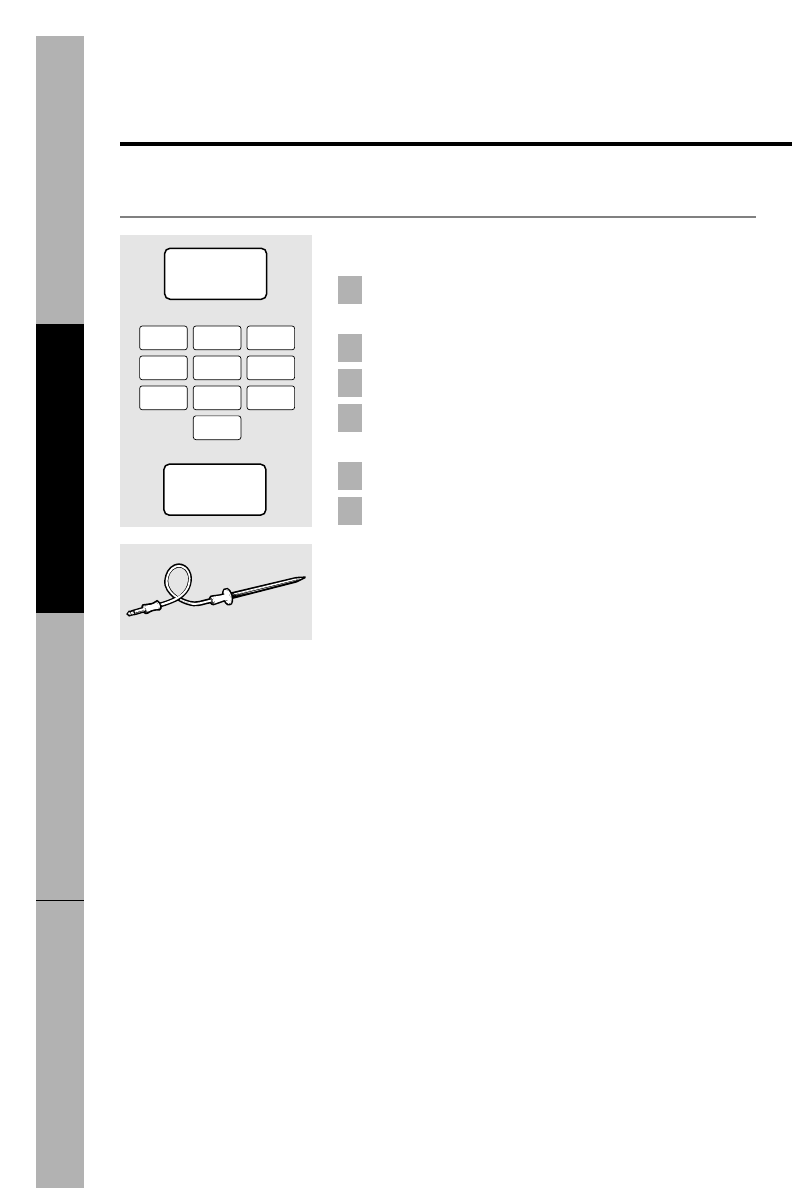
Safety InformationOperating InstructionsTroubleshooting TipsCustomer Service
About the temperature features.
Temp Cook
Insert the temperature probe in the center of the
food and attach it securely in the oven wall.
Press TEMP COOK.
Enter the desired food temperature.
Change power level if you don’t want full power.
(Press POWER LEVEL. Select a power level 1–10.)
Press START.
When the temperature is reached, the microwave
will signal. Food will be held at this temperature for
60 minutes. The oven beeps when the hold time is
complete.
6
5
4
3
2
1
30
4
132
56
79
0
8
DISPLAY ON/OFF
EXPRESS COOK 1-6
TEMP
COOK
START
PAUSE


















