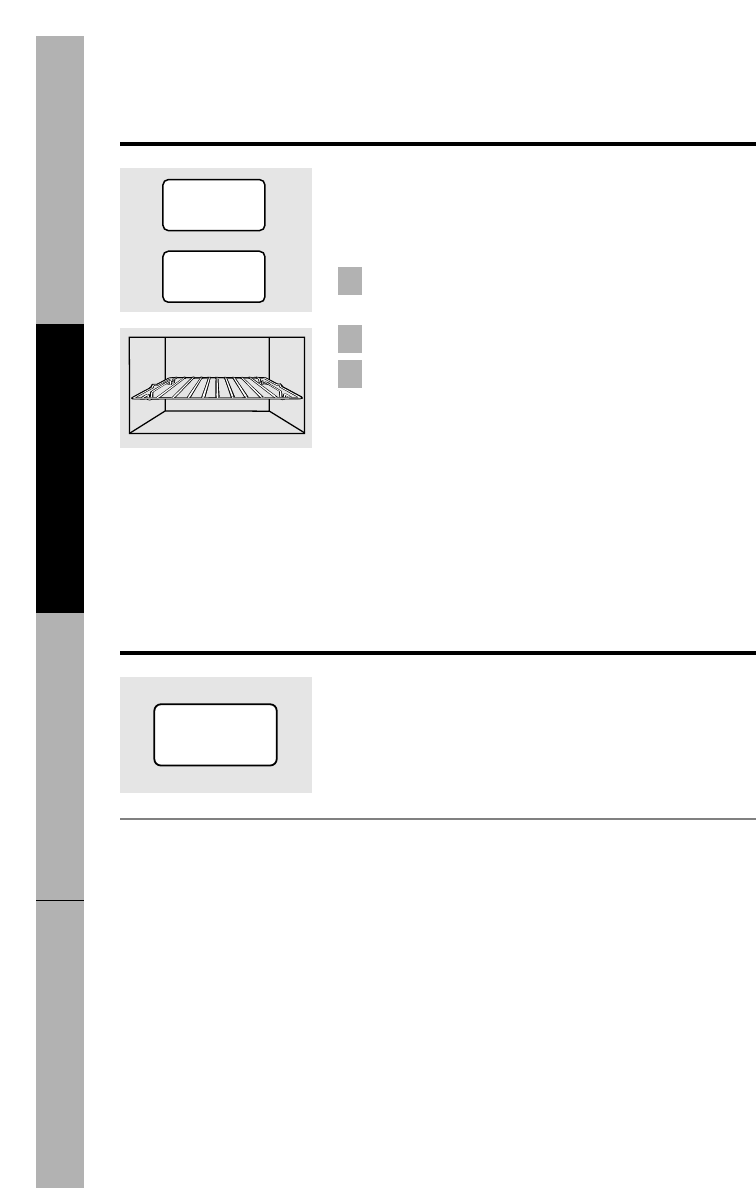
About the other features.
Safety InformationOperating InstructionsTroubleshooting TipsCustomer Service
About the sensor features.
38
Sensor Combination Baked Potato
The Sensor Combination Baked Potato feature
combination cooks 1/2–2 lbs. of potatoes.
Pierce skin with fork and cluster potatoes in the
center of the oven shelf.
Press Sensor Combination BAKED POTATO.
Press START.
The oven signals when steam is sensed and time
remaining begins counting down.
Do not open the oven door until time is counting
down. If the door is opened, close it and press START
immediately. If food is not done enough, use Time Cook
to cook for more time.
3
2
1
Place shelf on upper supports when
sensor combination cooking.
Help
The HELP pad displays feature information and helpful
hints. Press HELP, then select a feature pad.
To remind you that you have food in the oven, the
oven will display FOOD IS READY and beep once
a minute until you either open the oven door or
press CLEAR/OFF.
Cooking Complete Reminder
START
PAUSE
BAKED
POTATO
HELP


















