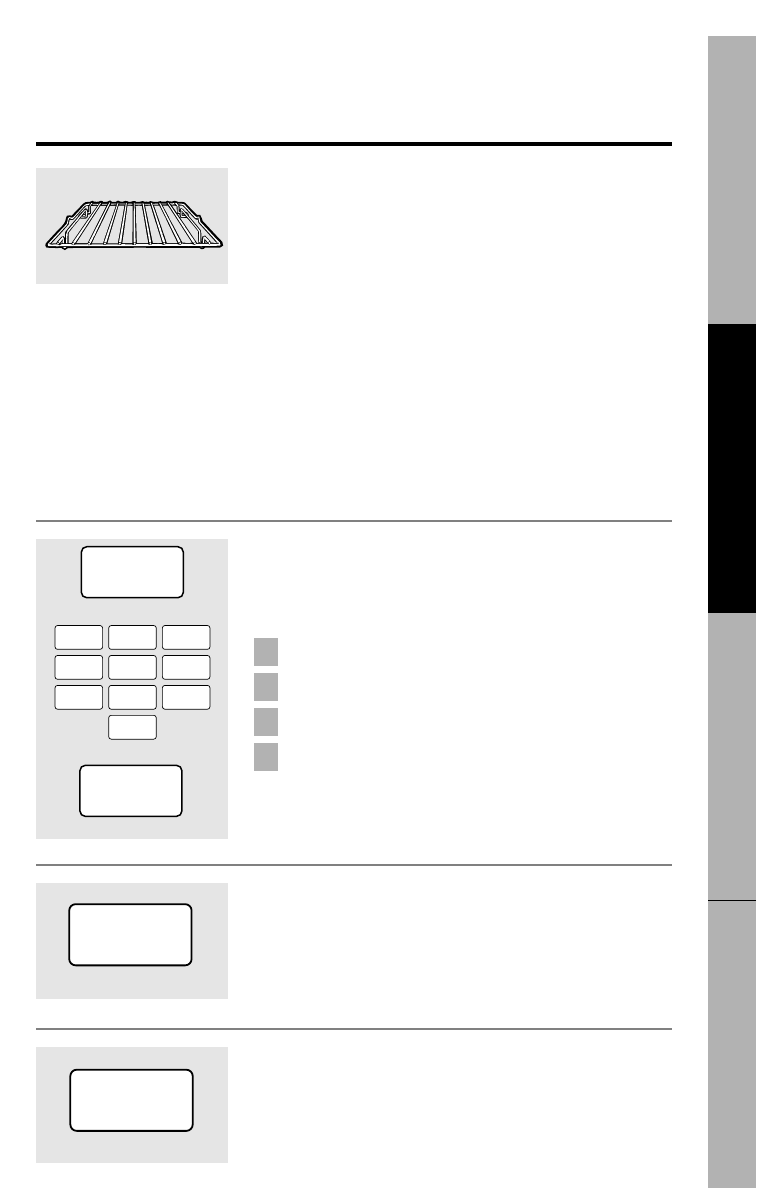
Customer ServiceTroubleshooting TipsOperating InstructionsSafety Information
Scroll Speed
The scroll speed of the display can be changed. Press
and hold the AM/PM pad about 3 seconds to bring up
the display. Select 1–5 for slow to fast scroll speed.
Display On/Off
To turn the clock display off, press and hold 0 for about
three seconds.
To redisplay the clock, repeat.
Shelf
■ Never use the shelf for microwave-only cooking.
Remove the shelf from the oven when microwave-
only cooking.
■
Always place the shelf on the floor of the oven for
convection and combination cooking.
■
Always place the shelf on the upper supports when
sensor combination cooking or convection broiling.
■
Use potholders when handling the shelf and
cookware. They will be hot.
■
Do not use the broiler pan or spatter shield while
microwaving.
Clock
Press to enter the time of day or to check the time of
day while microwaving.
Press CLOCK.
Enter time of day.
Select AM or PM.
Press START or CLOCK.
4
3
2
1
4
132
56
79
0
8
DISPLAY ON/OFF
EXPRESS COOK 1-6
CLOCK
AM/PM
SCROLL SPEED
39
AM/PM
SCROLL SPEED
0
DISPLAY ON/OFF


















