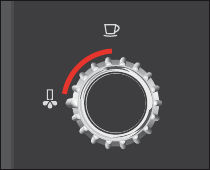
45
8 Maintenance
t l Turn the switch in the clockwise direction.
The descaling operation will resume. After a few minutes,
the coffee grounds container indicator
x flashes.
Empty the container under the Connector System
©
.
Empty the drip tray and the coffee grounds container.
Insert the empty drip tray and coffee grounds container
back in the machine.
The Water Tank indicator
y now flashes.
Rinse the water tank thoroughly and fill it with cold, fresh
mains water.
Put the water tank back in.
Place a container under the Connector System
©
.
The light segment by the switch will now flash.
r l Turn the switch in the anticlockwise direction.
This causes water to flow out of the Connector System
©
.
The operation stops automatically, and the light segment by
the switch flashes.
t l Turn the switch in the clockwise direction.
The descaling operation will resume. After a few minutes,
the coffee grounds container indicator
x flashes.
Empty the drip tray and the coffee grounds container.
Insert the empty drip tray and coffee grounds container
back in the machine.
Put back the frother.
The descaling operation is now complete. The Maintenance
symbol
h flashes, the IMPRESSA heats up and is once
again ready for use.
You can initiate the operation “Descaling the machine” manually.
Start when the first prompt appears
l, as described under “Descal-
ing following a prompt”.
If the descaling operation stops unexpectedly, rinse the water
tank thoroughly.
l
l
l
l
l
l
l
l
l
o
Manual descalingManual descaling


















