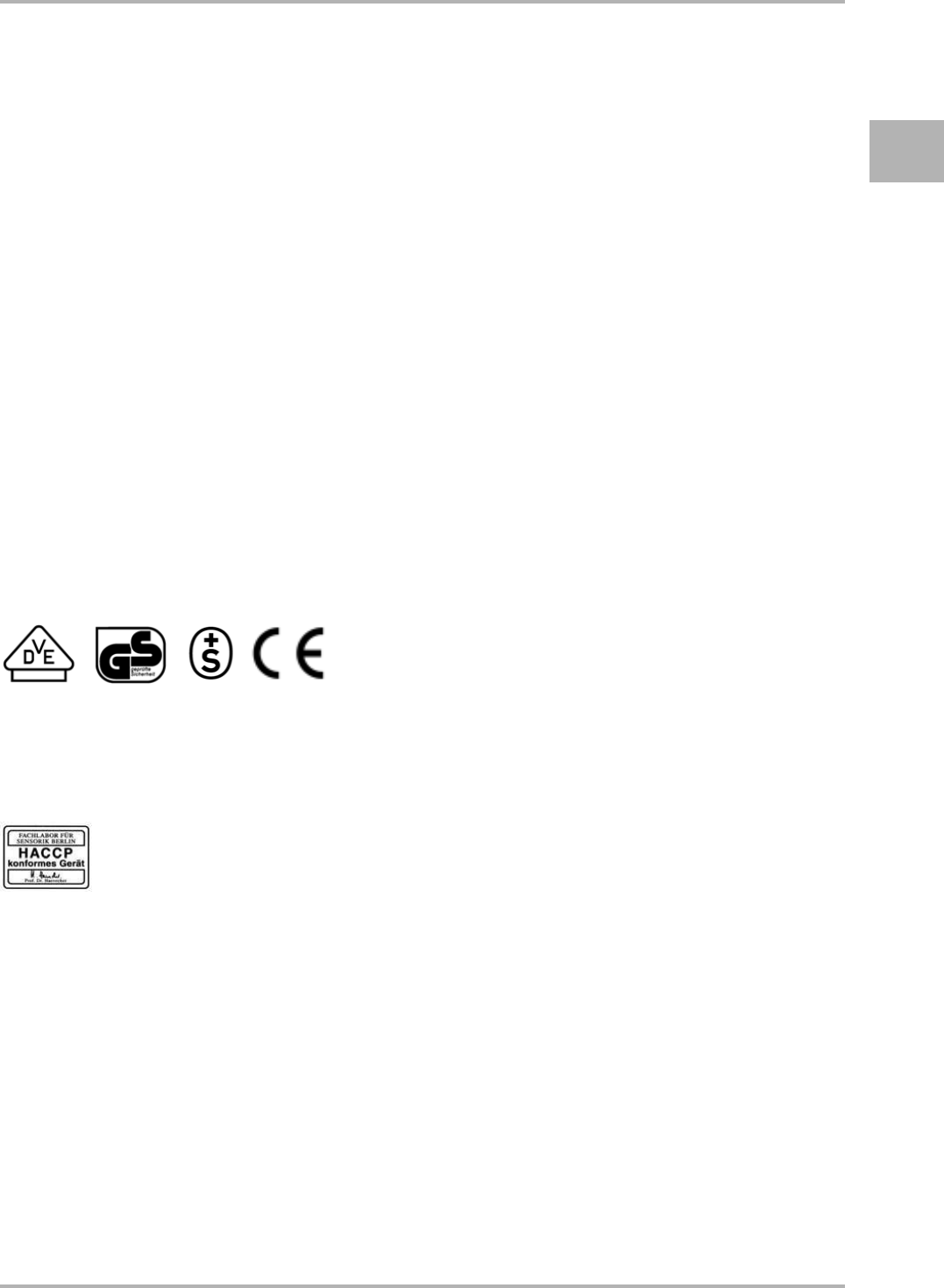
DESCRIPTION
OI c5 eng V9 / 18.08.2006 1 - 3 © Cafina / Melitta
E
1.2 Mode of operation
1.2.1 c5 coffee maker
The c5 coffee maker is a fully automatic
coffee making machine which, in the basic
version, can dispense pre-programmed
coffee products through a height-adjust-
able product outlet into the container. The
beverage required is selected via five bev-
erage selection buttons.
The beverage selection buttons employ a
click pushbutton design that provides both
tactile and visual feedback. Large, illumi-
nated product fields indicate the beverage
currently selected.
A filling chute enables pre-ground, decaf-
feinated varieties of coffee to be pro-
cessed.
The c5 coffee maker exhibits the latest
marks of conformity, indicating that it satis-
fies the necessary certification standards.
For hot milk processing with integrated, ful-
ly automatic cleaning, the c5 coffee maker
satisfies the HACCP hygiene require-
ments.
The patented, Automatic Coffeequality
System (ACS) quality monitoring system
continually monitors relevant parameters
such as fineness of grind, coffee powder
weighed-in quantity, infusion time and wa-
ter temperature.
The piston system is optimally controlled
via a Variable Pressure System (VPS).
The water supply can be directly connected
to the water mains or to a water can.
1.2.2 "Installed EF milk cooler"
option
The installed EF milk cooler consists of a
compressor cooling unit, a separate pump
system, a temperature regulator unit and a
6 litre capacity milk container.
The milk is automatically added to the rele-
vant coffee products. The milk cooler door
can be lockable.
1.2.3 "External FC milk cooler"
option
The external FC milk cooler consists of an
industry-standard refrigerator.
If the c5 coffee maker is fitted with an addi-
tional external FC milk cooler, the c5 coffee
maker will contain an extra pump system
for the automatic addition of milk into the
relevant coffee products.
1.2.4 "Draw hot water" option
It is possible to draw hot water in user-de-
fined quantities by pressing a button.
1.2.5 "Draw steam" option
Steam can be drawn from the steam tap,
and is continuously adjustable.


















