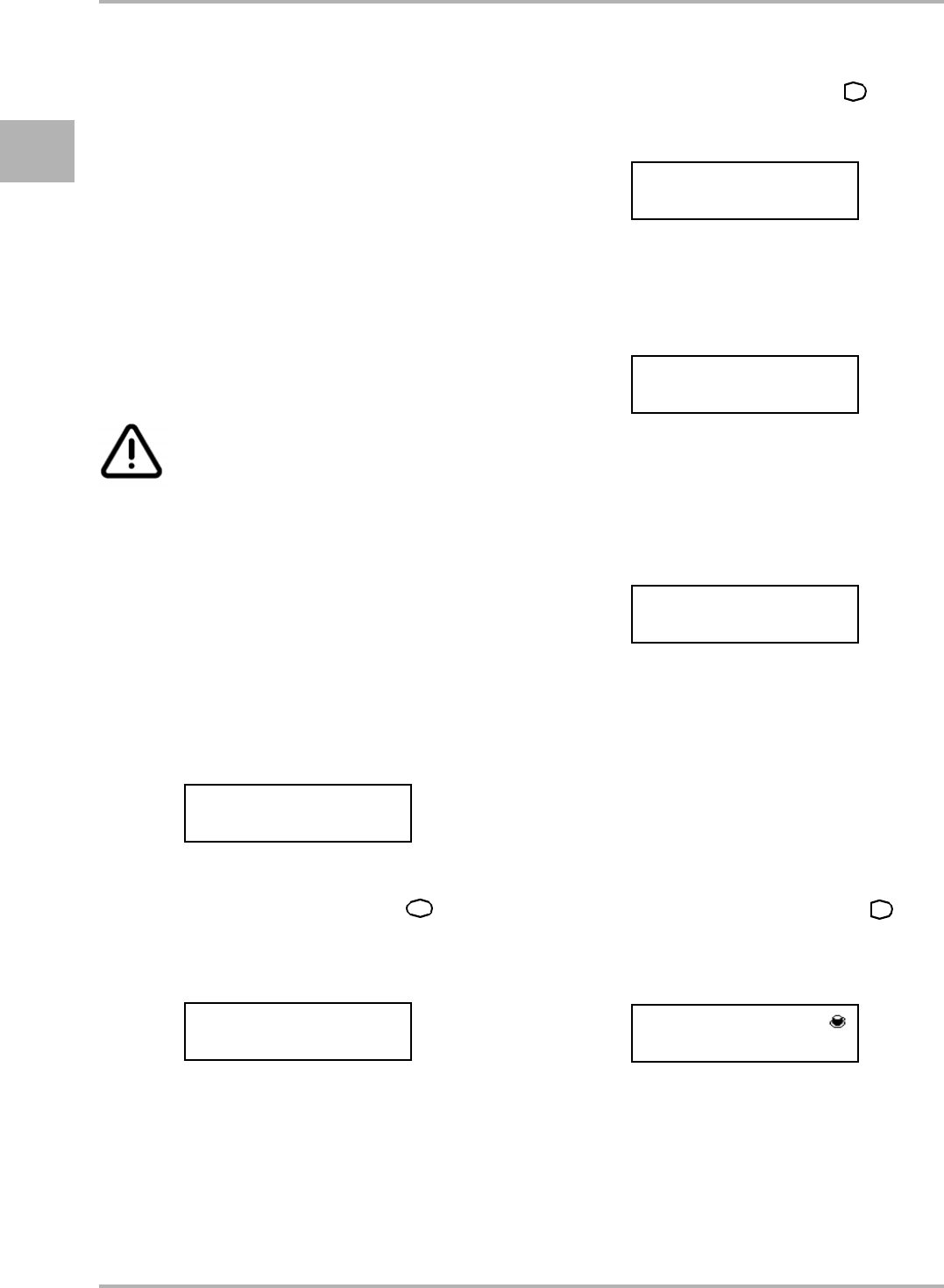
OPERATION
© Cafina / Melitta 5 - 14 OI c5 eng V9 / 18.08.2006
E
5.4.2 Dispensing decaffeinated
coffee
As well as the nine pre-programmed beverag-
es, which can be dispensed using the beverage
selection buttons, it is also possible to dispense
a tenth beverage.
This tenth product is assigned for the purposes
of beverage dispensing to one overriding prod-
uct from the range of beverage selection but-
tons.
This tenth product has to be in powder form and
is inserted into the filling chute using the mea-
suring spoon.
(For an overview see also section
«5.4.1.1 General sequence, 5 - 9».)
1. When this message is displayed, the
coffee maker is ready to dispense bev-
erages ...
2. Press the Shift/Stop button [ ] on
the control panel.
The following message appears ...
An acoustic signal is heard. If no bever-
age selection button is pressed within 5
seconds, then the beverage selection
will revert to level 1.
3. Press beverage selection button
Hot milk / Decaffeinated [ ] once.
The following message appears ...
4. Shortly afterwards the following mes-
sage appears ...
The lid of the filling chute opens.
5. Shortly afterwards the following mes-
sage appears ...
The lid of the filling chute remains open
for approx. 20 seconds.
6. Put pre-prepared powder from the
measuring beaker filled up to the
line into the filling chute.
7. For example, press beverage selection
button Espresso / Ristretto [ ]
once.
The following message appears ...
8. Preparation of the beverage is initiated.
9. The beverage is dispensed.
CAUTION
•
"Powder form" is understood to
mean coffee ground from cof-
fee beans. Different forms of
coffee or other powder prod-
ucts than coffee must not be
used.
Select beverage
SH
Select beverage
Please wait
Put coffee in
Select beverage
1 Espresso**


















