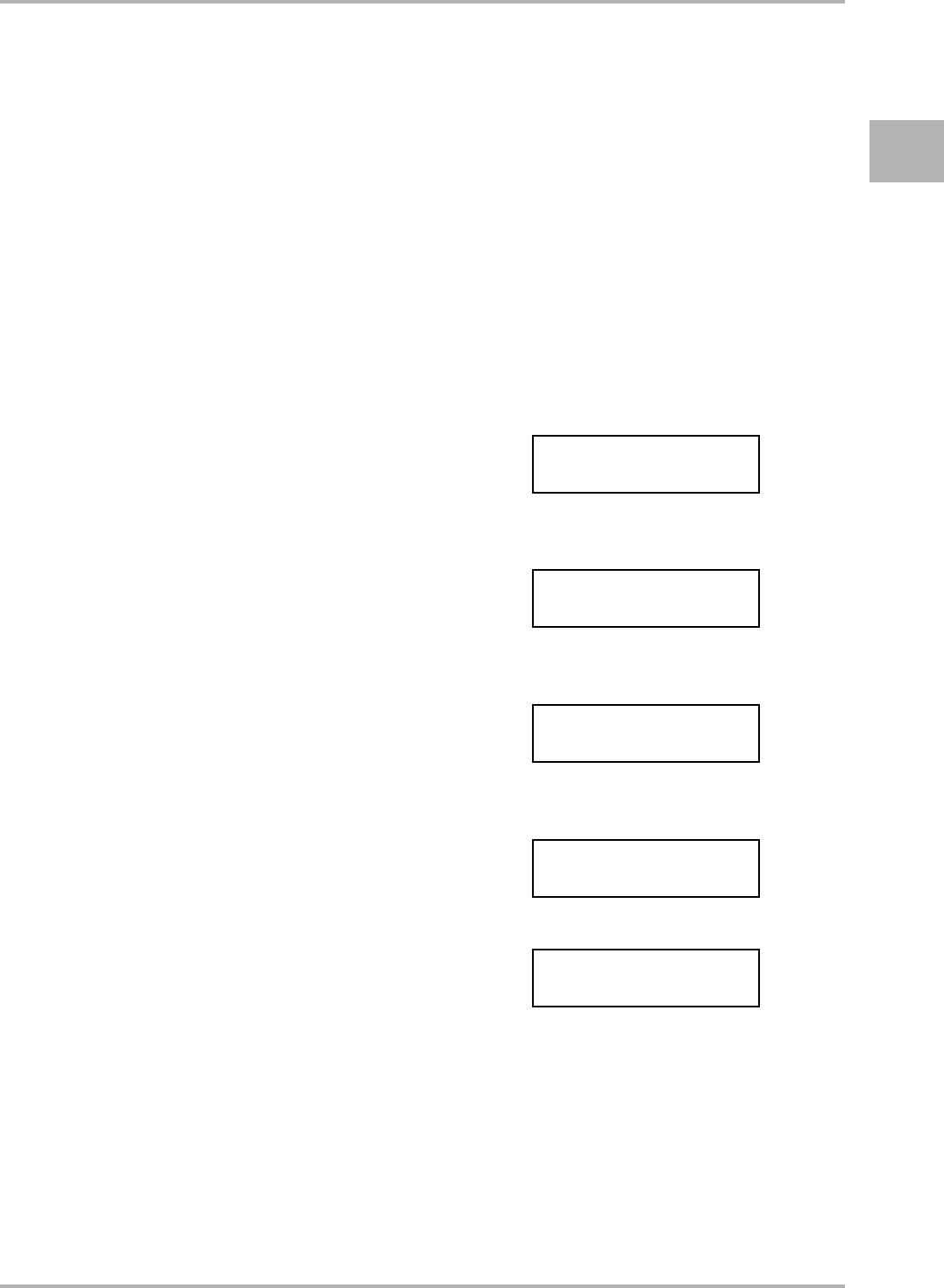
TROUBLESHOOTING
OI c5 eng V9 / 18.08.2006 7 - 1 © Cafina / Melitta
E
7 Troubleshooting
7.1 Fault display, trouble-
shooting and fault ac-
knowledgement
During operation, the control system moni-
tors the operating status continually. Faults
are displayed on the liquid crystal display.
In case of malfunction s, the user / operator
can intervene in accordance with the pro-
cedures described in this chapter and at-
tempt to troubleshoot the problem.
Brief description of troubleshooting pro-
cess:
- Analyse message on the liquid crystal
display. The possibilities are as follows:
text message
text message plus diagnosis point
(DP) display
- First of all insert / remove the "user" /
"manager" key card. If this clears the
malfunction, then the c5 coffee maker
will be once more ready to dispense
beverages. Otherwise, see below.
- To troubleshoot the problem, proceed
as described in sections «7.2.1 Textual
error messages, 7 - 2» and «7.2.2 Error
messages displayed via diagnosis
points (DP), 7 - 6».
- Insert / remove "user" / "manager" key
card a second time.
- If this clears the malfunction, then the
c5 coffee maker will be once more
ready to dispense beverages. If not,
the malfunction will not clear itself, and
"disconnect from the power supply /
connect to the power supply" is not
possible. If the malfunction is still unre-
solved, then Customer Support must
be contacted.
Detailed sequence of stages involved in
troubleshooting - example initial situation:
Too much coffee powder was placed in
the filling chute following selection of
"Decaffeinated".
1. The normal beverage selection "Decaf-
feinated" was made in the "Coffee
cream" quantity.
2. Three heaped measuring spoons of
coffee powder were put in the filling
chute.
The following message appears ...
3. Insert "user" / "manager" key card.
The following message appears ...
4. Remove "user" / "manager" key card.
The following message appears ...
5. Insert "user" key card.
The following message appears ...
6. This message now appears ...
7. The fault has been cleared and the
c5 coffee maker is ready to dispense
beverages.
Select beverage
Error coffee partDP 16
Fault confirmed
c5
13:00 22.06.2004
TURN ON
Text
Select beverage


















