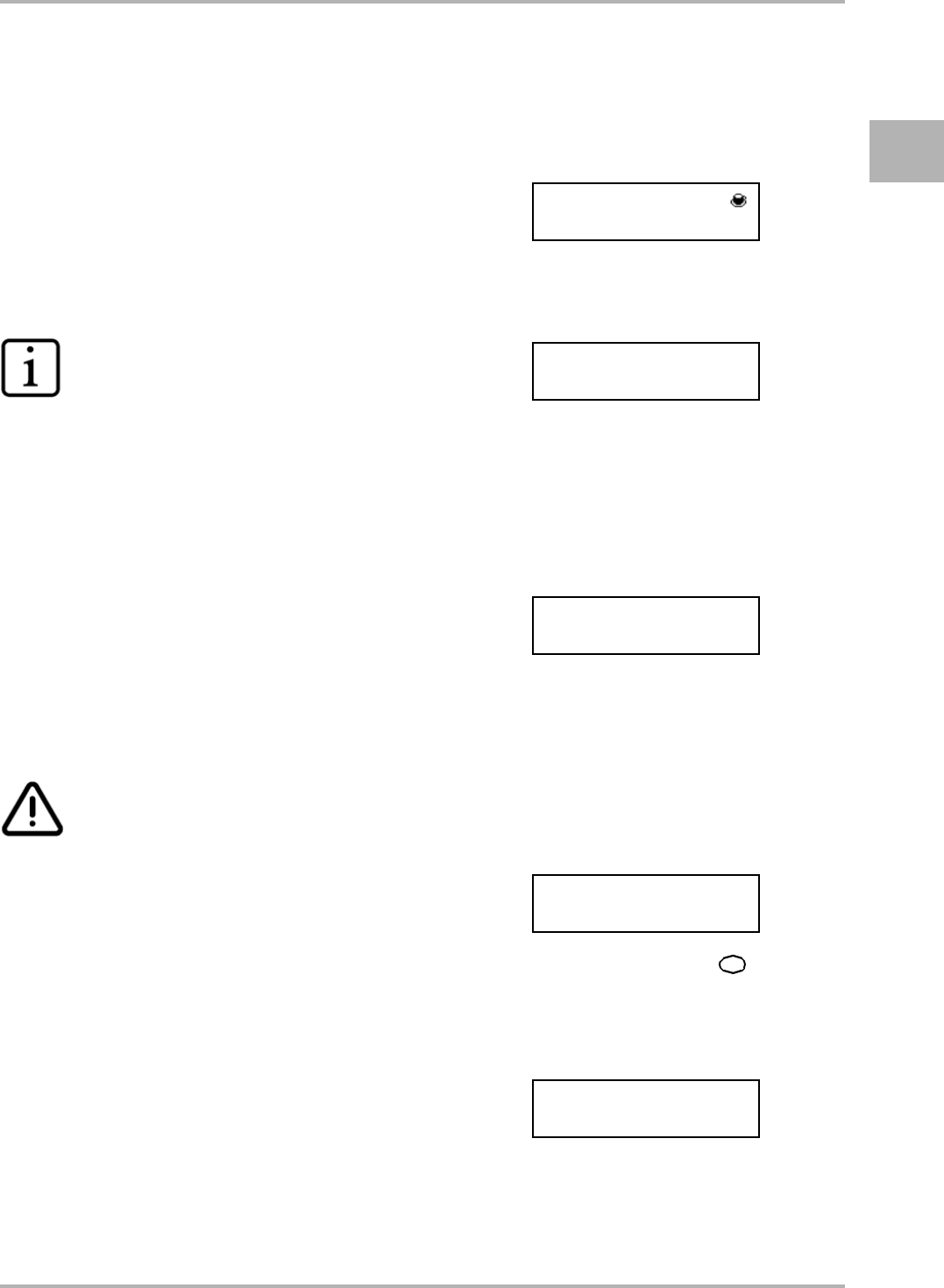
OPERATION
OI c5 eng V9 / 18.08.2006 5 - 23 © Cafina / Melitta
E
5.5.5 Emptying the coffee
dregs drawer
Once an infusion operation is complete,
empty the resulting block of coffee dregs
into the coffee dregs drawer.
Monitoring of how full the coffee dregs
drawer is is based on adding up the weight
of the individual blocks of coffee dregs dis-
carded.
1. The following displays indicate how full
the coffee dregs drawer is ...
... Coffee dregs drawer 80 % full.
... Coffee dregs drawer 100 % full.
2. Push the beverage outlet all the way
up.
3. Pull out coffee dregs drawer. The fol-
lowing message appears ...
4. Empty coffee dregs drawer, clean with
warm water (not with hot water from
the c5 coffee maker) and dry.
5. Push coffee dregs drawer in. The fol-
lowing message appears ...
Press Shift/Stop button [ ].
6. The following message appears ...
7. You can now dispense beverages as
required.
NOTE
• The coffee dregs drawer is
full to capacity when it con-
tains a weight of 0.7 kg.
When this occurs, the mes-
sage "Empty drawer!" is dis-
played.
• The coffee dregs drawer is
80 % full when it contains a
weight of 0.56 kg.
When this occurs, the mes-
sage "Drawer nearly full!" is
displayed.
CAUTION
• If the coffee dregs drawer
overflows, this will cause se-
rious dirt accumulation in-
side the c5 coffee maker.
• Always empty coffee dregs
drawer correctly when the
c5 coffee maker is switched
on.
1 Coffee cream*
Drawer nearly full!
Select beverage
Empty drawer!
Select beverage
Drawer missing!
Drawer emptied
Please confirm (
SH
)
Select beverage


















