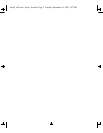2 System Guide
System Guide
The following table lists the dimensions of the major hardware components:
Choosing a Location for Your System
Consider the following items when choosing a location for your system:
• For the editing workstation, you need a table (or other surface) that is at
least 60 inches wide by 48 inches deep (150 cm x 120 cm).
• The Intergraph StudioZ base unit comes with 6 feet of cable allowing you
to place it close to your work area. If you want to place it in a separate
room, you must use an Intergraph cable extension kit that contains
keyboard, mouse, and monitor extension cables with an amplifier. To
obtain a cable extension kit, contact your system reseller.
• The base unit must be in a location where air can circulate freely around
it. The side and back panels of the deskside base unit should each have at
least a 3-inch (7.6 cm) clearance. The front and back panels of the
rackmount unit should each have a 36-inch (91.4 cm) clearance.
• External audio and video equipment can reside in the same room as your
workstation or in a separate equipment room.
• Do not expose the system to high levels of dust, smoke, moisture, or high
temperature.
Hardware Component Dimensions (inches) Dimensions (cm)
Base Unit - Deskside Height: 25.8 inches
Depth: 20 inches
Width: 7.9 inches
66 cm
51 cm
21 cm
Base Unit - Rackmount Width: 16.7 inches
Height: 8.8 inches
Depth: 25.3 inches
22 cm
42 cm
64 cm
Monitor Height: 19.5 inches
Width: 20 inches
Depth: 21 inches
Swivel Angle: 90° each left
and right; 13° up; 4° down
50 cm
51 cm
53 cm
Swivel Angle: 90° each left
and right; 13° up; 4° down
WACOM tablet Width: 12 inches
Depth: 12 inches
31 cm
31 cm
Install_ch1.book : Install_ch1.fm Page 2 Tuesday, December 16, 1997 5:57 PM