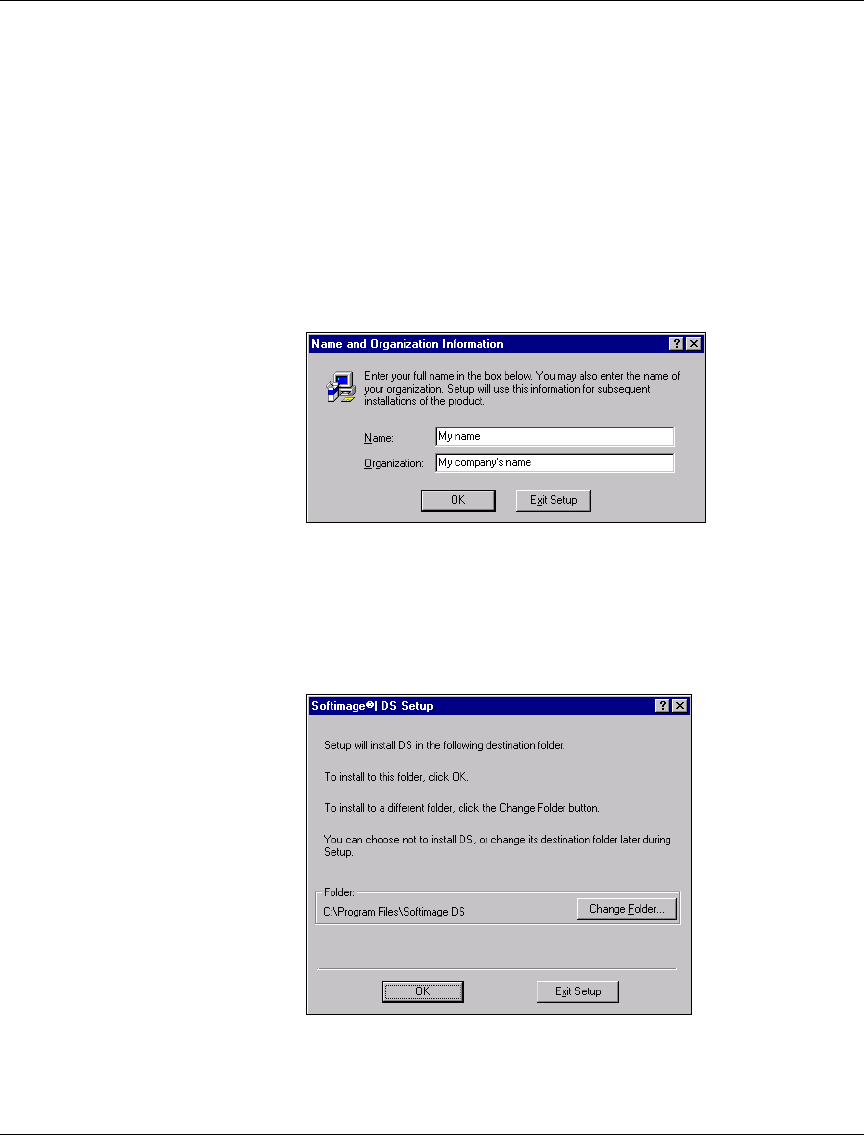
40 System Guide
System Guide
The Custom installation lets you individually select which optional
software components are installed.
To install SOFTIMAGE|DS
1. Insert the SOFTIMAGE|DS CD in the CD-ROM drive.
2. Open the DSSetup folder.
3. Double-click the Setup.exe file.
4. Read the Welcome dialog box and click Continue.
5. Complete the items in the Name and Organization Information dialog
box.
You are asked to verify the information and confirm.
6. Your product identification number is displayed. Read the
SOFTIMAGE|DS dialog box and click OK.
7. Select the folder in which SOFTIMAGE|DS is stored.
You should accept the default folder.
8. Specify which optional software components are installed by selecting one
of the following installation types:
Install_ch1.book : Install_ch1.fm Page 40 Tuesday, December 16, 1997 5:57 PM


















