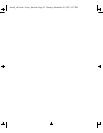44 System Guide
System Guide
To verify that the software protection key is properly installed
1. Make sure that the software protection key is attached to the base unit’s
parallel port (LPT1) and secured with the locking screws. Refer to
Attaching the Software Protection Key on page 14.
2. Make sure the port is active as follows:
• In the Windows NT Control Panel, double-click the Devices icon.
• In the Devices dialog box, locate Parallel from the list.
• Verify that the Status is Started.
3. If it is not started, click Startup.
4. Select the Automatic option and click OK.
5. Shut down and restart the computer.
Install_ch1.book : Install_ch1.fm Page 44 Tuesday, December 16, 1997 5:57 PM