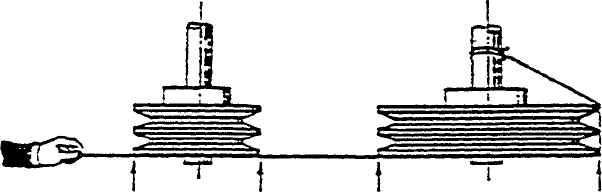
72
6. Current-style PS200 bearing replacement and alignment
NOTE: This procedure is for current-style indirect fan
shaft assemblies only, as shown in Figure 26. Bearing
replacement procedures for the early-style indirect fan
shaft assembly (Figure 25) are provided on Page 70.
The following procedures are necessary to align the
fan shaft whenver service to the fan shaft or replace-
ment of the bearings is required. REFER TO FIGURE
34 FOR ILLUSTRATIONS OF THE COMPONENTS DE-
SCRIBED HERE.
1. Remove the entire back wall (Item 1) of oven to
service the fan assembly.
2. Remove the blower fan (Item 11) and pulley (Item
7).
3. Remove the indirect drive bracket assembly (Item
5) by removing eight (8) screws (Item 2). lf you are
upgrading from the early-style assembly, save the
hardware (Items 2, 3, 4, and 12) to be reused with
the new style bracket (Item 5).
NOTE: If parts are to be replaced, you should replace
them now.
4 Install front and rear fan shaft pillow block bearings
(Item 9), if they were removed, to indirect drive
bracket (Item 5) using two (2) 3/8-16 X 1 screws
(Item 2) and two 3/8 lockwashers (Item 10) on each
bearing.
NOTE: Do not tighten the pillow block bearings
until Step 7 has been completed.
5. Install the fan shaft (Item 6) as illustrated in Figure
34. Align bearing set screws with flats on shaft but
do not tighten set screws at this time.
NOTE: Before proceeding to Step 6, it is advisable to
position the rear wall assembly in an upright, vertical
position using a block of wood under the fan ring.
6. When installing the drive bracket (Item 5) insert
one 3/8 flat washer (Item 4) at the four outer holes
and one 3/8 special flat washer (Item 12) at the 4
inner holes between the bracket and back wall at
the mounting locations. Use eight 3/8-16 X 1
screws (Item 2) and assemble a 3/8 lockwasher
(Item 3) and a 3/8 flat washer (Item 4) into each
screw. Insert a screw at all 8 locations. Hand
tighten only at this time.
7. Insert fan shaft alignment tool (Item 13) as shown
into back wall.
NOTE: The bracket assembly is designed for slight up
and down and right to left movement to attain free shaft
rotation when the shaft alignment tool is in place. Once
free shaft rotation is achieved, tighten all eight bracket
screws (Item 2).
8. Tighten rear pillow block bearing screws (Item 9)
then front pillow block bearing screws.
9. Remove shaft alignment tool, then recheck fan shaft
for free rotation.
10. Install pulley (Item 7) on fan shaft and position fan
shaft per dimension shown in Figure 34. Align the
flats machined on fan shaft with the bearing set
screw holes. Apply High Temperature Loctite, type
RC 620 on bearing set screws and then tighten set
screws. Recheck fan shaft for free rotation.
11. Apply anti-seize compound on fan shaft before in-
stalling fan blade (Item 11). Position fan blade flush
with 5/8 shoulder on shaft as called out in Figure
34.
NOTE: Fan blade hub has a 1/2 bore. The fan shaft
is turned down from 5/8 to 1/2 to receive fan blade.
12. Apply High Temperature Loctite Type RC 620 to
fan blade set screws.
NOTE: Tighten the two set screws on fan blade per
the following sequence when viewing fan blade from
front: first, the screw at the 12:00 position, then the
screw at the 3:00 position.
13. Recheck fan shaft rotation before installing back
wall to oven cavity. Be sure fan assembly has ad-
equate clearance inside orifice ring and is not rub-
bing.
NOTE: Apply anti-seize compound (MM P/N 17110-
0017) to all 12 bolts before installing back wall assem-
bly to oven.
14. Install back wall on oven.
15. Check motor pulley and fan pulley alignment. See
Figure 33.
16. Install fan belt.
NOTE: Excessive fan belt tension will create overload-
ing of rear bracket fan shaft bearing. Refer to Blower
Belt Tension on Page 69.
Figure 33 - Four-point alignment test for correct pulley alignment
Cord tied to shaft
Cord must touch sheaves at four points indicated by arrows
SECTION 3 - SERVICING COMPONENTS


















