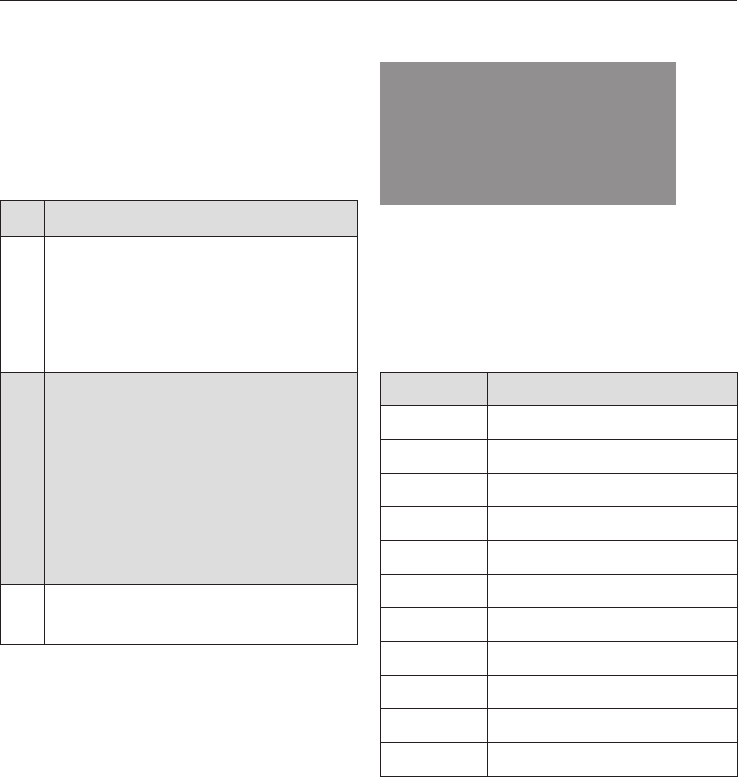
Sensors
The electronic sensors under the
display react to touch. An audible tone
will sound each time a sensor is
pressed. You can deactivate this, if
wished (see "Settings").
Use
OK
–
For selecting the setting.
The triangle V will appear
underneath the appropriate
symbol.
–
For confirming an entry.
V
W
– Moves the triangle V in the
display to the left or the right.
– Increases or decreases the
microwave power level/time
entry.
– For selecting the appliance
setting and changing the
required status.
N For entering a minute minder
time, e.g. for boiling eggs.
Display
N
I2:00
h
W
min
% W m TS 0
Start
V
Symbols
The following symbols will appear in the
display depending on the position of
the function selector and/or whether a
sensor has been touched:
Symbol Meaning
% Temperature
W Microwave power setting
u Time of day
T Duration
S Finish
0 System lock
Start Start the microwave
Temperature indicator
N Minute minder
h Hours
min Minutes
Controls
28


















