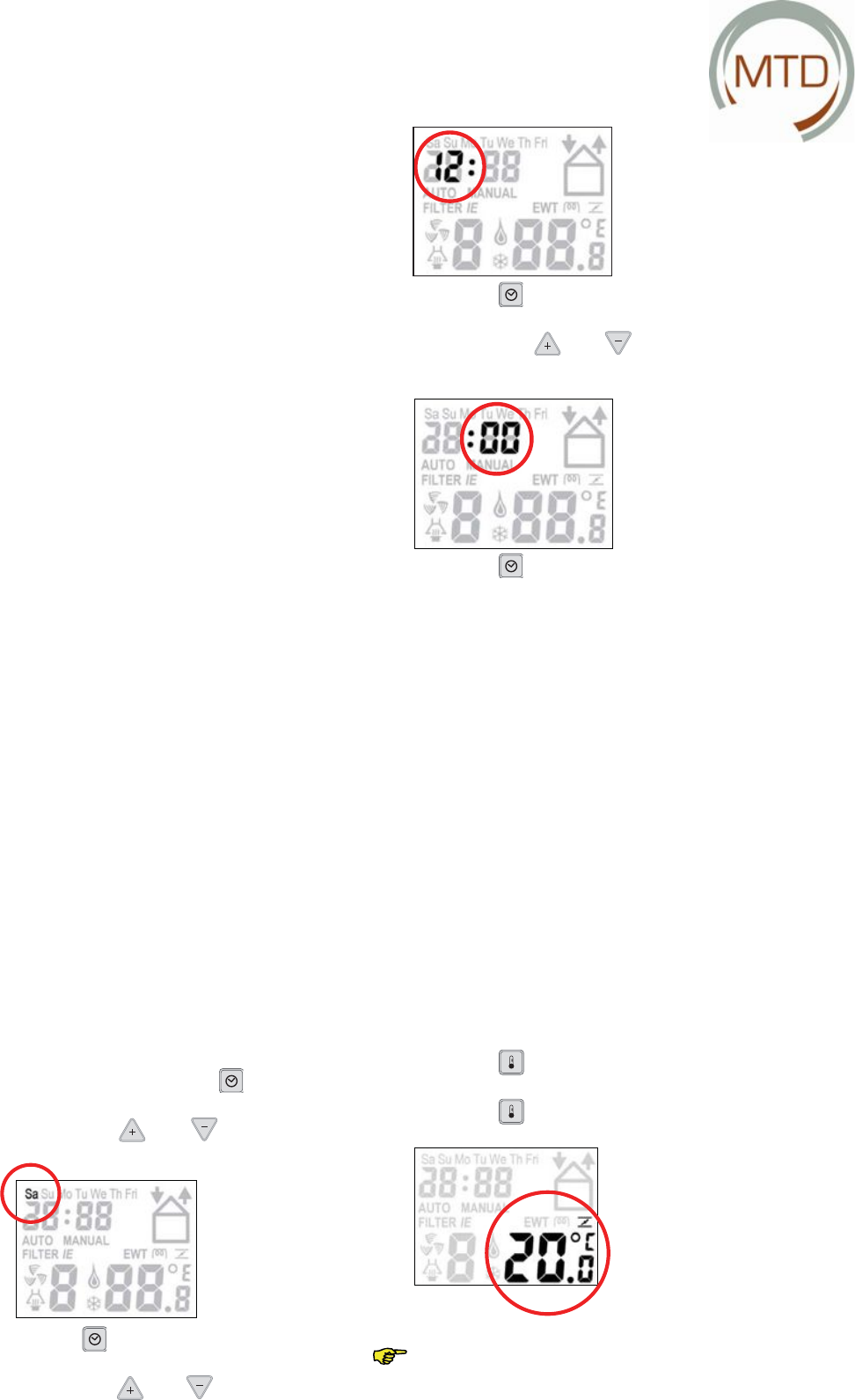
".
2. Wait until the day, e.g. "Sa", starts to fl ash.
3. Select with "
" or " " the correct day.
4. Press " " briefl y.
5. Wait until the hours, e.g. "
12
", start to fl ash.
6. Select with "
" or " " the correct hour.
7. Press " " briefl y again.
8. Wait until the minutes, e.g. "
00
", start to fl ash.
9. Select with "
" or " " the correct min-
utes.
10 Press "
".
2. Wait until the comfort temperature is displayed.
3. Press "
" briefl y now to quit the menu.
Without pressing the key, the menu is
quit automatically after 30 seconds.
2
6 Instructions for the User
2.2.3 Bathroom Switch (Option)
Ventilation with the MTD-ERV 350 can also be op-
erated by means of a bathroom switch.
A bathroom switch can be used to temporarily
set the highest ventilation level of the MTD-ERV
350. This switch can be installed in the bathroom,
for example, for discharging excess moisture as
quickly as possible after showering. As the bath-
room switches can have very different designs,
no switch is illustrated here.
If desired, the user can also enter an activation
and deactivation delay for the bathroom switch
via the CC Ease operating unit (see section
2.3.7). This allows the user to specify, for exam-
ple, that the MTD-ERV 350 switches to the high-
est ventilation level 5 minutes after the bathroom
switch is activated and then returns to the normal
(or originally set) ventilation level automatically
after 20 minutes.
In many cases, however, no separate bathroom
switch is installed and the bathroom ventilation
control is integrated into the bathroom light switch.
The MTD-ERV 350 then switches automatically to
the highest ventilation level when the bathroom
light is switched on. The MTD-ERV 350 then re-
turns to the normal (or originally set) ventilation
level as soon as the bathroom light is switched
off. Here again, an activation and deactivation de-
lay can be set via the CCE Ease operating unit.
2.3 Use of the CC Ease Operating Unit
The following functions can be set using the CC Ease
operating unit:
• Reading off and setting date and time.
• Reading off and setting the comfort tempera-
ture.
• Reading off and setting the ventilation levels.
• Switching the extractor hood on and off (op-
tion)*.
• Switching the supply and exhaust air fans on
and off.
• Setting an individual ventilation programme.
• Setting additional ventilation control func-
tions/options in the P menus.
These functions are described in more detail
briefl y in the following sections.
2.3.1 Setting Date and Time
Via the CC Ease operating unit it is possible:
• To set the date and time.
Proceed as follows:
1. Press for two seconds on "
" briefl y again to quit the menu.
2.3.2 ReadingandSettingComfort Temperature
Via the CC Ease operating unit it is possible:
v To read off and set the comfort temperature.
The comfort temperature is the temperature at
which the MTD-ERV 350:
(a) Uses the heat exchanger for heat recovery;
(b) Switches on the bypass (hence bypassing
the heat exchanger) to (temporarily) interrupt the
exchange of heat between the exhaust air and
the supply air.
You can read off the comfort temperature, but
also set the desired temperature. The MTD-ERV
350 will then automatically maintain this tem-
perature as closely as possible after setting. The
comfort temperature generally corresponds to
the temperature that you have set on the room
thermostat (of your central heating).
Reading off the comfort
temperature
Proceed as follows:
1. Press "


















