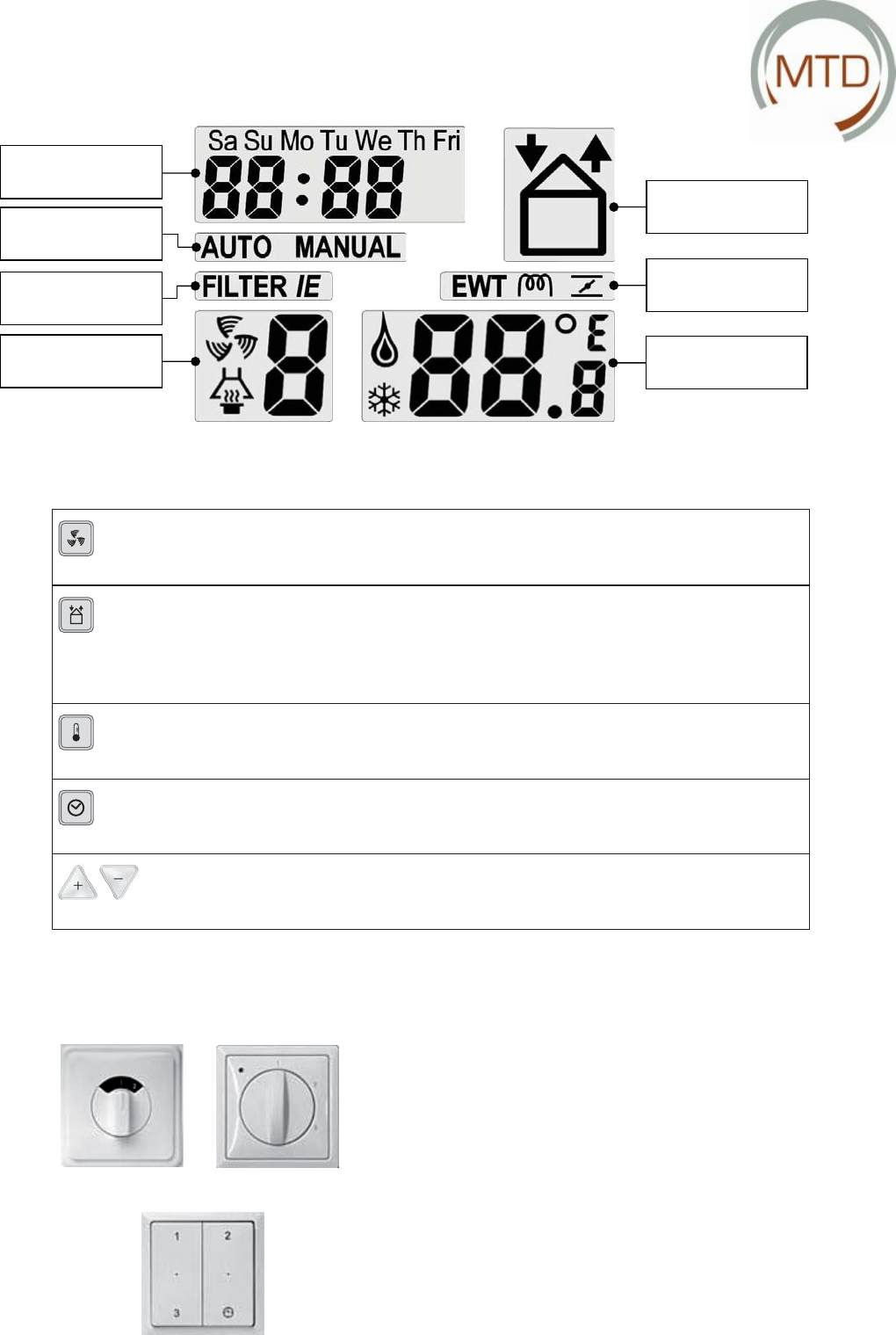
This key is used to switch the extractor hood on or off.
- Press for less than 1 second! ON.
- Press for longer than 1 second! OFF.
2
This key is used to switch the supply and/or discharge of air on or off.
- Press once! SUPPLY OFF (and EXHAUST ON).
- Press twice! SUPPLY and EXHAUST OFF.
- Press three times! EXHAUST OFF (and SUPPLY ON).
- Press four times! SUPPLY and EXHAUST ON.
This key allows you to read off or set the comfort temperature.
- Press for less than 1 second! READ OFF.
- Press for longer than 1 second ! SET.
This key allows you to switch from AUTO to MANUAL ventilation.
- Press for less than 1 second ! Set ventilation programme.
- Press for longer than 1 second! Set date and time.
Type 1 Type 2
Type 3
Type 1 Type 2
Type 3
Instructions for the User 5
Day and time
Actual ventilation position
(with activated extractor
hood, if applicable)
Automatic or
manual ventilation
Warning to replace internal (I)
or external (E) Filter
Air supply and/or air
exhaust OPEN or CLOSED
Geothermal heat recovery,
post-heater and/or
bypass on
Comfort temperature setting
(also indicates whether
system is heating or cooling)
The CC Ease operating unit has various keys for operating and setting the MTD-ERV 350. These keys are explained
below.
These keys allow two functions to be set:
- In AUTO ventilation Select the ventilation level.
- In MANUAL ventilation Enter the setting values.
2.2.2 3-position Switch (Option)
Ventilation with the MTD-ERV 350 can also be oper-
ated by means of a 3-position switch.
A 3-position switch can be used to set the ventilation
levels of the MTD-ERV 350. One or more 3-position
switches can be installed in a home (for example, in
the kitchen). The exact version may differ slightly
from the images above. The following switch types
are available:
• Type 1 Standard 3-position switch.
• Type 2 3-position switch with LED for mal-
function and fi lter indication.
• Type 3 Wireless 3-position switch with:
-idni retl fi dna noitcnuflam rof DEL
cation.
Auxiliary switch: position 3 is acti-
vated for a given time (2 possibili-
ties for setting the time).


















