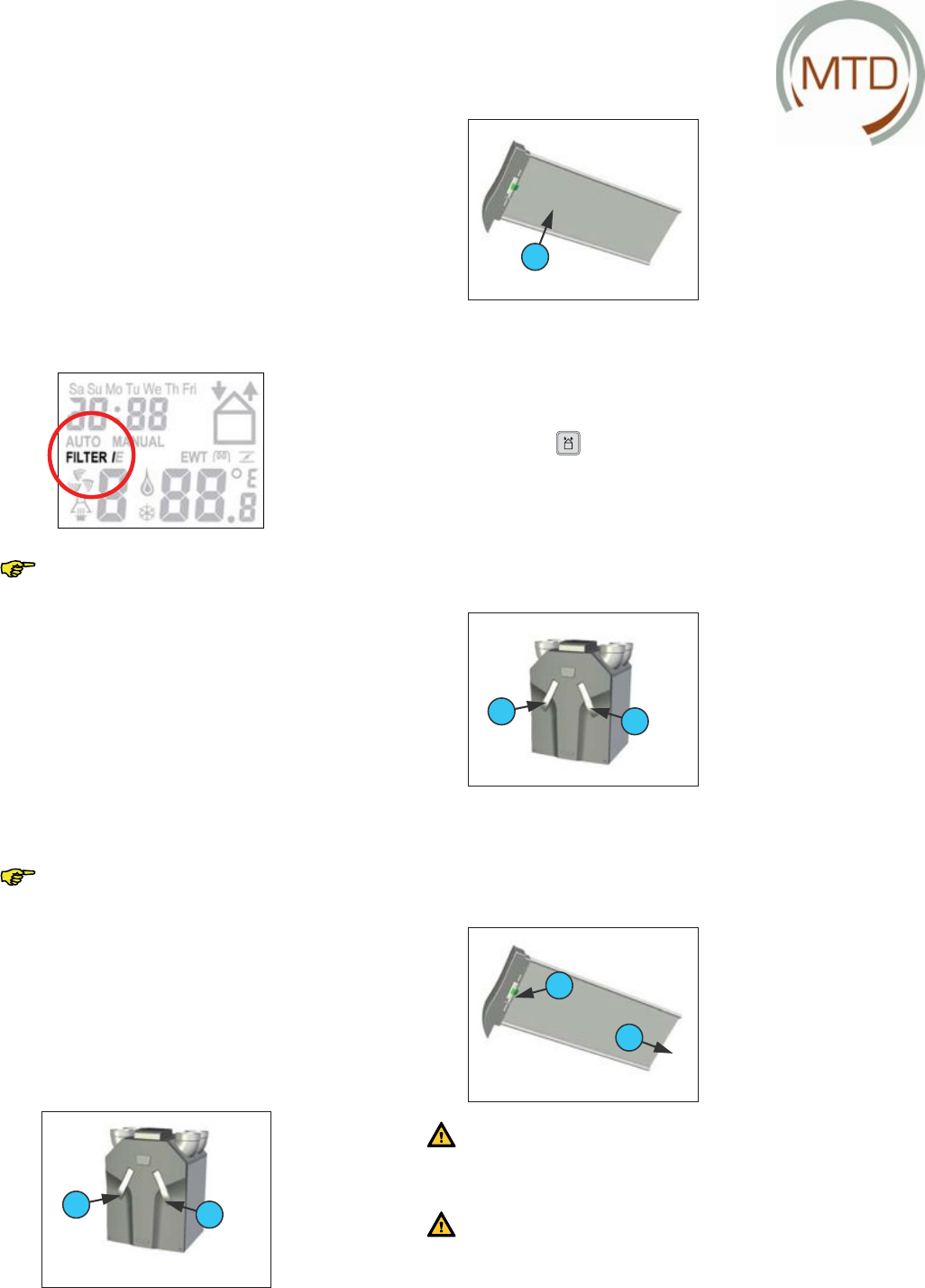
2.5.1 Cleaning or Replacing Filters
As soon as the corresponding warning appears
on the display of the CC Ease operating unit, the
fi lters have to be cleaned or replaced.
• “ F
ILTER I ” ! The internal fi lters must be
cleaned or replaced.
• “ F
ILTER E ” ! The external fi lters* must be
cleaned or replaced.
One of the fi lter indications shown above then ap-
pears on the CC Ease display.
A
A
• Clean the fi lters (B) using a vacuum cleaner.
B
A
A
• Remove the clamps (C) holding the two fi lter
cloths to the fi lter brackets.
• Push the fi lter cloths (D) off the fi lter brackets
(F).
C
D
Ensure that the cloth is not damaged by
the corners of the fi lter bracket.
fi lanretni ehT lters are supplied as stand-
ard with the MTD-ERV 350. The external
fi lters* form part of the duct system of
the ventilation system and do not belong
to the MTD-ERV 350.
The MTD-ERV 350 is equipped as standard with
two internal fi lters. The external fi lters* form part
of the duct system of the ventilation system and
do not belong to the MTD-ERV 350. Should your
ventilation system be equipped with external fi l-
ters, the monitoring of these fi lters must be con-
nected to the PCB panel (extended version) of
the MTD-ERV 350.
• Push the fi lters (A) back into
the MTD-ERV 350.
• Insert the plug of the MTD-ERV 350 into the
plug socket again.
• Press "
" to cancel the fi lter indication.
For replacement ...
As soon as the fi lters have to be replaced, proceed
as follows:
• Remove the mains plug from the plug socket.
• Pull the fi lters (A) out of the MTD-ERV 350.
fi lanretxe eht fo gnirotinoM lters* must
be connected to the PCB panel (extend-
ed version) of the MTD-ERV 350 by the
installer.
For cleaning ...
You can clean the fi lters when necessary:
• Remove the mains plug from the plug socket.
• Pull the fi lters (A) out of the MTD-ERV 350.
-po otni 053 MTD-ERV eht gnittup erofeB
eration the fi rst time, you should clean
the fi lters (and the valves) because the
ventilation system may have been soiled
with building dust during the building
phase.
2
14 Instructions for the User


















