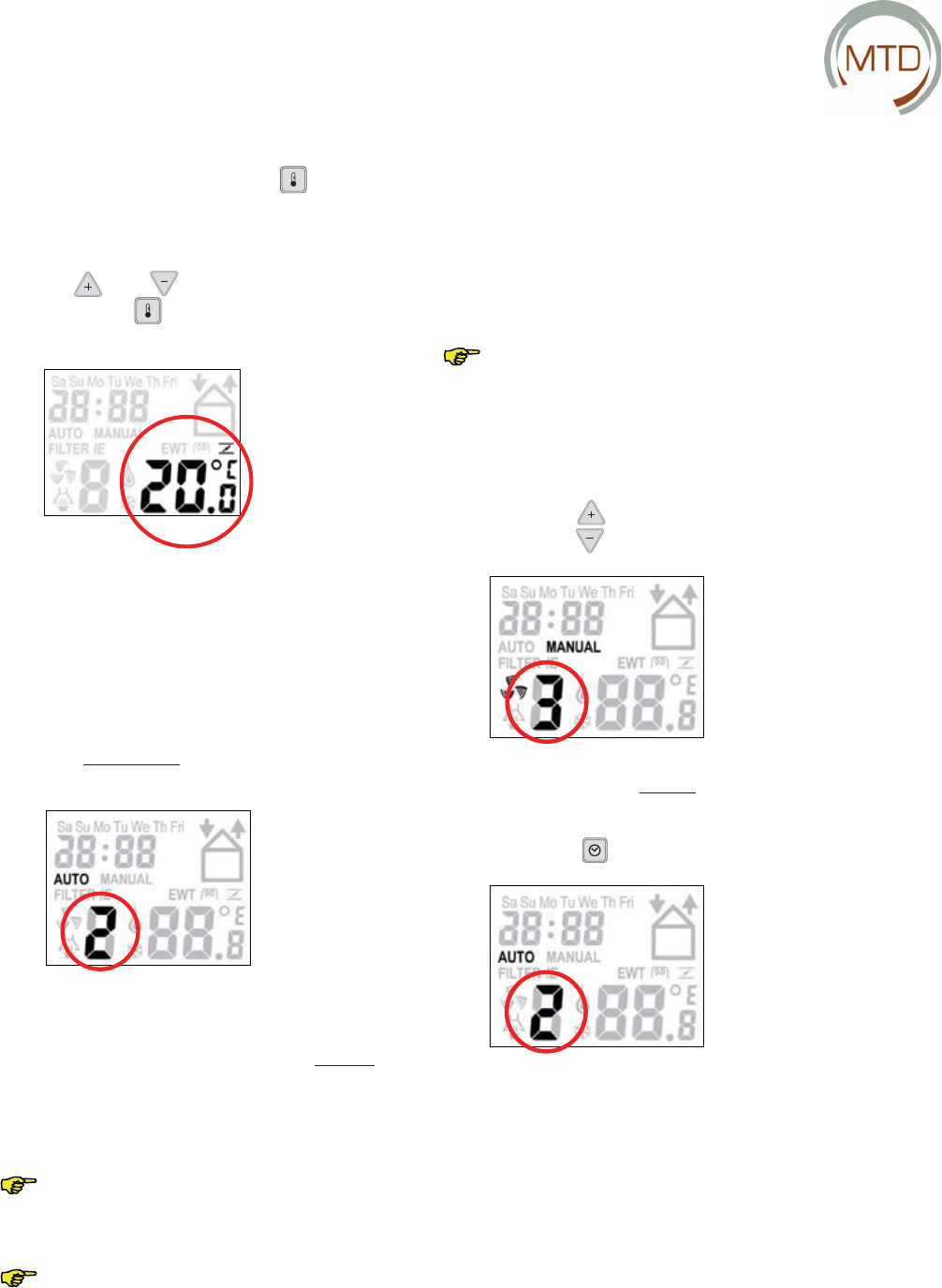
Setting the comfort temperature
Proceed as follows:
1. Press for two seconds on " ".
2. Wait until the comfort temperature, e.g. " 20.0 ",
starts to fl ash.
3. Select the desired comfort temperature with "
" or " ".
4 Press "
" briefl y now to quit the menu.
Setting the ventilation level
You can also set the ventilation level by hand and
thus increase or decrease the level. You have a choice
of 4 ventilation levels. These are:
• Level A ! Absent.
- Use during absence.
In level A, the dwelling is ventilated with
the prescribed minimum air volume.
If level A is set on the CC Ease operating
unit, the 3-position switches cannot be
used.
Position 1 ! Low.
- Use for a low ventilation require
ment.
Position 2 ! Normal.
- Use for a normal ventilation re-
quirement.
Position 3 ! High.
- Use this level during cooking,
showering and when additional
ventilation is desired..
" to increase the ventilation level.
2. Press "
" to decrease the ventilation level.
During ventilation set by hand, the indication "MAN-
UAL" appears on the CC Ease display.
3. Press "
" to quit the menu.
2
Instructions for the User 7
2.3.3 Reading and Setting Ventilation Level
Via the CC Ease operating unit it is possible:
• To read off and set the ventilation level.
Reading off the ventilation level
The currently set ventilation level, e.g. “2”, is shown
as standard on the CC Ease display. The MTD-ERV
350 normally regulates the necessary ventilation
level automatically. During automatic ventilation,
"AUTO" is shown on the CC Ease display.
,denrecnoc si noitalitnev eht sa raf sA
the MTD-ERV 350 adjusts to the highest
ventilation level set in the dwelling, un-
less otherwise set in the automatic soft-
ware control.
The ventilation level can be set as follows:
1. Press "


















