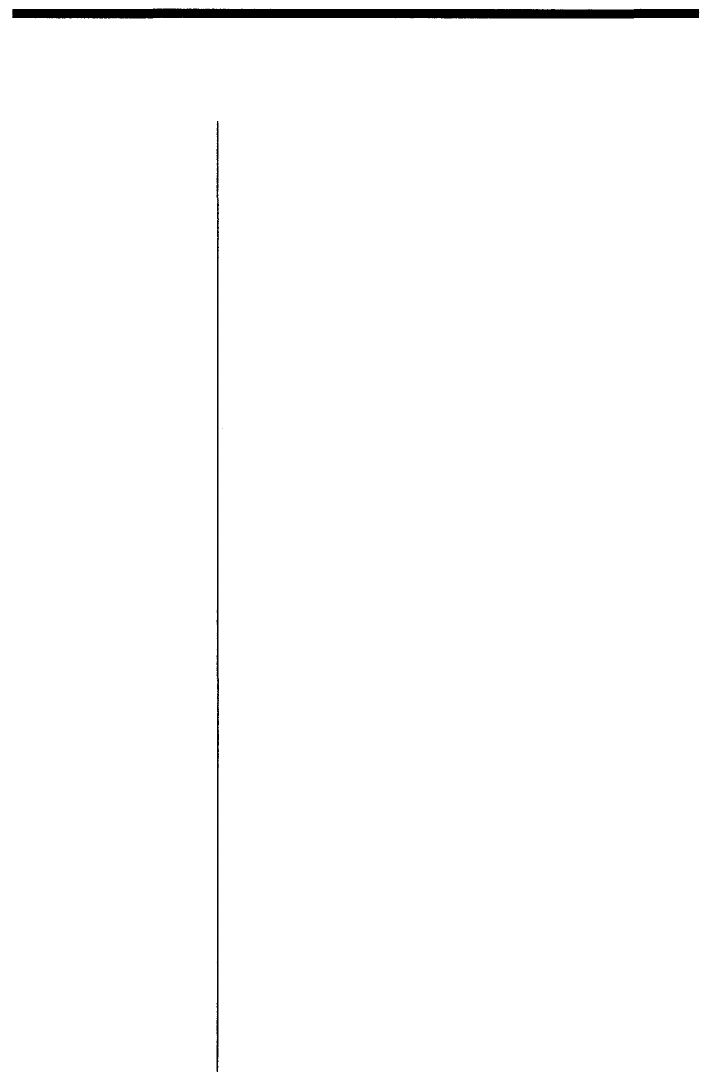
What you can do with the P-200
digital color printer
Easy printing of images recorded in SmartMedia or
CompactFlash
You can print images from SmartMedia or
CompactFlash recorded with Olympus digital cameras.
Making a variety of prints
You can make a variety of prints including split prints
with multiple images on a single sheet and index prints
showing up to 30 recorded images on a single sheet.
You can also print images with the date or adjust the
contour sharpness of printed images.
Printing of images from a PC
The P-200 can be connected to a PC and print images
stored in the PC using the optional P-200 connection
kit. (For details on printing images from a PC, refer to
the Installation Guide provided with the optional P-200
connection kit.)
High-quality overcoated prints
The standard print paper is coated with high-quality
overcoating featuring excellent storability and durabil-
ity to preserve important pictures for an extended
period.
25-sheet continuous printing
The supplied paper feed cassette can supply up to 25
sheets of print paper continuously to the printer.
Getting Started
12


















