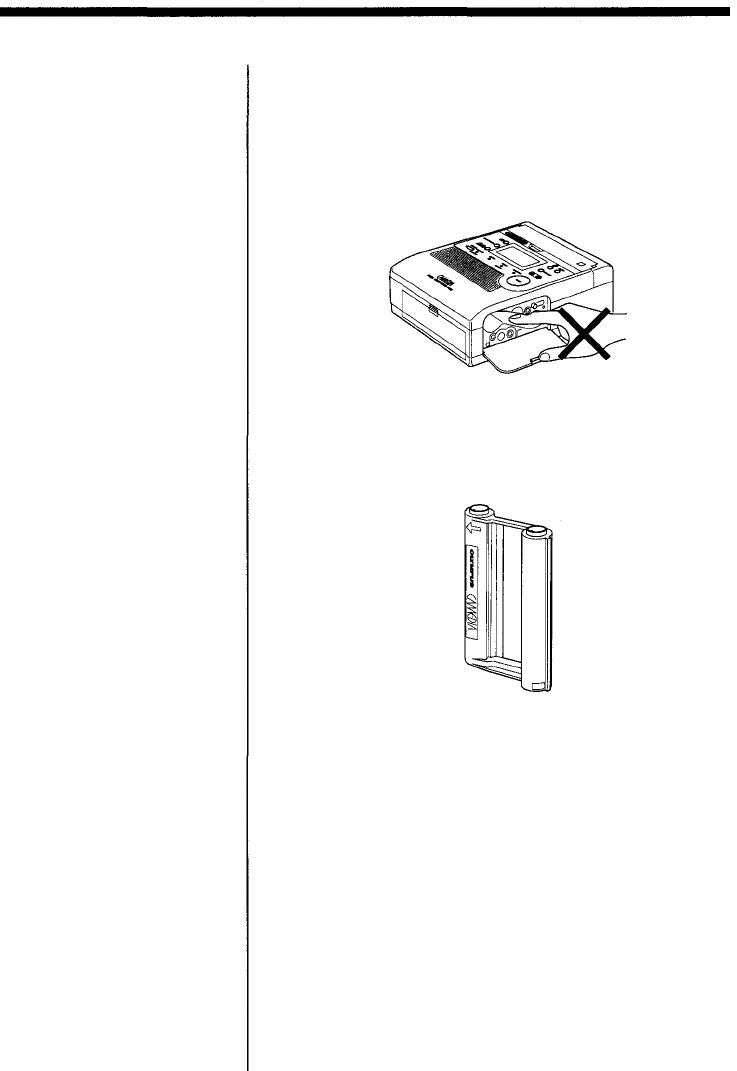
If the cartridge compartment lid does not close:
Remove the ink ribbon cartridge, and then re-insert it.
Cautions
• The cartridge compartment may become very hot during or
after operation. Do not insert your finger or hand inside the
cartridge compartment.
When placing an ink ribbon cartridge on something, stand it on
its side to avoid deposition of dust on the ink ribbon. If your
touch the ink ribbon or leave it in a place with excessive dust,
fingerprints or dust may make clear printing impossible.
Setup
19


















