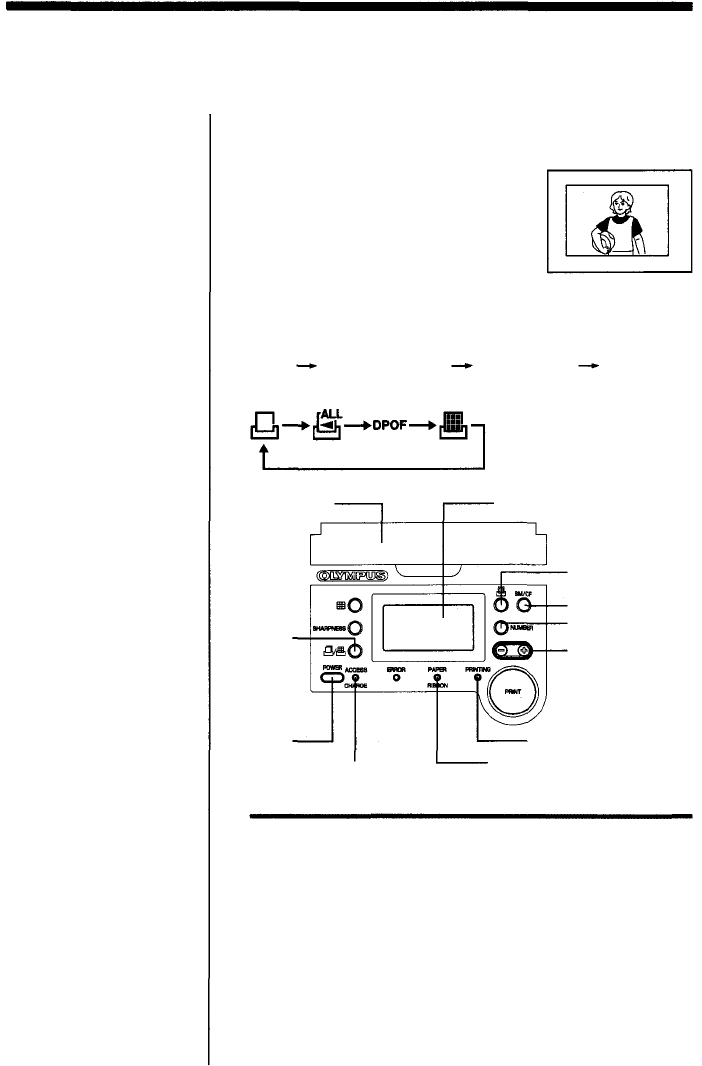
Basic Printing
Printing images recorded on the card
(SmartMedia or CompactFlash)
The following procedure describes how to select a
single image from the card and print it on a single (full-
screen) screen
Standard print
Every time you press the PRINT MODE button, the
print mode changes in the following order:
Preparation
Check the image to be printed on the digital
camera.
Before inserting the card in the printer, confirm the
frame number of the image to be printed.
Basic Printing
Card cover
PRINT
MODE
button
POWER
button
Control panel
DATE button
SmartMedia/
Compact
Flash
button
NUMBER button
(+) and (-)
buttons
PRINTING indicator
PAPER/RIBBON
alarm
indicator
ACCESS/CHARGE
indicator
standard
print all-frame print DPOF print index
print.
(standard print).
23
1


















