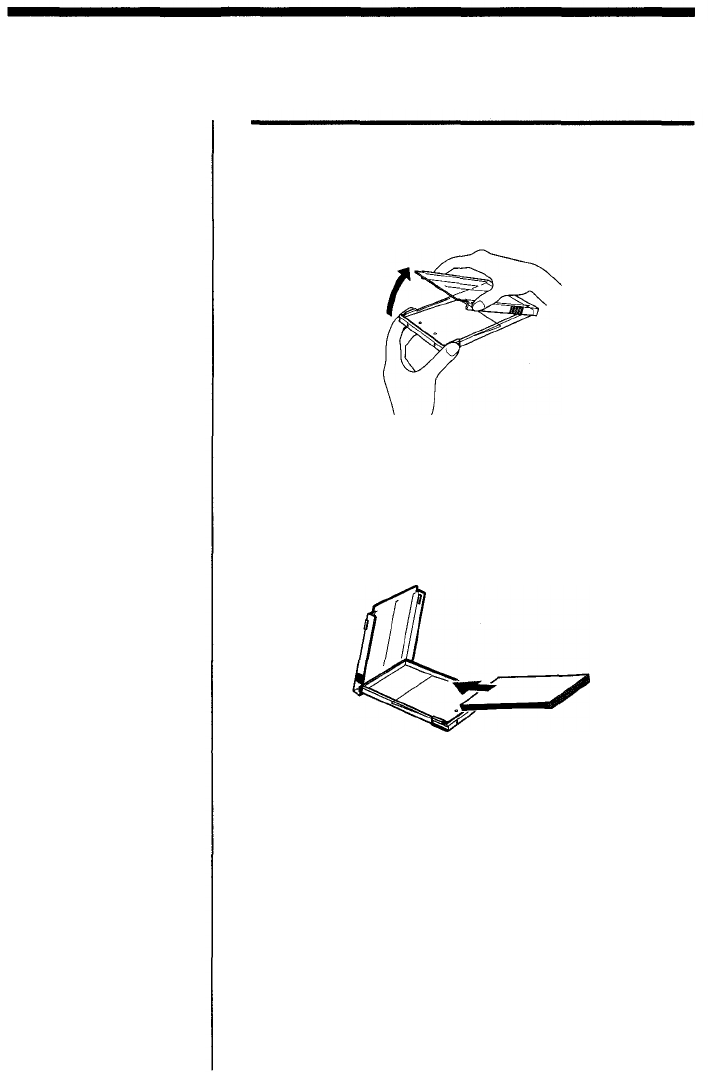
Loading print paper
Cautions
• Be careful not to stain or
damage the paper feed
guide.
• Do not touch the print
surface (the glossy
surface with nothing
printed on it) when
handling print paper.
• Do not leave print paper
in a place subject to
excessive dust. Clear
prints cannot be obtained
if dust or fingerprints are
installed on the print
surface.
• To prevent malfunction,
use the dedicated print
paper only.
• The maximum number
of print paper sheets that
can be placed in the
paper feed cassette is 25.
Be careful not to exceed
this number when
adding print paper. If too
many print paper sheets
are loaded, the printer
may
jam.
• To prevent paper jam, do
not fold or bend print
paper.
• Do not write on print
paper before printing
images on it. If you want
to write something, be
sure to write it after
printing, using an oil-
based ink. It is not
possible to print word
processor or typewriter
characters on print
paper.
Loading print paper in the paper feed
cassette
Open the top case of the paper feed cassette by
holding the finger hooks on both sides of the
cassette.
Hold the bundle of print paper sheets so that the
protective sheet is on top, then insert the bundle
into the paper feed cassette pocket. After inserting
the print paper, remove the protective sheet. Each
bundle of sheets can consist of up to 25 sheets of
print paper.
Close the top case. Close the top case of the paper
feed cassette. Be careful not to catch print paper
between the case and the front or side panel.
Setup
1
2
3
21


















