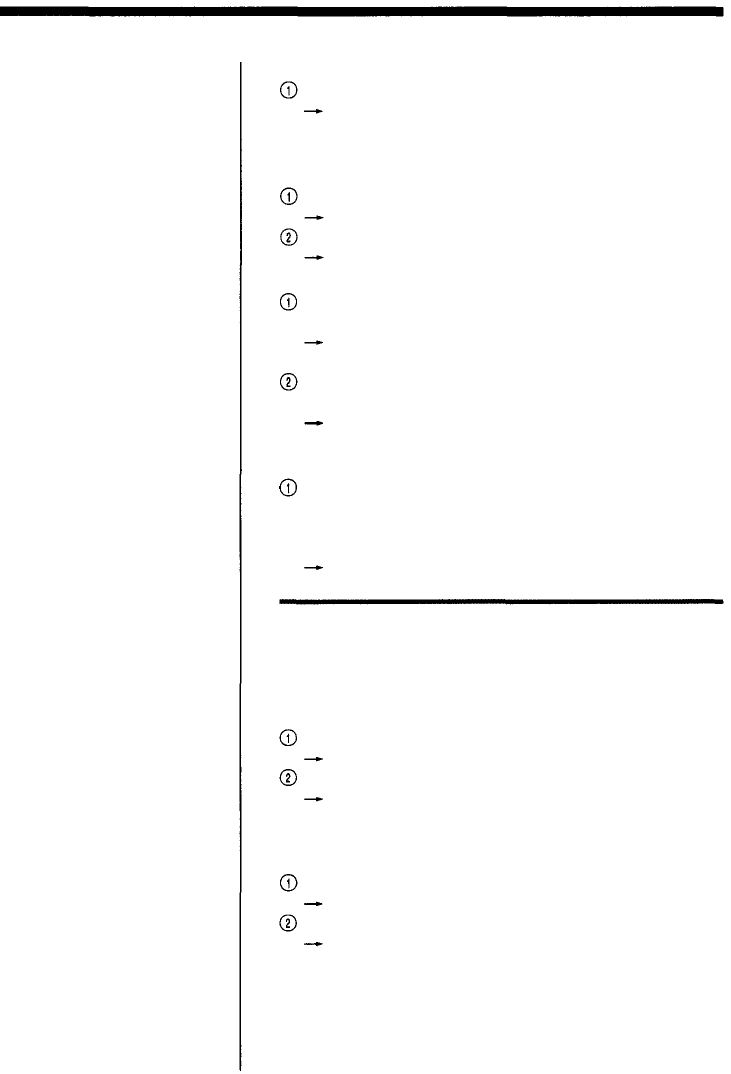
For Your Information
The control panel displays 000 when the card is inserted.
There is no recognizable image data on the card.
Check your camera's manual to confirm that its
recording format is compatible with the printer (DCF/
EXIF).
The error display (-E-) appears when the card is inserted.
The card is not inserted correctly.
Remove the card and insert it again.
There is a problem with the card.
Check the card and its contents. (Pages 24-26)
Noise interferes with printed images.
The data being printed is not data recorded by a digital
camera.
Use a PC to print out image data that has not been
recorded by a digital camera.
The data being printed has been processed by retouching
software, etc.
The printer may be unable to print image data which
has not been recorded by a digital camera.
Printing intervals are longer.
Printing intervals are automatically extended during
continuous printing to prevent the internal components
from overheating. (At this time, the PRINTING indicator
blinks.)
This is not a malfunction. Wait a few minutes.
If indicators light or blink
If you cannot print, check the indicators on the opera-
tion panel of the printer.
The PAPER/RIBBON alarm indicator blinks slowly (at
intervals of about 0.5 sec.).
No ink ribbon cartridge is installed in the printer.
Install an ink ribbon cartridge to the printer. (Page 18)
The print ribbon in the ink ribbon cartridge has run out.
Replace the ink ribbon cartridge with a new one. (Page
20)
The PAPER/ RIBBON alarm indicator blinks fast (at intervals
of about 0.25 sec.).
The paper feed cassette is not installed.
Install the paper feed cassette. (Page 22)
No print paper is loaded in the paper feed cassette.
Remove the paper feed cassette, place print paper in it
and install it to the printer. (Pages 21-22)
41


















