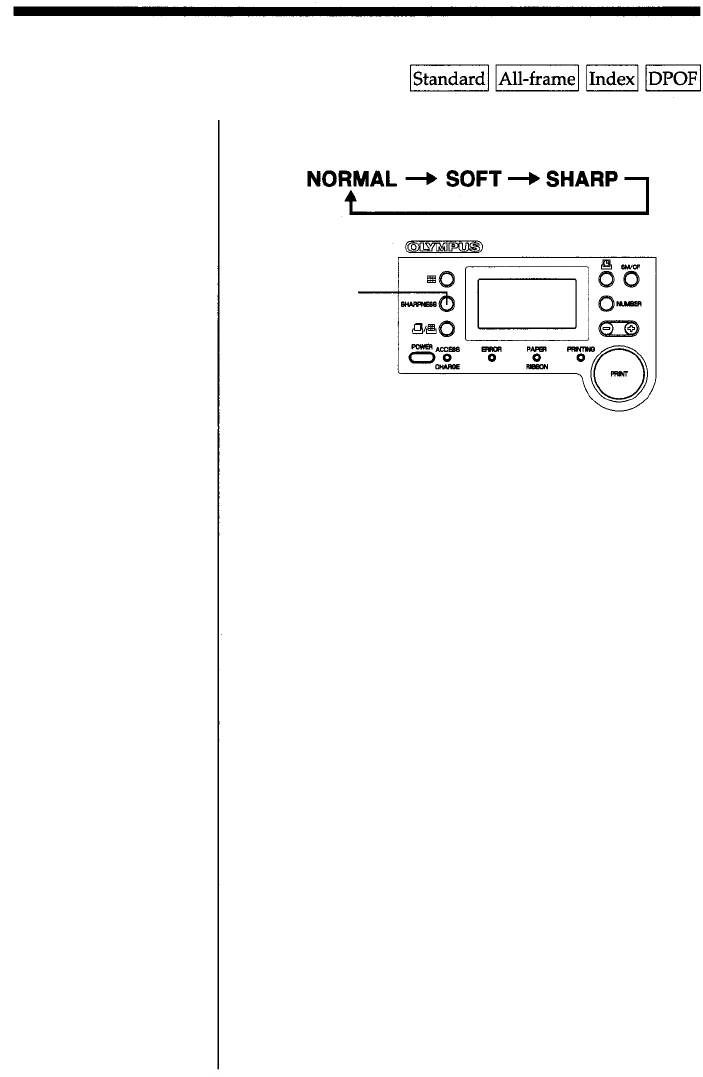
Adjusting the sharpness
Note
• With some types of
images, the contour may
be excessively enhanced.
Press the SHARPNESS button to select the degree of
contour correction in prints.
SHARPNESS
button
Every time you press the SHARPNESS button, the
indicator changes in the order of NORMAL, SOFT and
SHARP.
Other Printing Functions
NORMAL:
SOFT:
SHARP:
Standard sharpness
Soft edges
Enhanced edges
39


















