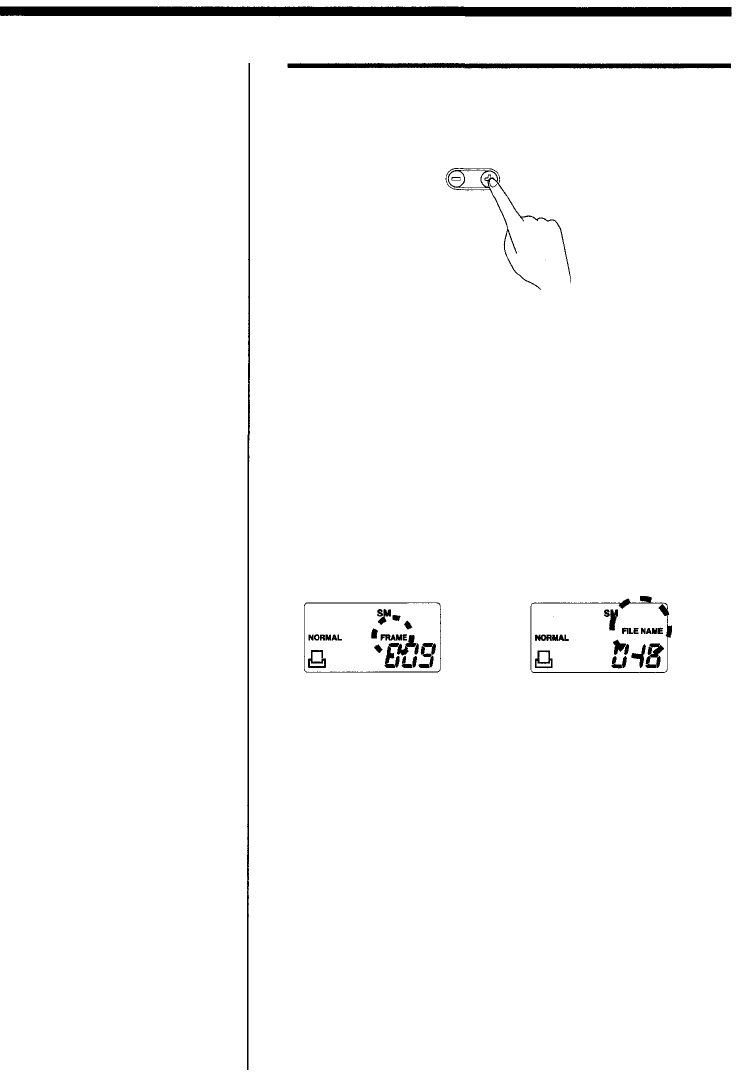
Printing
Press the (+) or (-) button to select the frame
number of the image to be printed.
To change the frame number display to file name
display:
The frame number display on the control panel can be
switched to file name display. Press and hold the DATE
and NUMBER buttons simultaneously for about 2
seconds. The FRAME indicator turns off, the FILE
NAME indicator lights, and the lowest 3 digits of the
file number are displayed below the indicator. Pressing
and holding the two keys simultaneously again lights
the FRAME indicator and activates the frame number
display function.
• Press and hold the (+) or (-) button to increase or decrease the
displayed frame Nos. at a higher speed. The frame number
display range is between 001 and 1999.
• Even when the file name display function is selected, images
can be selected in the same way as with the frame number
display function.
Digital cameras with a file name display function
usually use 7 digits. The printer's file name
display function (with the FILE NAME indicator
lit) displays only the lowest 3 digits in the file
name.
The (+) and (-) buttons can vary only the lower 3
digits being displayed.
Basic Printing
<Frame No. display>
<File name display (file name
assigned in recording by camera)>
27
1


















