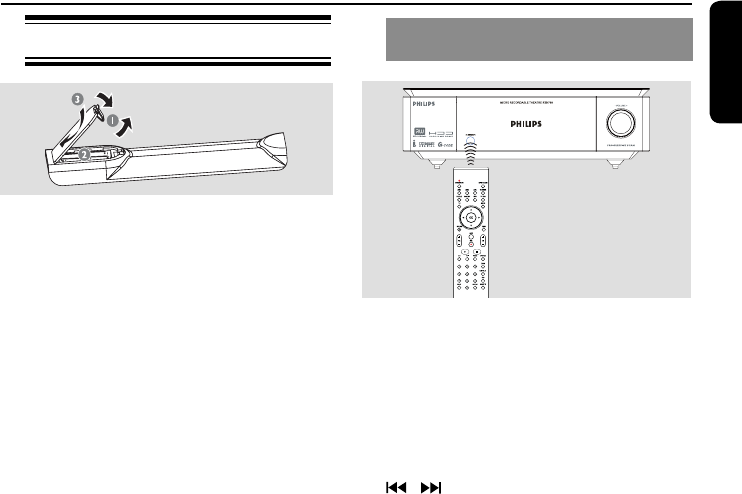
English
13
Using the remote control to
operate the system
A
Aim the remote control directly at the
remote sensor (iR) on the front panel.
B
Select the source you want to control by
pressing the TV TUNER, HDD or DISC
button on the remote control.
C
Select the desired function (for example
, .)
Remote Control (continued)
Inserting Batteries
A
Open the battery compartment.
B
Insert two batteries type R03 or AAA,
following the indications (+-) inside
the compartment.
C
Close the cover.
CAUTION!
– Remove batteries if they are
exhausted or if the remote control
is not to be used for a long time.
– Do not mix batteries (old and new
or carbon and alkaline, etc.).
– Batteries contain chemical
substances, so they should be
disposed of properly.
pg001-pg080_RTH718_eng_98.indd 13pg001-pg080_RTH718_eng_98.indd 13 2006-10-20 10:41:40 AM2006-10-20 10:41:40 AM


















