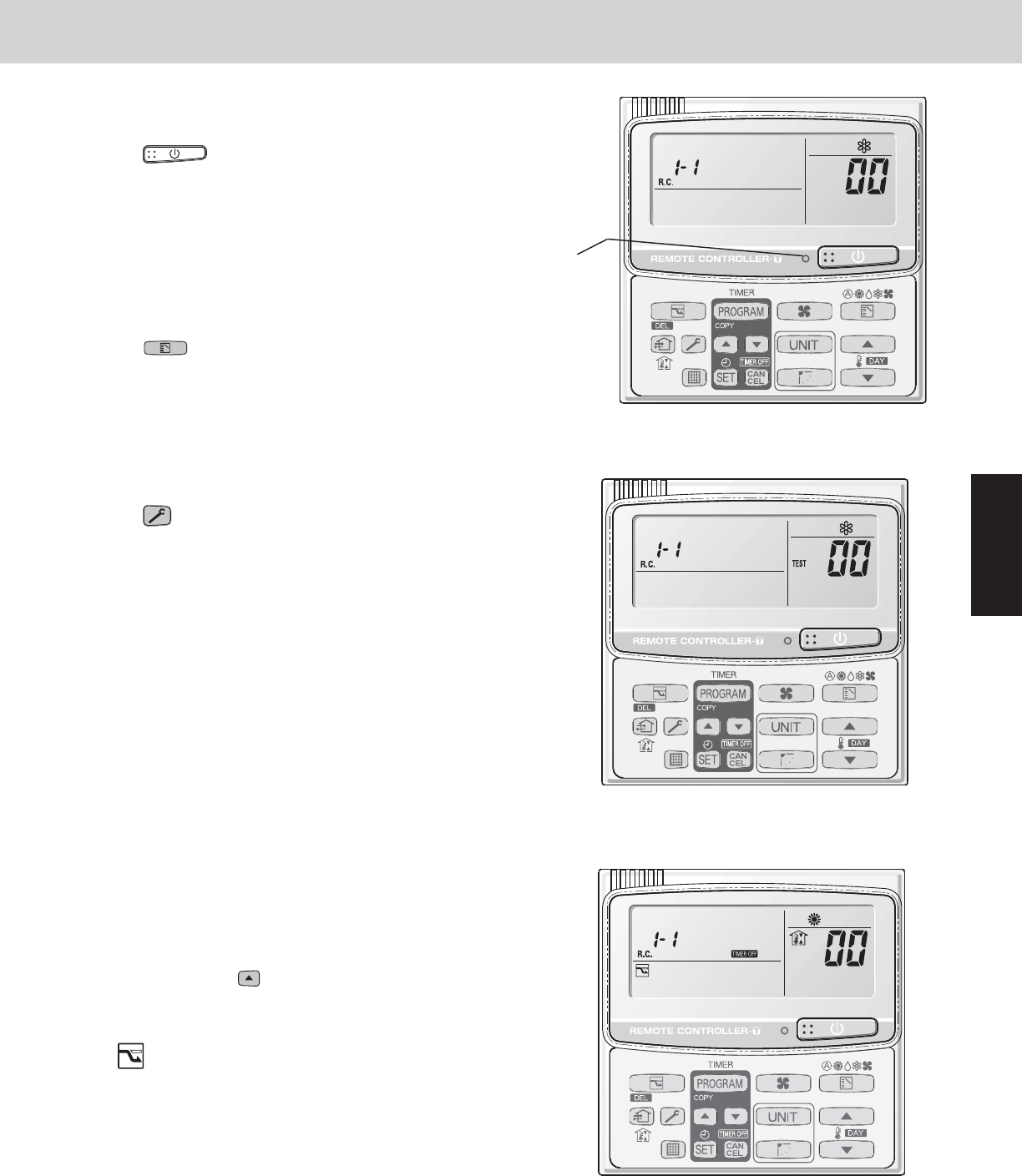
3
3 - 5
W-2WAY ECO-i SYSTEM
Outdoor Unit Maintenance Remote Controller
3. Ordinary Display Controls and Functions
Fig. 1
L
All units start/stop (Fig. 1)
<Operation>
The
(ON/OFF operation) button can be used to
start and stop all the indoor units.
• The LED illuminates if any indoor units is operating.
• The LED blinks if an alarm at any of the operating indoor
units occurs.
L
Cooling/heating change (Fig. 1)
<Operation>
The
(MODE) button can be used to change
between heating and cooling operation.
• The display indicates the operating mode of the indoor
unit with the lowest unit No.
L
All units test run (Fig. 2)
<Operation>
The
(CHECK) button can be used to start and stop a
test run for all indoor units.
• Press and hold for 4 seconds to turn ON.
During the test run “TEST” is displayed.
• The status of test runs performed from the indoor unit
remote controller is not displayed on the outdoor unit
maintenance remote controller.
Fig. 2
LED
L
Double-speed
• Do not use for actual operation.
(Doing so may damage the devices.)
<Operation>
The timer button
can be used to change between
double-speed and normal operation.
• During double-speed operation, the SLEEPING MODE
mark is displayed.


















