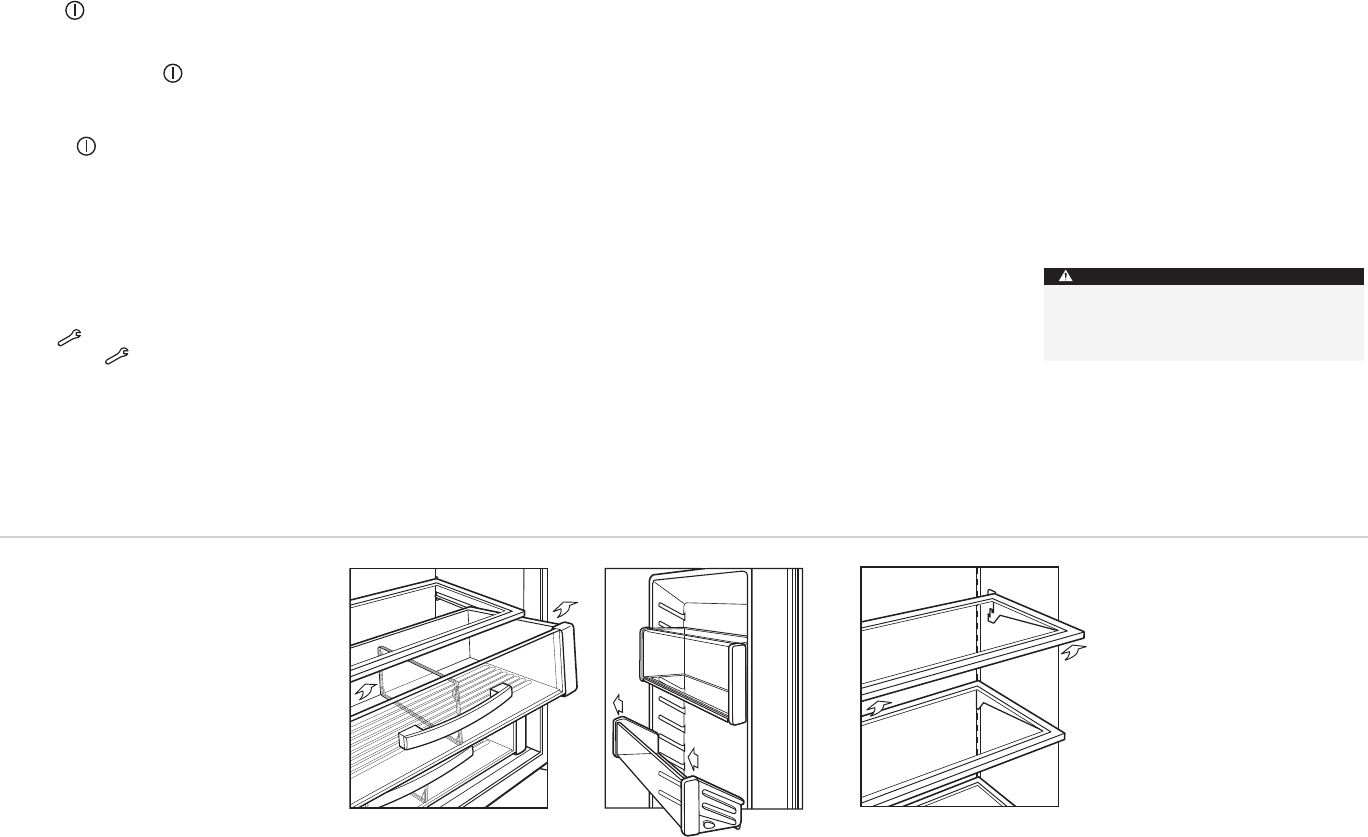
8
SUB-ZERO BUILT-IN USE & CARE
REFRIGERATOR STORAGE
STORAGE DRAWERS
T
o remove a storage drawer in the refrigerator
section, pullthe drawer outuntil it stops. Liftthe
f
ont of the drawer slightly and pullthe drawer
straight forward. Refer to the illustrationbelow.
IMPORTANT NOTE:
If the door is limitedtoa
9
0° door opening, theshallow door shelves will
need to be removed from the bottom of thedoor
in order to remove a drawer.
To reinstall, push the drawer slides back into the
refrigerator. Align thedrawer withthe slides,
then push thedrawer straight backontothe
slides until it stops. The front of the drawer
should drop slightly and click when it is properly
engaged onto the slides.
DOOR SHELVES AND DAIRY
C
OMPARTMENT
The door shelves and dairy compartment are
a
djustable within the guides of the door liner.
NOTE: Glass door models do not have door
shelves ora dairy compartment.
To remove a shelf or thedairy compartment, lift
i
t up and out from the bottom.To reinstall,push
it down into the guides. Refer to the illustration
below.
Refrigerator storagedrawer
removal Door shelf removal
Adjustable glass shelf removal
ACCESSORIES
Optional acces-
soriesare available
through your
Sub-Zero dealer. To
obtainlocal dealer
information, visit
our website,
subzero.com.
ADJUSTABLE GLASS SHELVES
B
e sure to read and understand the following
instructions beforeremoving oradjusting
s
helves. To remove or adjust shelves, firsttilt the
shelf up at the front, then lift it up and outofthe
tracks on the rear wall of the refrigerator.Refer
to the illustration below.
If the door is limitedtoa 90°opening, you'll
need to clear the door shelves in order to
remove a shelf. Lift and pivot the end of the shelf
nearest the door upward, and remove.
To replace a shelf, insert it in thetracks at the
rear of the refrigerator with the front of theshelf
raised slightly. As you push the shelf in, lower
the front of theshelf untilitlocks into position.
IMPORTANT NOTE:
Always be careful in han-
dling glass shelves toprevent breaking or
scratchingthe interior.
ELECTRONIC CONTROL SYSTEM
SABBATH MODE (STAR-K)
A
ll Built-In models feature the Sabbath Mode.
This is for certainreligious observances where
t
he lights andice maker function needtobe
turned off.
To initiate Sabbath Mode, whilethe unit is on
p
ress the key pad so that OFF is visible in the
Control Center display panel.Your unit will be
off.
Then pressand hold the key pad for 10 sec-
onds. Thiswill turn the unit back onand will dis-
able the lights and ice maker. To return the unit
to normal operating conditions, press and
release the key pad.
If you havequestions about Star-K compliance,
visit www.star-k.org.
VISUAL SERVICE DISPLAY
The Control Center monitors refrigeratorand
freezer temperatures as wellasthe ice maker
system. Ifthere is a temperature orice maker
problem, you’ll be alerted by anilluminatedor
flashing indicator in the Control Center dis-
play panel.The indicator mayalso be illumi-
nated if the condenser needs cleaning. Before
calling for service, please check and see if your
condenser area needs cleaning. SeeCondenser
Cleaning, page 13.
Glass shelvesshould warm toroom
temperature before immersing in warm
water.
CAUTION


















